Recently I turned on two factor authentication on my old iPhone. And I got the message on iPhone screen, "Go to one of your other devices signed into iCloud to approve this iPhone... Waiting for approval", when I open other device to sign in iCloud to approve this iPhone, but there is no any option to do. I can read many feedback about this problem, but it seems there is no absolut solution to fix it.
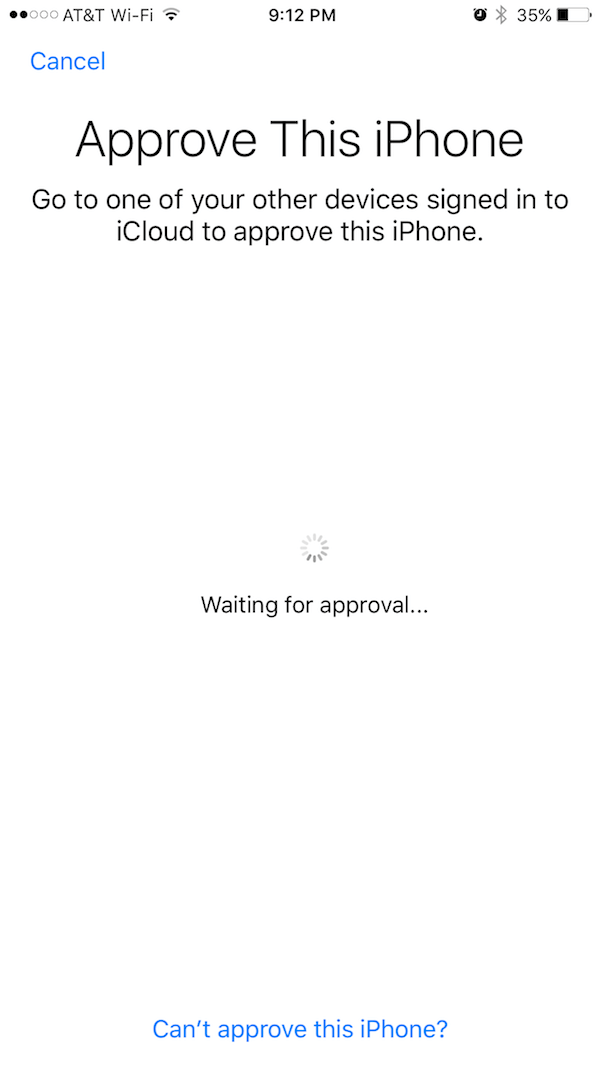
Someone think that the problem is related to iCloud keyChain and Apple Two-Factor Authentication. And actually the issue was solved after I turned off Two-Factor Authentication. But it's may not be useful to you, because many iPhone users can't turn off two-factor authentication for some accounts created in iOS 10.3 or macOS Sierra 10.12.4 and later. If you created your Apple ID in an earlier version of iOS or macOS, you can turn off two-factor authentication.
And some users feedback that disable the iCloud Keychain and restart can fix this problem. Here I collect all useful solutions to share you.
1. Turn off Two-Factor Authentication
As I said above, it may only be useful to some people, if you can't turn off Two-Factor Authentication. You can have a try with the other solutions behind.
1. Click "Cancel" button to skip "approve the phone" screen.
2. On your iPhone, go to Settings -> Your Name(Apple ID) -> Password & Security ->Two-Factor Authentication
3. Turn OFF the Two-Factor Authentication. During this process, you will be required to reset your Apple ID (iTunes & iCloud) password. But no worries, no date will be deleted. If you received the notification email about the Authentication, you will find a link of "turning off the Authentication" in the email.
4. After completing the Authentication OFF, retry "approve the phone" by going to Settings --> the red flag. Without doing anything, your iPhone will be automatically and immediately approved.
2. Turn off iCloud Keychain and restart
1. Click "Cancel" button to skip "approve the phone" screen.
2. On your iPhone, go to Settings -> Your Name(Apple ID) -> iCloud ->Turn off iCloud Keychain.
3. Restart your iPhone.
4. Go back to Settings -> Your Name(Apple ID) -> iCloud ->Turn off iCloud Keychain.
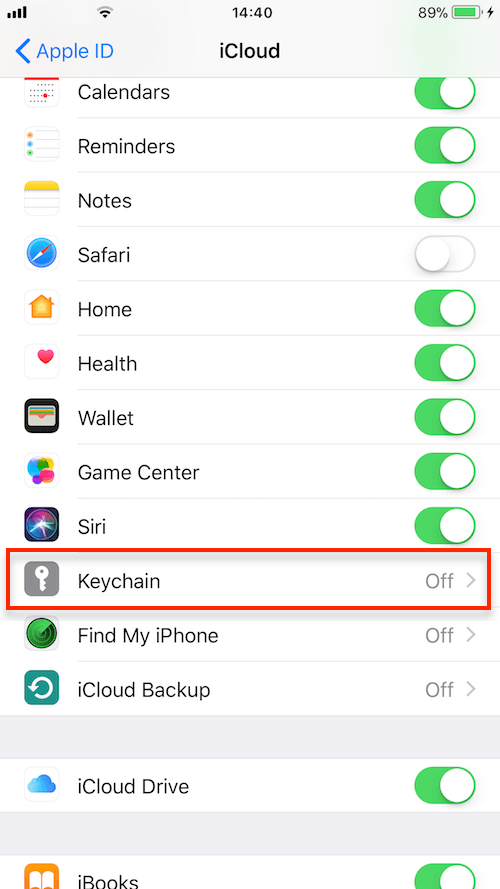
3. Verification Code
1. Open another iPhone, iPad, Mac device which using the same iCloud account, go to Settings -> Your Name(Apple ID) -> Password & Security -> Click Get Verificatioin Code button, it will pop up the window with a Verificatioin Code. Then click "Ok" button.
2. Back to your problem iPhone, the "approve the phone" screen disappered. It seems that your iPhone has been approved.
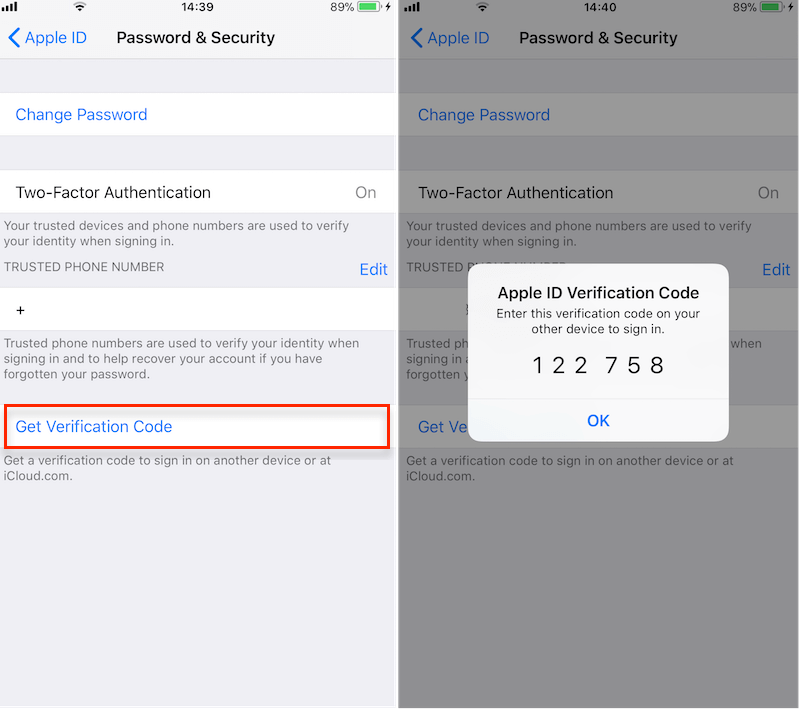
Tips: If you have another solutions to solve the issue, please let us know in the comments below.
About Fireebok Studio
Our article content is to provide solutions to solve the technical issue when we are using iPhone, macOS, WhatsApp and more. If you are interested in the content, you can subscribe to us. And We also develop some high quality applications to provide fully integrated solutions to handle more complex problems. They are free trials and you can access download center to download them at any time.



