Some users of WhatsApp Business have reported encountering an issue where their created broadcast lists suddenly disappear on their iPhones, rendering them unable to communicate with their customers. If you're experiencing the same problem, here are 5 solutions to resolve it:
1. Force Quit WhatsApp Business
From your iPhone's Home screen, swipe up from the bottom and pause slightly in the middle to reveal small previews of your recently used apps. Swipe left to locate the WhatsApp Business app, and then swipe up on its preview to close it.
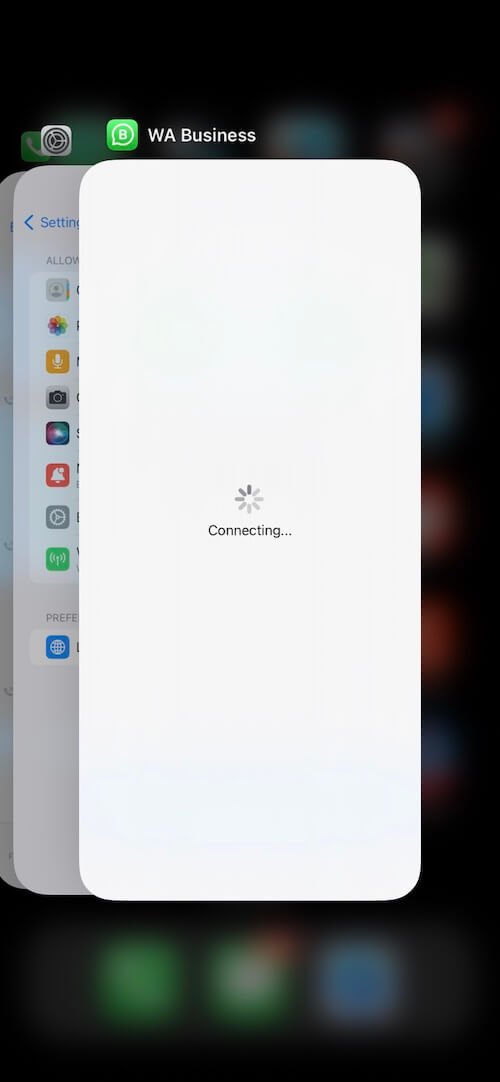
2. Allow WhatsApp Business to Access Contacts
WhatsApp Business relies on contacts stored on your iPhone. To ensure all WhatsApp Business contacts are accessible, grant the app permission to access your iPhone Contacts. Navigate to iPhone Settings -> Privacy & Security -> Contacts, then toggle on the switch for WhatsApp Business.
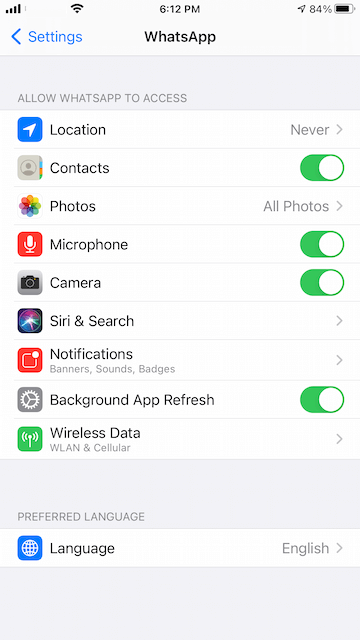
3. Free Up iPhone Storage Space
Insufficient storage space on your iPhone can hinder the functionality of WhatsApp Business, including group chats and broadcast lists. Check your iPhone's storage usage by going to iPhone Settings -> General -> iPhone Storage. If storage is nearly full, consider deleting unnecessary data or apps, or transferring photos and videos to other place.
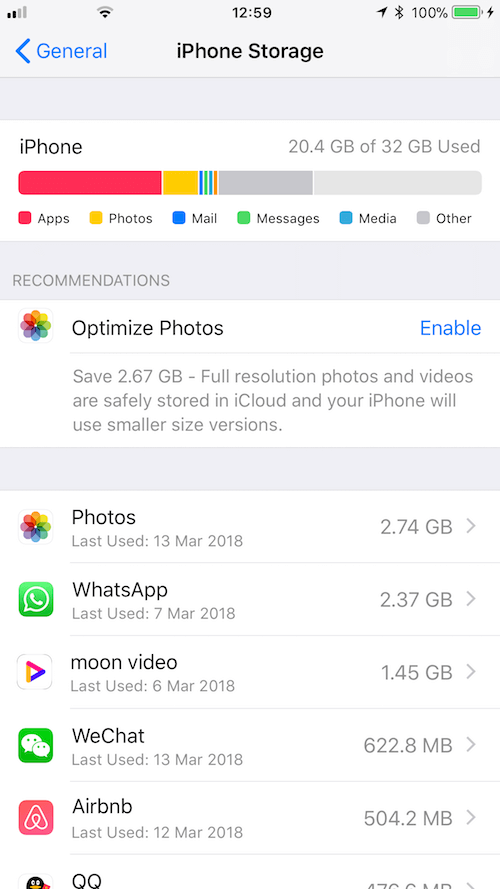
4. Archived WhatsApp Business Chats
If your broadcast list is missing but the chats are still present within the WhatsApp Business app, try archiving all chats. Access WhatsApp Business Settings -> Chats -> Archive All Chats -> Archive All -> Archive All. Afterward, return to Chats, where you'll find two options: Archived Chats and Broadcast Lists.
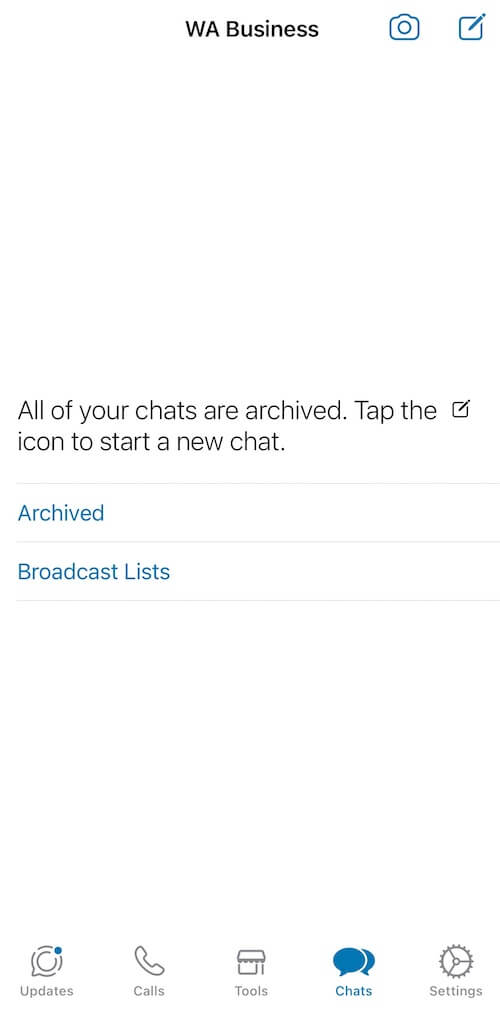
5. Switch to WhatsApp Application
If you use the same phone number for both WhatsApp and WhatsApp Business, switching to the WhatsApp application may restore your broadcast list. Alternatively, navigate to WhatsApp Settings -> Broadcast -> Create New Broadcast List to create a new list if needed.
About Fireebok Studio
Our article content is to provide solutions to solve the technical issue when we are using iPhone, macOS, WhatsApp and more. If you are interested in the content, you can subscribe to us. And We also develop some high quality applications to provide fully integrated solutions to handle more complex problems. They are free trials and you can access download center to download them at any time.



