Have you just deleted notes that you had taken in your class or notes that you had taken to remind you of some information? You might have mistakenly deleted these notes from your iPhone. If it had been a class notes, then you would be in deep trouble during your exam and if it had been a note that contained some vital information, then you might be at problem if you can’t retrieve it. Well, do not fret over it anymore, as you can recover deleted notes by using Fone Rescue. The steps that you should follow to recover deleted notes on iPhone are as follows.
Make sure you have backed up your iPhone data in iTunes
If you have not backed your data in your iTunes, then you can do it by connecting your iPhone to your Windows/Mac computer. After connecting it back up the data in iTunes. If you have already backed up your data in computer before, then do not connect the iPhone to the computer, as auto-syncing will take place.
Launch Fone Rescue program
It support to recover iPhone data from iPhone device, iTunes and iCloud backup. If you need to recover from iPhone device, please connect your iPhone with the computer. Then select "Recover from iOS device" mode.
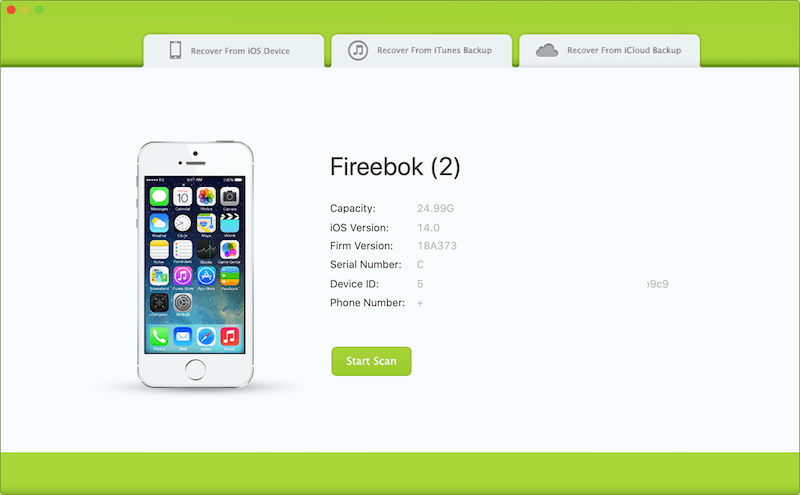
Select the notes that is to be recovered
After some time of scanning, you will see a bunch of tabs in the program. There are tabs for messages, photo/video, notes etc. You should click on the notes tab and you will see a list of notes that had been saved in your iPhone. Then click on the notes that you want to recover and click Save button. This will save the recovered notes in your Windows/Mac computer.
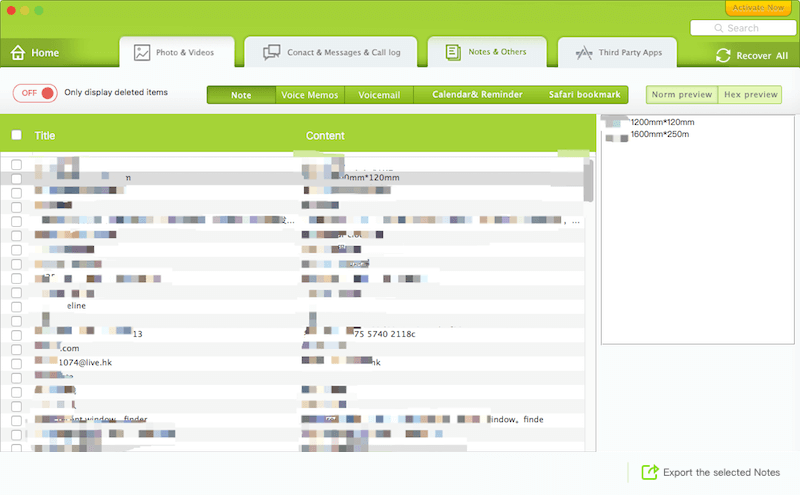
This way you can easily recover the deleted notes that you thought you would never see. Just follow these simple steps and you will see the notes that want to recover.
About Fireebok Studio
Our article content is to provide solutions to solve the technical issue when we are using iPhone, macOS, WhatsApp and more. If you are interested in the content, you can subscribe to us. And We also develop some high quality applications to provide fully integrated solutions to handle more complex problems. They are free trials and you can access download center to download them at any time.
| Popular Articles & Tips You May Like | ||||
 |
 |
 |
||
| How to Recover Deleted Text Messages from Your iPhone | Top 6 reasons WhatsApp can’t backup | How to Clean up Your iOS and Boost Your Device's Performance | ||



