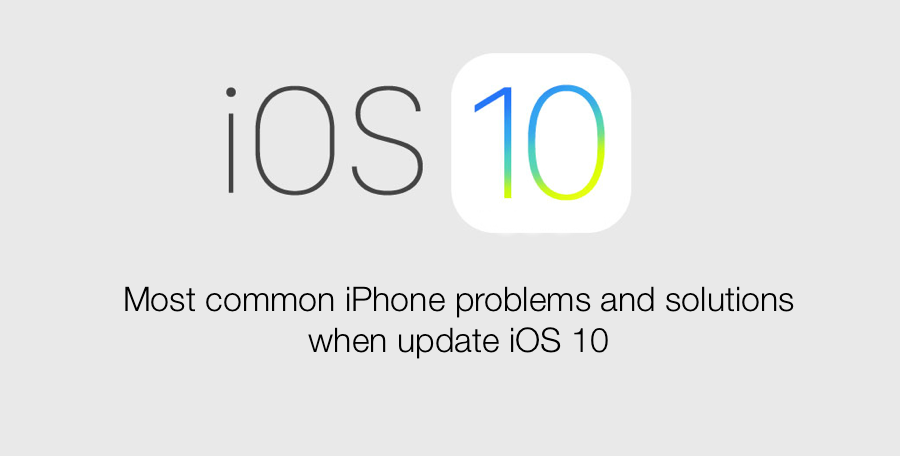
Apple held a new conference in the fall of 2016 in the United States of San Francisco. Apple officially released its new iPhone 7, iPhone 7 Plus, Apple Watch 2, iWork and the new operation system iOS 10. Two new iPhone have five kinds of body color, are silver, gold, rose gold, black and new piano black, IP67 waterproof level.
The new iPhone 7 and plus iPhone upgrade to a faster processor, an entirely new and professional camera, new stereo speaker system, new lighting headphones and AirPods wireless headphones and more powerful battery power and a series of new features.
Want to upgrade the iOS 10 version? We should consider the following common iPhone problem and solution before upgrading the iOS system.
Backup all iPhone data before upgrade
To protect your iPhone data , you should backup your iPhone, iPad, iPod touch before upgrading to iOS 10, in case any accident during the upgrade process. You can choose to make backups with iTunes or iCloud. Learn more about how to backup iPhone, iPad, iPod touch with iTunes backup and iCloud.
But I suggest you'd better choose to make a backup using iTunes on the computer. If your iCloud storage is not enough to backup, it will cause the problem of backup failed.
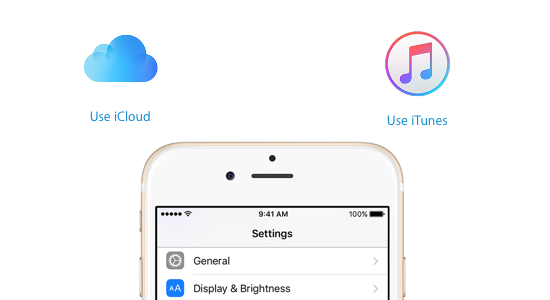
How to update your iPhone to iOS 10
Is your iOS device compatible? Apple says that iOS 10 is compatible with the following devices:
If your iOS device is listed above, you can install the new iOS 10. It has two ways to upgrade to iOS 10: directly on your iOS device using a wifi connection, or through iTunes with your iOS device connected to your Mac or PC. If you choose to upgrade to iOS 10 with your wifi connection, make sure your iOS device have a good amount of battery life left.
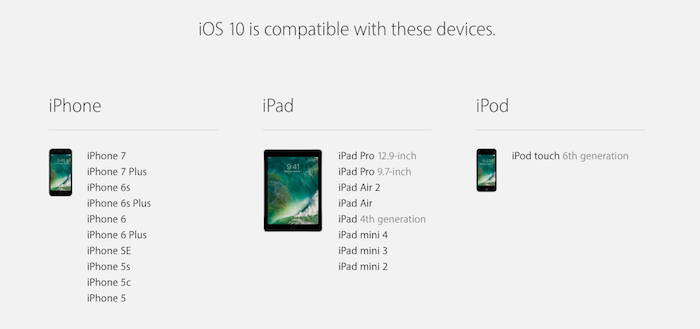
Can’t update because your iPhone storage is not enough
The installation package for iOS 10 is about 3GB, so you should prepare at lease 3GB free storage for this upgrade. Or your iOS device will not be able to upgrade iOS 10 since the free storage is not enough. You need to remove old apps, get rid of old music, delete photos and more, you can get more free space storage. Lean more about how to free up iPhone storage.
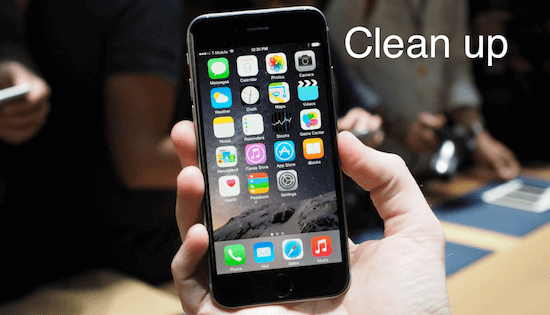
The error during the update process
When iOS 10 became available on September 13th, many people will choose to download from Apple server. Apple's servers will be under a lot of pressure, that's a lot of required bandwidth. "Software Update Failed" will be a unwelcome error message greeting folks in the midst of downloading the software.
You can update to iOS 10 later, try and try again. Or you can find the error number with the reason in Apple support. Learn more about iOS update error
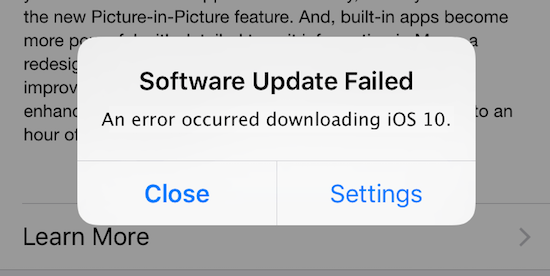
Stuck in Recovery mode/ iTunes logo when upgrading to iOS 10
When you update to iOS 10, there is a process on your phone. First, download the entire iOS installation package, and then your iPhone will go into the installation with the progress bar. If the installation fails in this process for some reason, your device will enter the recovery mode.
Connect your device to your computer and open iTunes. iTunes will recognize your device or says it's in recovery mode. lean more about how to get out of recovery mode
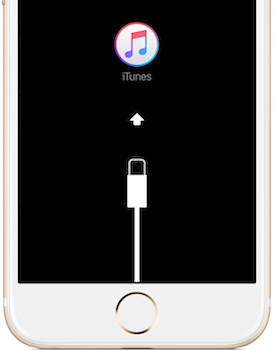
Lost iPhone data during the update process
Because of the wrong operation and other reasons, many people suffered data loss during iOS update, device goes to recovery mode, or data deletion for more update space.
There is still possibility to get lost data backup in many situation. If you have created backup via iTunes or iCloud before downloading iOS 10, you can try restoring your device. If not, some professional iOS data recovery like Data Recovey for iPhone and Fone Rescue. They can help directly recover lost data from iOS device without any iTunes and iCloud. Lean more about how to recover data after iOS 10 update.

Some apps crashes after update to iOS 10
After upgrading to the iOS 10, We may find compatibility issues with third party applications. Of course, this is not the developer's fault, because they are not for the new system to launch adaptation version.
If you’re very concerned about some apps not working or your device not performing up to par, don’t upgrade to iOS 910 immediately. You’d be better off waiting for Apple to release the first major update to iOS 10, which may address some of the bugs you are afraid of running into, and it also gives developers time to update their apps.
Tips: If the update or restore never completes or your device is unresponsive, learn more about how to force your iOS device to restart.
About Fireebok Studio
Our article content is to provide solutions to solve the technical issue when we are using iPhone, macOS, WhatsApp and more. If you are interested in the content, you can subscribe to us. And We also develop some high quality applications to provide fully integrated solutions to handle more complex problems. They are free trials and you can access download center to download them at any time.



