By default, iPhones capture images using Live Photos, combining a short video and a still photo for enhanced image quality. However, Live Photos carry twice the file size of regular still images at the same resolution. If you've transferred Live Photos to your Mac and need to resize them, this article provides various solutions to meet different requirements for adjusting photo file sizes.
1. Resize Live Photos in the Photos App
If your Live Photos are stored in the Photos application, follow these steps:
Select Live Photos in the Photos application, go to the File menu -> Export -> Export [num] Photos, and then click the expand button at the end of the Photo Kind tab in the export window. Click the JPEG Quality pop-up button to choose from options like "Low (smallest size)," "Medium," "High," or "Maximum", and click the Size option and select "Small," "Medium," "Large," "Full Size," or "Custom" to set the width and height of Live Photos. Then click the Export button to save the resized photos.
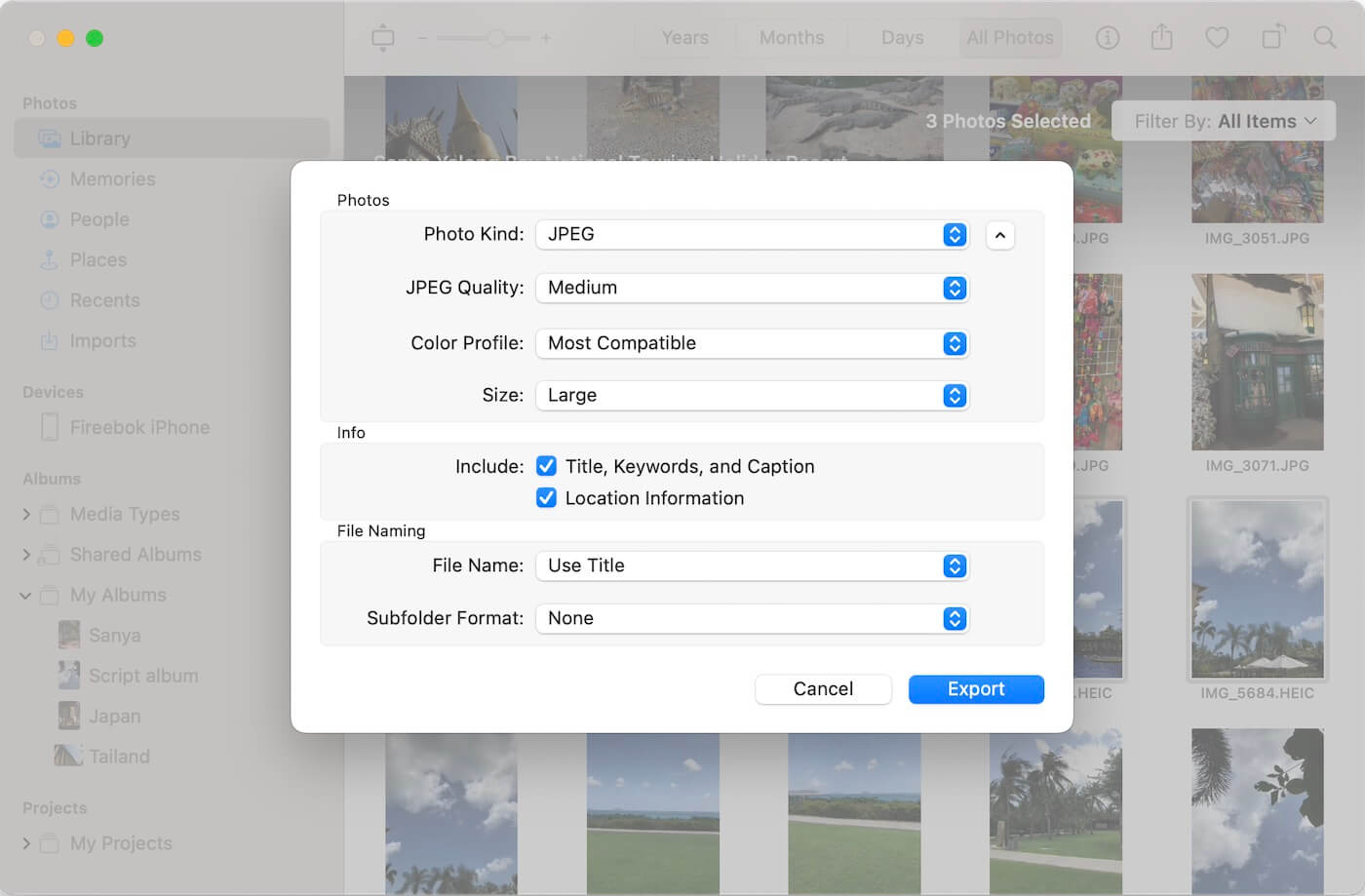
2. Resize Live Photos in Finder
If your Live Photos are outside of the Photos application, use the Preview application:
Open Live Photos with the Preview application, go to the File menu -> Tools -> Adjust Size and modify the width and height of Live Photos. Alternatively, go to the File menu in the Preview application -> Export… -> Select JPEG for Format to resize Live Photos without changing their dimensions.
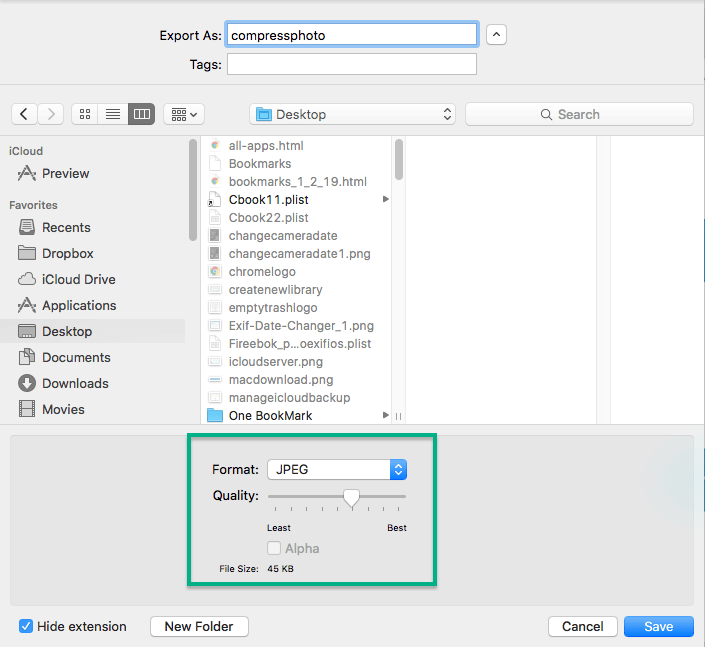
3. Resize Live Photos with a Third-Party Free App
While the above methods convert Live Photos to JPG format to resize the file size, they may result in some loss of image quality and metadata. Consider using a free third-party photo lossless compression application application -PhotoPress, downlaod and install PhotoPress on your Mac.
Drag and drop Live Photos or a photo folder contains Live Photos into PhotoPress for lossless compression of photo file size.
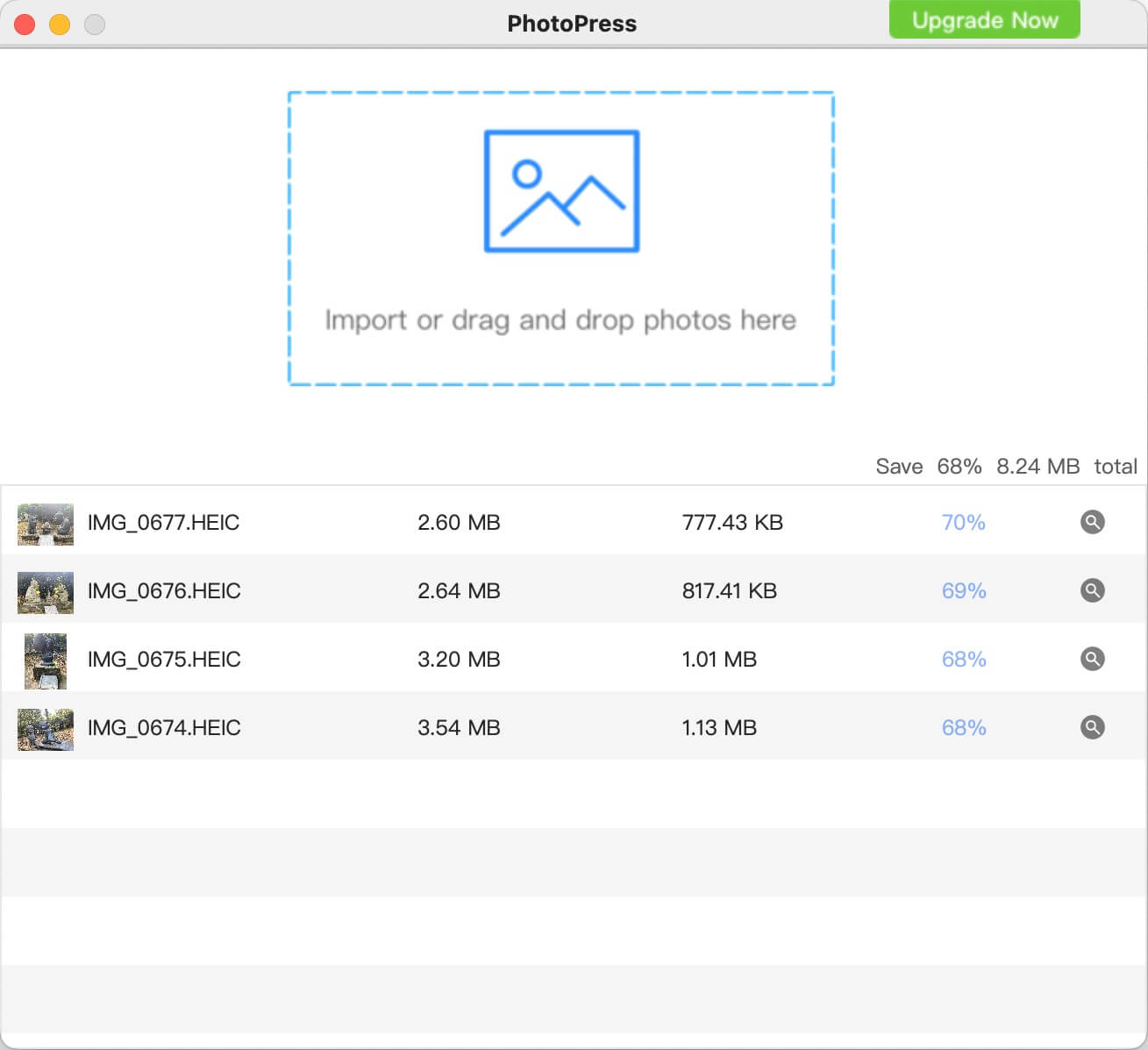
For custom file size resizing, go to the File menu -> Resize Photos -> to customize the width and height of resized photos. To retain photo metadata for the resized photos, check the relevant option in the preferences settings.
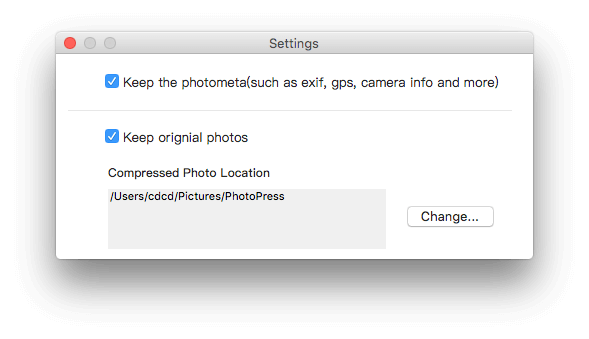
In comparison to macOS's native resizing features, PhotoPress offers a more straightforward and faster way to resize multiple photos, providing additional options to maintain the original photo format and metadata.
About Fireebok Studio
Our article content is to provide solutions to solve the technical issue when we are using iPhone, macOS, WhatsApp and more. If you are interested in the content, you can subscribe to us. And We also develop some high quality applications to provide fully integrated solutions to handle more complex problems. They are free trials and you can access download center to download them at any time.
| Popular Articles & Tips You May Like | ||||
 |
 |
 |
||
| Five ways to recover lost iPhone data | How to reduce WhatsApp storage on iPhone | How to Clean up Your iOS and Boost Your Device's Performance | ||
