Some Mac users have reported that even after enabling iCloud Photos and turning on Optimize Mac Storage, the ~/Pictures/Photos Library.photoslibrary folder still takes up a lot of local storage space. This means that some photos are still stored locally on the Mac, while others are stored only in iCloud.
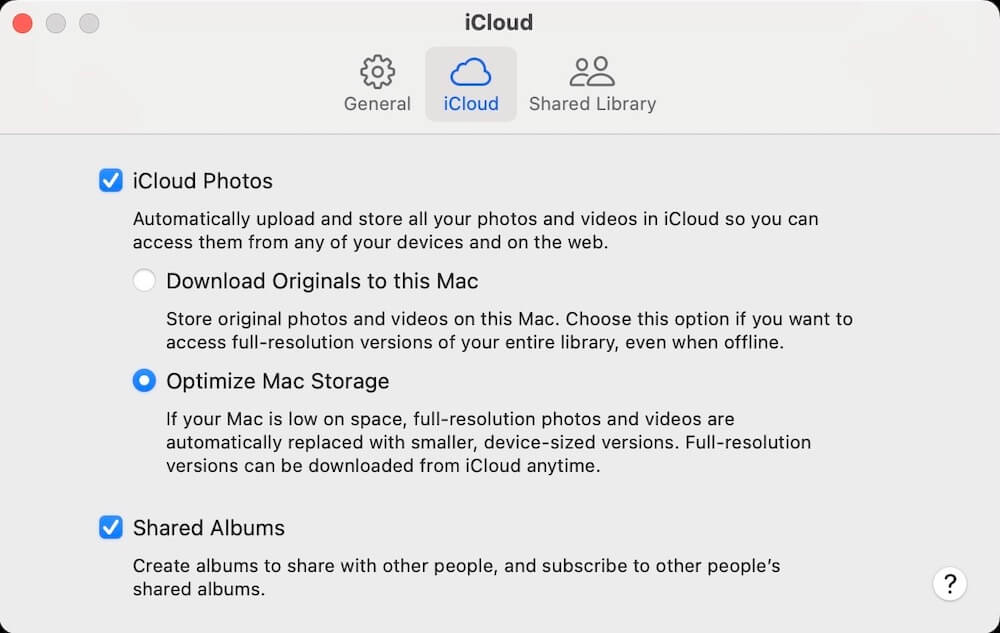
But how can you tell which photos are on your Mac and which are only in iCloud? This is important to know — especially if you want to confirm whether exported photos are full-resolution originals. In this article, we’ll guide you on how to identify which original photos are stored locally on your Mac and which are in iCloud.
1. Locate Original Photos in Your Photo Library
The photos you see in Apple Photos are not the actual original files — they’re optimized thumbnails for viewing. Some original photos are stored locally on your Mac in the ~/Pictures/Photos Library.photoslibrary/originals folder, while others are stored in iCloud if you have iCloud Photos enabled. However, the file names are changed to unique IDs, making it impossible to match them directly with the Photos library.
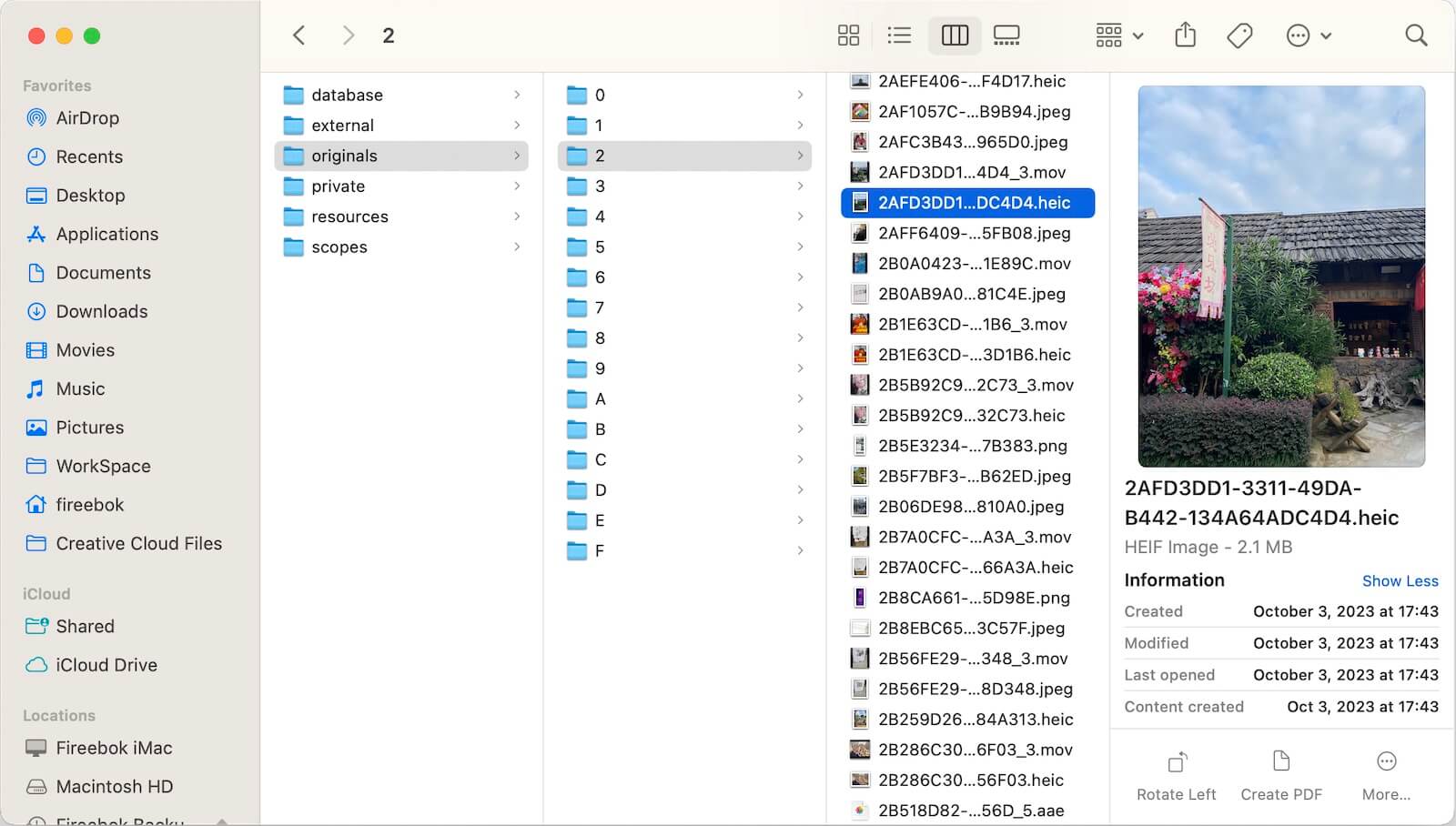
Apple Photos does not provide an option to show the original files in Finder directly. To solve this, you can use a third-party app like Photo Exifer, which includes a feature to reveal original photos in Finder.
How to do it:
• Download and install Photo Exifer on your Mac. Add Photo Exifer to Full Disk Access (System Settings -> Privacy & Security -> Full Disk Access) to grant permission to access your photo library.
• Open Photo Exifer, click the Photo Library tab to load all your photos and videos. Select a photo, then choose Quick Action -> Show original photo(s) in Finder. This will open Finder and display the corresponding original file.
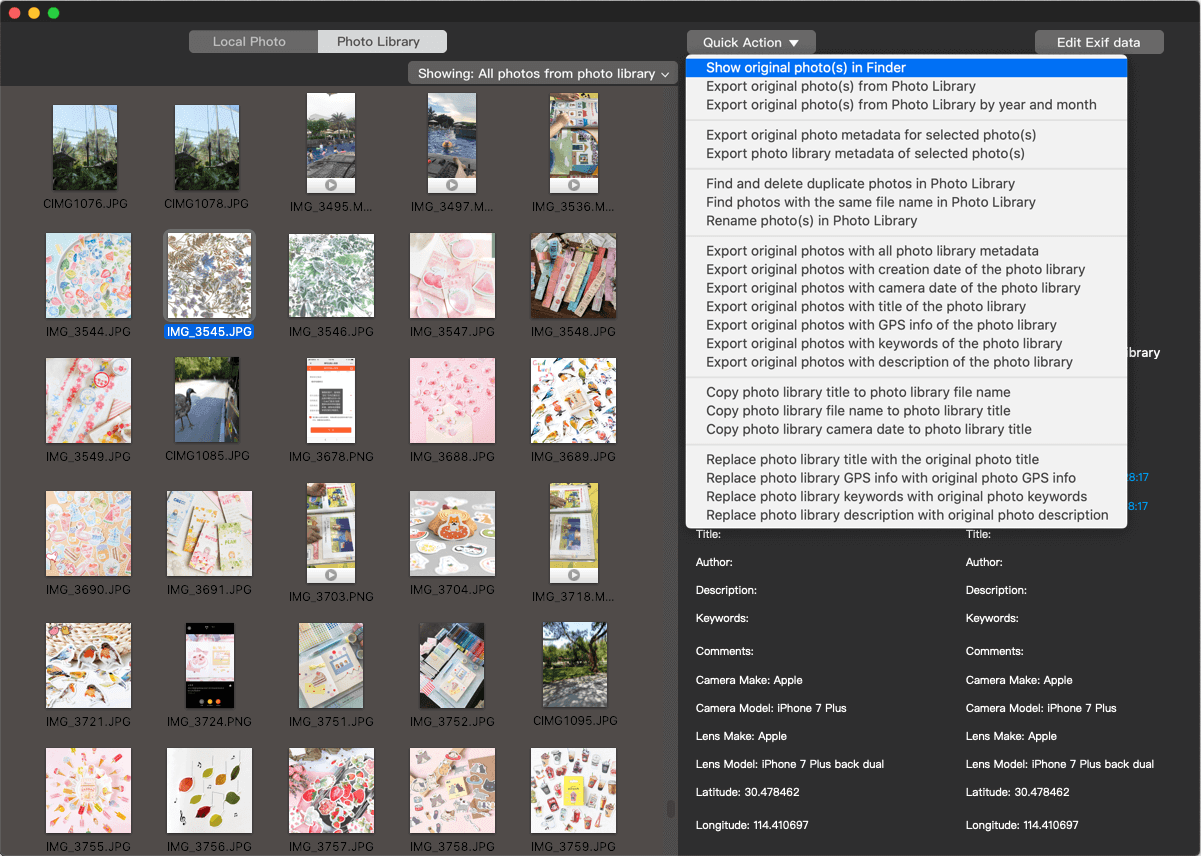
2. Identify If a Photo Is an Original
You can check the file size of the original photo in Finder and compare it to the size displayed in the Photos library to determine whether the photo is stored locally or only in iCloud.
• In Finder, right-click the photo and choose Get Info to view its file size. Compare it to the size displayed in Photos.
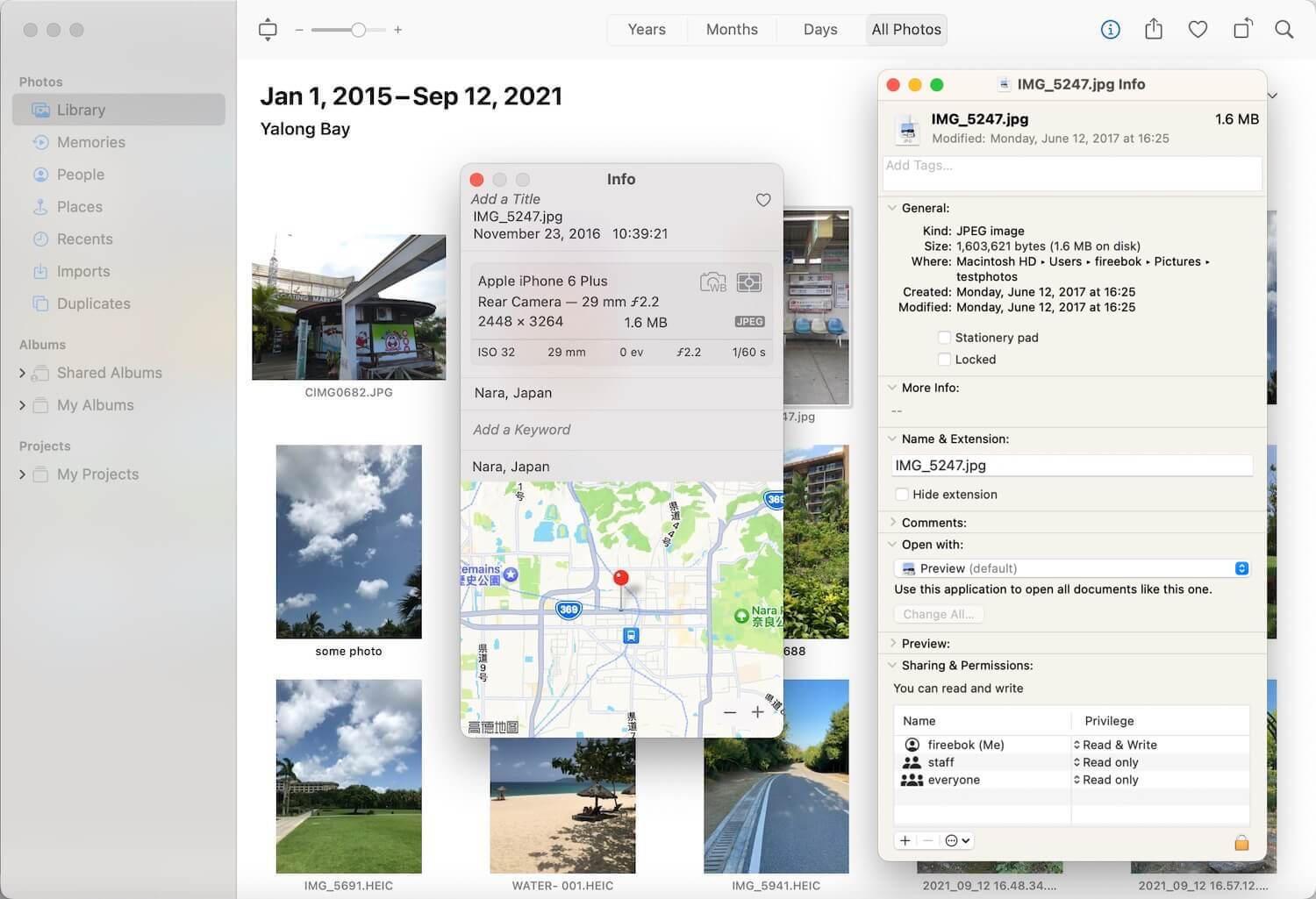
• If the sizes match, it means the photo on your Mac is the original. If the Finder file is smaller or not present, the photo is still stored in iCloud and not yet downloaded.
With the Photo Exifer application, this process is even easier. When you select a photo in Photo Exifer, it displays both the original file information and the metadata from the Photos library, including file size and other details. You can quickly see whether the file sizes match and easily determine if the original photo is stored locally on your Mac or only in iCloud.
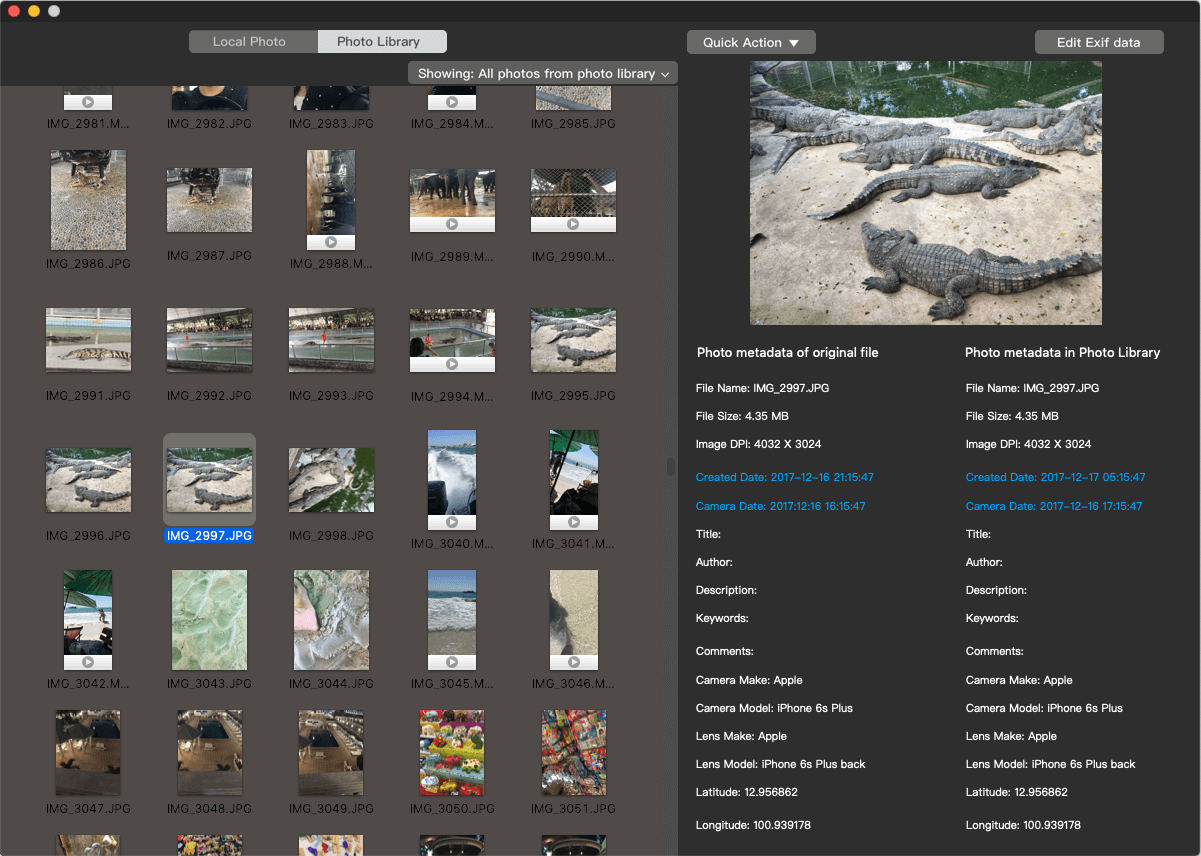
3. Filter and Download Undownloaded iCloud Photos
When iCloud Photos is enabled, your photos and videos are split into two groups: downloaded originals stored locally, and undownloaded items stored only in iCloud. Photo Exifer provides a feature to filter undownloaded iCloud photos:
• Open Photo Exifer and click the Photo Library tab. Select the filter option Showing undownloaded iCloud Photos. This will list all photos currently stored only in iCloud.
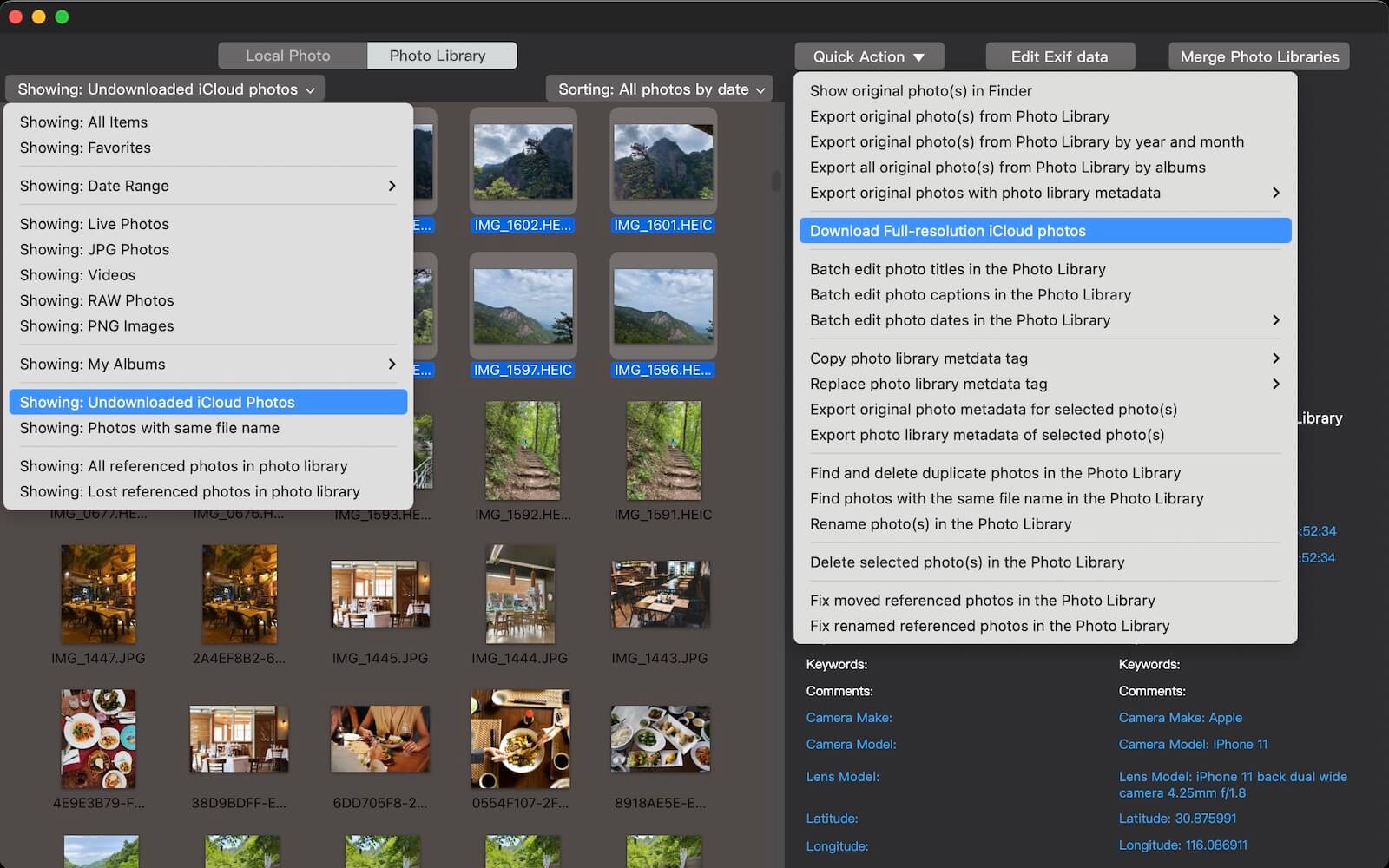
If you want to download them:
• Select the undownloaded photos. Click Quick Action -> Download Full-resolution iCloud Photos. Photo Exifer will then start downloading the original versions from iCloud.
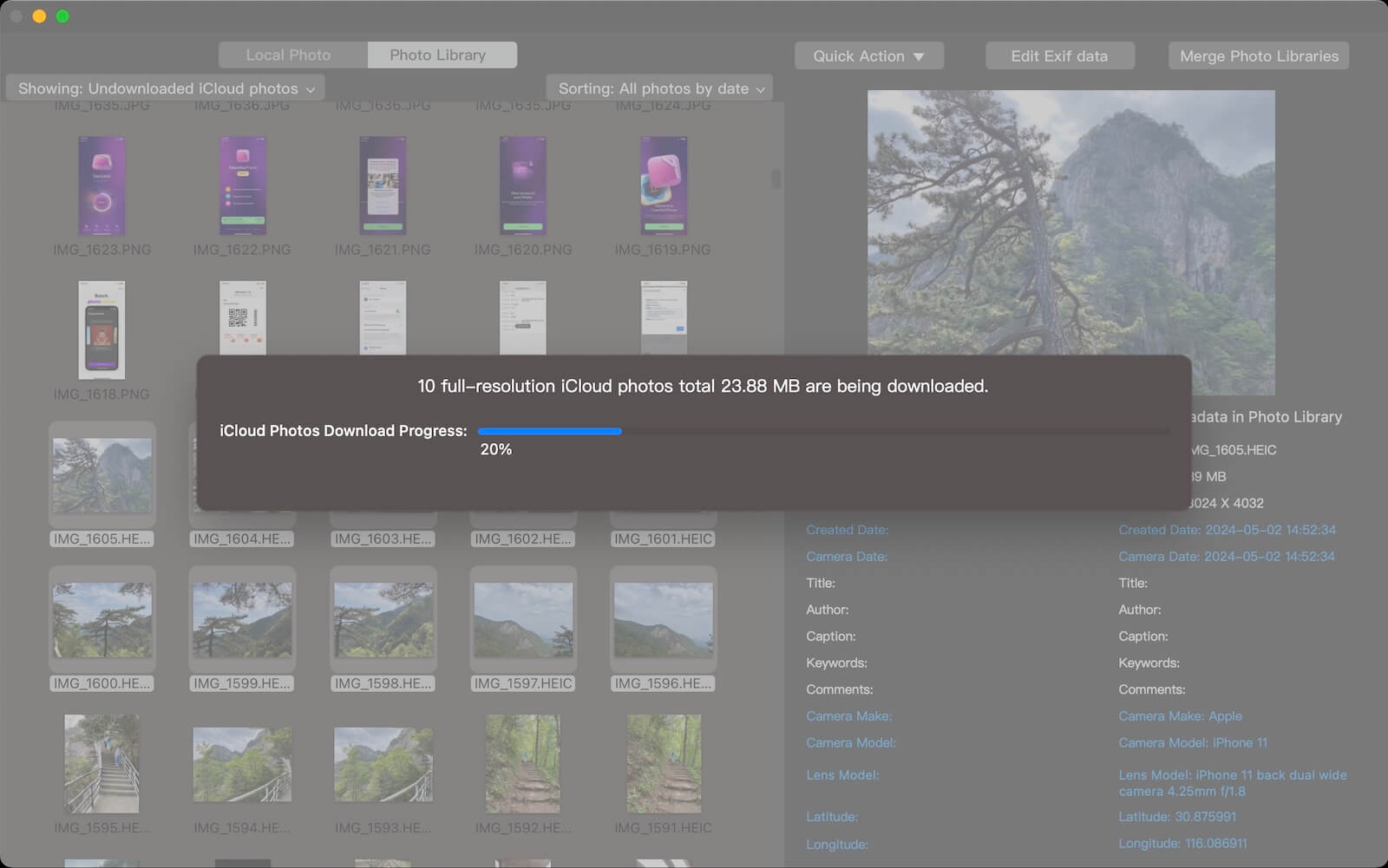
With these steps, you can easily check whether your photos are stored on your Mac or in iCloud and make sure you’re working with the original files when needed.
About Fireebok Studio
Our article content is to provide solutions to solve the technical issue when we are using iPhone, macOS, WhatsApp and more. If you are interested in the content, you can subscribe to us. And We also develop some high quality applications to provide fully integrated solutions to handle more complex problems. They are free trials and you can access download center to download them at any time.
| Popular Articles & Tips You May Like | ||||
 |
 |
 |
||
| Five ways to recover lost iPhone data | How to reduce WhatsApp storage on iPhone | How to Clean up Your iOS and Boost Your Device's Performance | ||
