Some iPhone users have reported that important contacts, such as family members, friends, and colleagues, disappeared after updating to iOS 18.6. As a result, the call history may only display phone numbers without names, and in Messages, only numbers are shown instead of saved contact names.
If you’re experiencing this issue, don’t worry. This guide will walk you through several solutions to restore your missing iPhone contacts.
Understanding iPhone Contact Sources
iPhone contacts generally come from three main sources:
1. Local Contacts – Contacts you manually add and save directly on your iPhone.
2. iCloud Contacts – Contacts synced and stored in iCloud across all iOS and Mac devices with iCloud enabled.
3. Email Account Contacts – Contacts synced from email accounts such as Gmail, Outlook, or Exchange.
Identifying where the missing contacts were originally stored can help you restore them more effectively.
1. Check iPhone Contact Lists
The iPhone Contacts app organizes contacts into groups. Sometimes, missing contacts are moved into a different group, such as an “Untitled” group, rather than appearing under “All iCloud.”
• Open the Phone app → Contacts → Lists, select All iCloud and Untitled Group.
• Check whether your missing contacts are listed under the Untitled group.
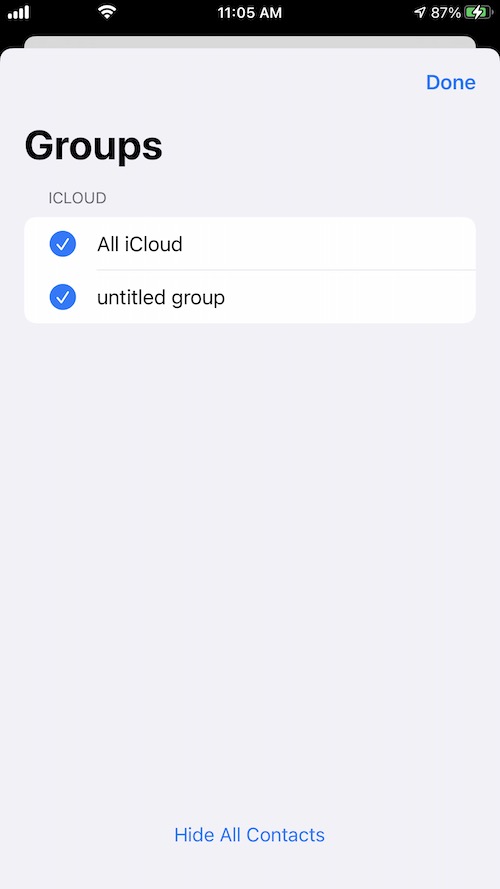
2. Turn On iCloud Contacts
If your contacts were synced with iCloud but iCloud Contacts is disabled, they won’t appear on your iPhone.
• Go to Settings -> Apple ID -> iCloud -> Contacts. Toggle Contacts on to re-enable syncing.
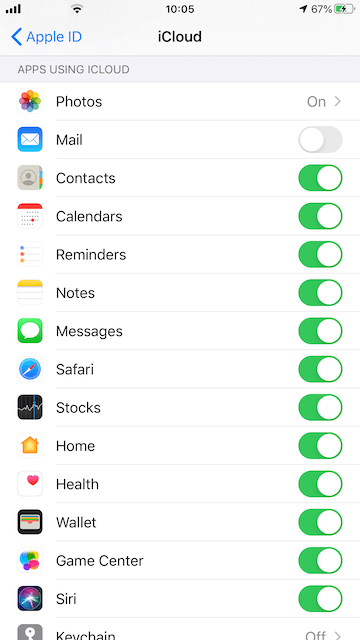
Note: If contacts were deleted from another iOS or Mac device, the deletion will also sync across iCloud, making them disappear from your iPhone.
3. Check Email Account Status
If your contacts are linked to an email account (e.g., Gmail, Outlook, or Exchange), make sure the account is active and contact syncing is enabled.
• Go to Settings -> Contacts -> Accounts. Select the email account. Ensure the Contacts option is toggled on.
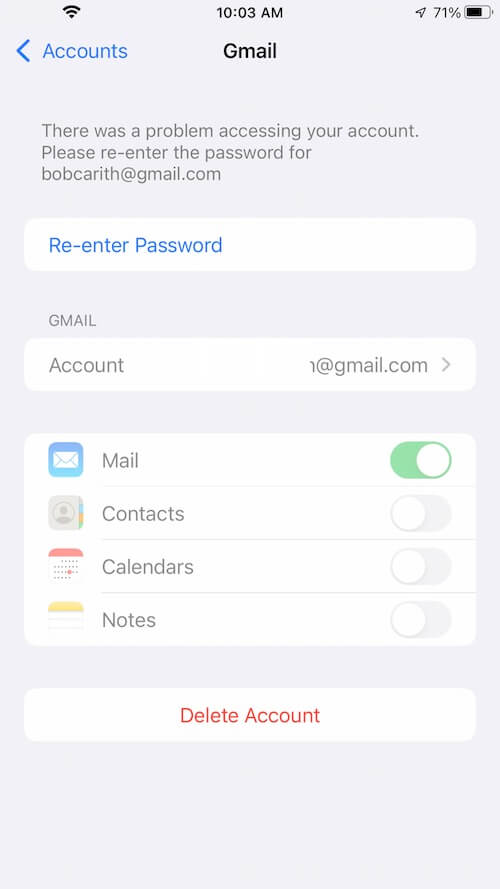
4. Restore iPhone Contacts From Backup
If your iPhone was backed up to iCloud or a computer, you may still be able to recover lost contacts from a backup.
Using a third-party tool - Fone Rescue, you can preview and recover contacts from iCloud or iTunes backups without restoring the entire device.
Steps:
1. Download and install Fone Rescue on your computer.
2. Grant Full Disk Access: Go to System Settings (or System Preferences) -> Security & Privacy -> Privacy -> Full Disk Access. Add Fone Rescue to the list to allow access to iPhone backups.
3. Open Fone Rescue -> select an iPhone backup under Recover From iTunes Backup mode -> click Start Scan.
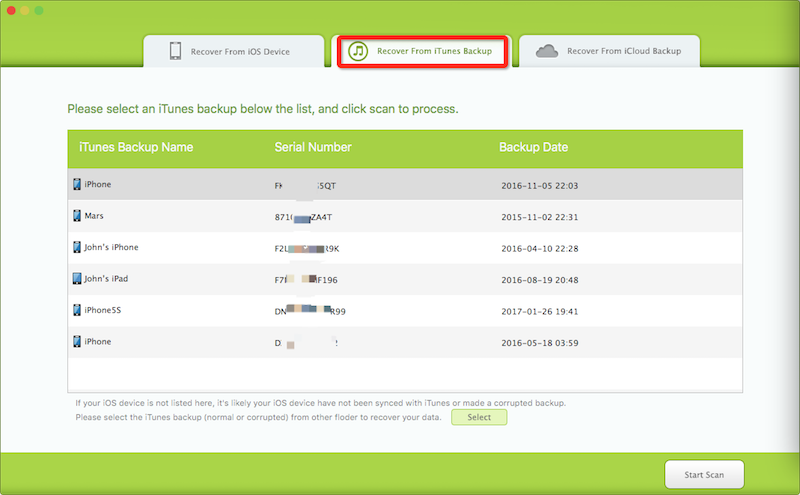
4. Go to Contacts & Messages & Call Log → Contacts. If your lost contacts are found, select them and click Export to save them as vCard files (.vcf).
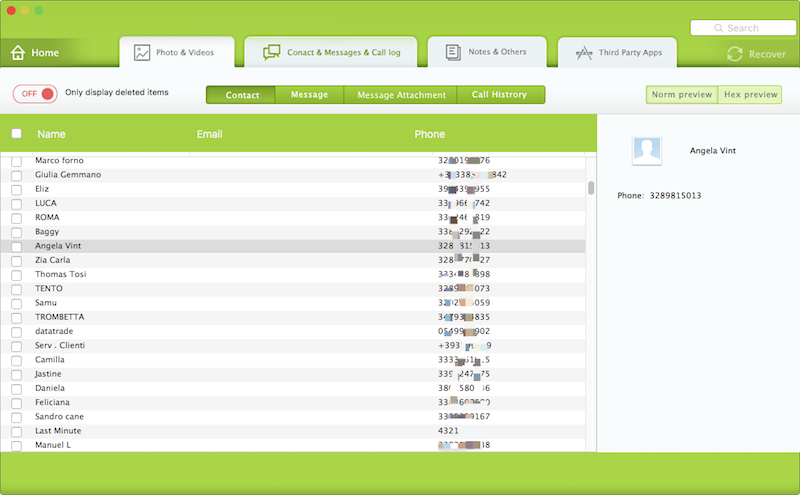
5. You can then add these vCards to the Apple Contacts app on your Mac, or upload them to iCloud.com -> Contacts on your PC so they automatically sync with your iPhone.
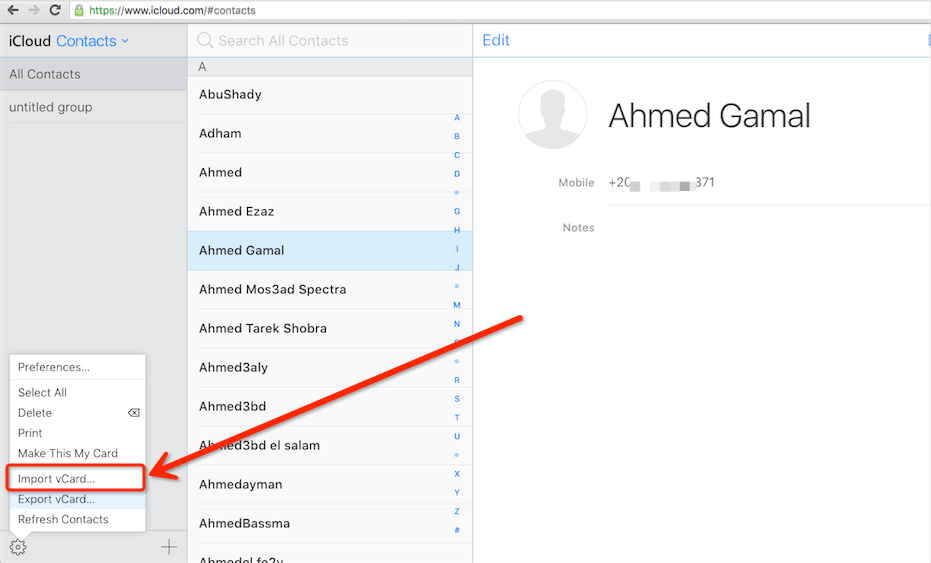
By checking iCloud, email accounts, and backup options, you should be able to recover most missing contacts after updating to iOS 18.6.
About Fireebok Studio
Our article content is to provide solutions to solve the technical issue when we are using iPhone, macOS, WhatsApp and more. If you are interested in the content, you can subscribe to us. And We also develop some high quality applications to provide fully integrated solutions to handle more complex problems. They are free trials and you can access download center to download them at any time.
| Popular Articles & Tips You May Like | ||||
 |
 |
 |
||
| How to Recover Deleted Text Messages from Your iPhone | Top 6 reasons WhatsApp can’t backup | How to Clean up Your iOS and Boost Your Device's Performance | ||
