With the memory upgrade of iPhone, so much data has been put into iPhone, and iCloud backup has been more and more important for us. However, there might be one day when you buy a new iPhone to home, and are ready for restoring backups from iCloud , then you get connected to the net, and find all your backups , however , it reminds you that “Cannot Restore Backup ” a few minutes later and still makes no difference despite that you have tried for a few times. It may upset you , yes?
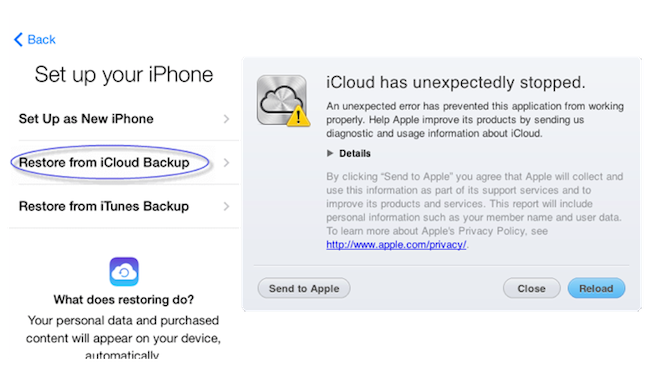
You might have been caught in those problems related to iCloud backups. The following listed out all warning information you may meet when restoring data from iCloud to new devices. And now I suggest you pieces of method to solve these problems.
All restoring warning information
States/solution
"Wi-fi is in need to download your application programs and media."
iCloud backups needs connection to wifi thus restoring backups from Cloud space. This warning information means restoring failure, and connection to iCloud.com has broken down. You should use more reliable net-connection and try again to restore backups. And make sure your iOS devices successfully connected to internet through wifi.
“Cannot restore your iPhone data, since your device no more connected to internet ”
When downloading files during restoration, your connection to internet brake up, please use more reliable net-connection and make sure your device successfully connected to internet through wifi.
“This iPhone is under restoration now, and auto-backup will be conducted after back-up finishes ”
This information means that backup cannot be performed during background recovering. And you are supposed to try backing up after finishing recovering.
“Recovering unfinished - cannot download some programs from Store. And if these programs are in your computer ,you can choose iTunes for recovering.”
Some data (for example, some programs deleted from Stores for the sack of laws)failed to recovering. Please wait for a few minutes and try restoring again after having connected to reliable wifi net. And if these unrecovered data also exists within your iTunes data storage, you can solve this problem by synchronizing it back to iPhone with data cable.
“Cannot recover some projects from iCloud backups.”
Part of the data (such as the photos of “camera film” ,videos and application data) haven’t been recovered successfully from backups. Please wait for few minutes, and then try again after being connected to reliable WiFi network.
“Download other paid programs ? There are still some paid applications and media having not been downloaded, and do you want to down load these paid programs, or delete them with application data ? ”
“Backup-restoring” seems to have been canceled by the iCloud user who launches it, if not in this case and you have not canceled the restoring , please restart again to recover it.
“If recover this iPhone from your iPad backups, its settings and some programs dedicated for iPad will not be recovered.”
This case may appear when restoring iPhone or iPod from your iPad backups, and only paid programs (including those data of it)can be recovered.
“Restoring iPad from your iPhone , its settings information will not be recovered.”
This case may happen when restoring iPad from your iPhone backups , and only paid programs (including those data of it)can be recovered.
“iCloud backups cannot access the account “ This e-mail address is being protected from spambots. You need JavaScript enabled to view it ”. Please recheck your account information in settings.”
iCloud cannot identify the iCloud account key you input when setting your iCloud “settings”(here take the “ This e-mail address is being protected from spambots. You need JavaScript enabled to view it ” as an example). This is often the case when you reset your iCloud password without resetting the password as well through the iCloud settings in your iOS devices. And this also may happen when you fail to identify your account for other reasons like cannot connect to iCloud server.
“Cannot recover your iPhone since there are other device under recovering. Please try again later.”
If you try to recover your devices from other backups within other devices, but the original device is under recovering, this warning will appear. To solve this problem , you are supposed to waiting for the original device finishing its backup , or cancel the backup operation of the original devices and try recover again later on other devices.
“You are supposed by iCloud to identify the password. ”
Only by inputting password can you restore or add to the present cryptographic backups. And this can be solved by putting in your password.
“No data that have not been downloaded will be recovered or in backup in the future.”
This information will be shown when canceling a certain background recovering. If operating continually, you need to recover again to store all data within devices. Or download again music, application programs, and other data. The best way to avoid this problem is not canceling background recovering. If it is indeed necessary for you to cancel certain recovering, please make sure you have backed up this unrecovered data.
“No access to available backups.”
The account logging in the iCloud “settings” haven’t operated online-backups. This maybe the case if you don’t back up your data or possess more than one account while using the incorrect one in your iCloud. And you should click “settings”--identify your iCloud account, and then try again.
“Cannot restore your iPhone, for the lack of sever failure.”
This may be the case when server break down and causes the recovering failure. And this kind of warning is very infrequent for the severs time-over. And wait for a few minutes to try again, recovering might be launched. If problem still exists, please contact iCloud and ask for help.
“There is something wrong when loading in ‘iCloud backups’. Please try again,and this device as a new iPhone , or recover the backups from your iTunes.”
Check-up on the state of your account backups have been unfinished, Which may be caused by net failure or some other reasons. When facing with this, the simplest way is waiting for a few minutes, and testing if the internet is accessible, then try to recover again. If still caught by this trouble, please make sure your iOS devices have connected successfully to the Internet by WiFi.
“Can not recover your iPhone , since there is something wrong with your backup data. Please choose other resources to back up.”
Your backups seem not be able to use. If facing with this warning, please wait for a few minutes and try again. If still in this problem, you can contact iCloud support for help.
Before started to learn how solving this problem , you are firstly supposed to understand how successfully establish a iCloud backup.
Auto-backup with your iCloud phone is on condition that:
1. iPhone energy is over 50% , or you are suggested to linked in charge, in case of power insufficiency.
2. Your phone has connected to wireless wifi , and I do not suggest using cellular mobile network , which can consume too much mobile flow.
Achieve manual iCloud backups:
1. Go into settings——>iCloud——>storage and backup——backup immediately.
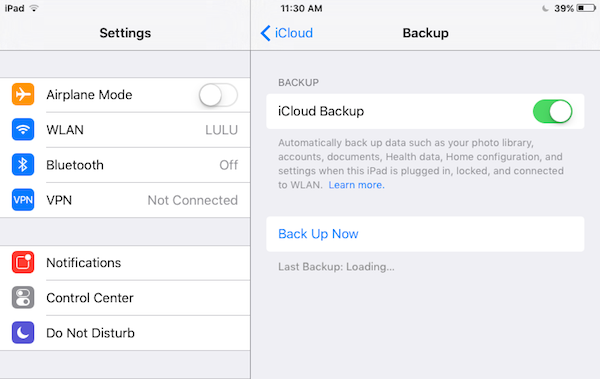
Next , we solve those problems that can’t restore iCloud backups:
1.Check up your iCloud backups
iCloud generally maintain 3 backups of different time for each iOS devices. If it says restore failure when you choose one of the backups for restoring , maybe your data of this backup has been damaged for the net problems or other reasons. However ,this failure doesn’t affect other two backups , which you also choose for your restoring .
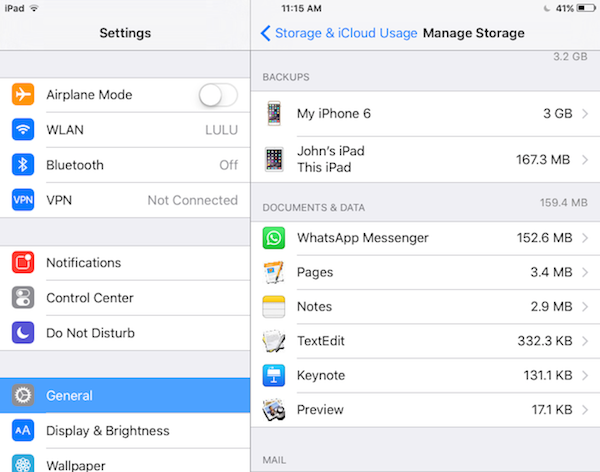
2.Check up your router and wifi
When starting restoring iCloud backups , it may take just a few minutes or dozens of minutes ,which depends on the data amount of your iCloud backups. Please guarantee your net works normally,and do not ignore this , especially when there are something disturbing your route , such as a cute pet cat or dog.
3.Check up your iPhone remaining storage
If you have used a high speed router for data-restore , and have tried 3 backups of different time , all of which end up in failure , maybe you are supposed to check up the remaining storage of your iPhone. If your memory space is nearly used up , while your data backups cover a heavy space , maybe it is your iPhone space failing to accommodate your data for restoring. And thus you need to clean up your iPhone space , and make the remaining storage space enough to hold on to your iCloud backups.
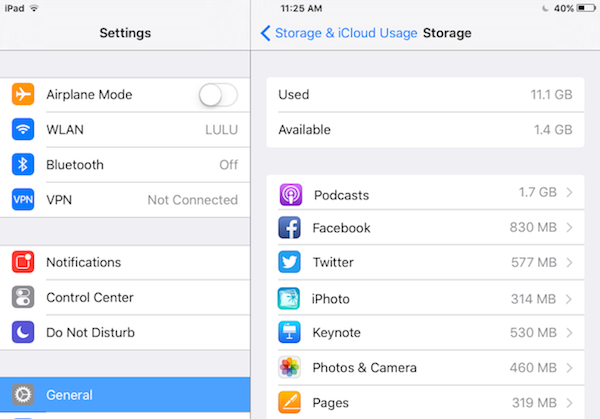
Use third-party tools for help
If you have all listed above tried and made no difference , you need to download some professional tools to check up your backups. And Fone Rescue is just a good tool for iCloud restoring , which can download all your iCloud backups and then extract your iCloud photos , videos , contact , message , note and so on.
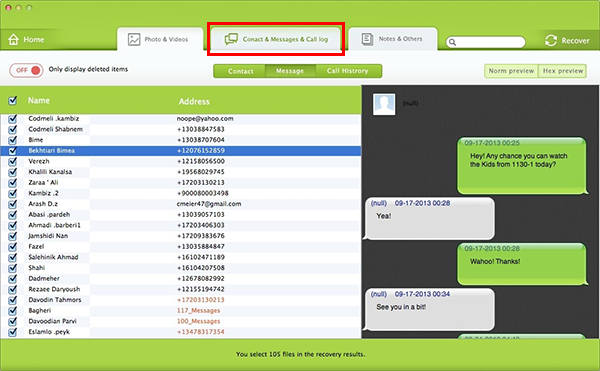
About Fireebok Studio
Our article content is to provide solutions to solve the technical issue when we are using iPhone, macOS, WhatsApp and more. If you are interested in the content, you can subscribe to us. And We also develop some high quality applications to provide fully integrated solutions to handle more complex problems. They are free trials and you can access download center to download them at any time.
Articles you may be interested in:
How to Clean up Your iOS and Boost Your Device's Performance?
How to Reclaim Storage Space Taken By Apps on an iPhone?
Have more questions or need help from us?
Contact our support team here.