A lot of news recently revealed that the new iPhone 13 may be released on September 24, 2021. As we all know, the new iPhone 13 will use the latest iOS 15 version, which contains lots of new features. Do you want to know more details about the new features of the new iOS 15 and iPhone 13?

1. Live Text in photos iOS 15
Text is now completely interactive in all your photos, so you can use functions like copy and paste, lookup, and translate. Live Text works in Photos, Screenshot, Quick Look, and Safari and in live previews with Camera. In addition, the recognized text can also be translated. Currently, 11 languages including English, Italian, Spanish, Japanese, Chinese, and Korean are supported.
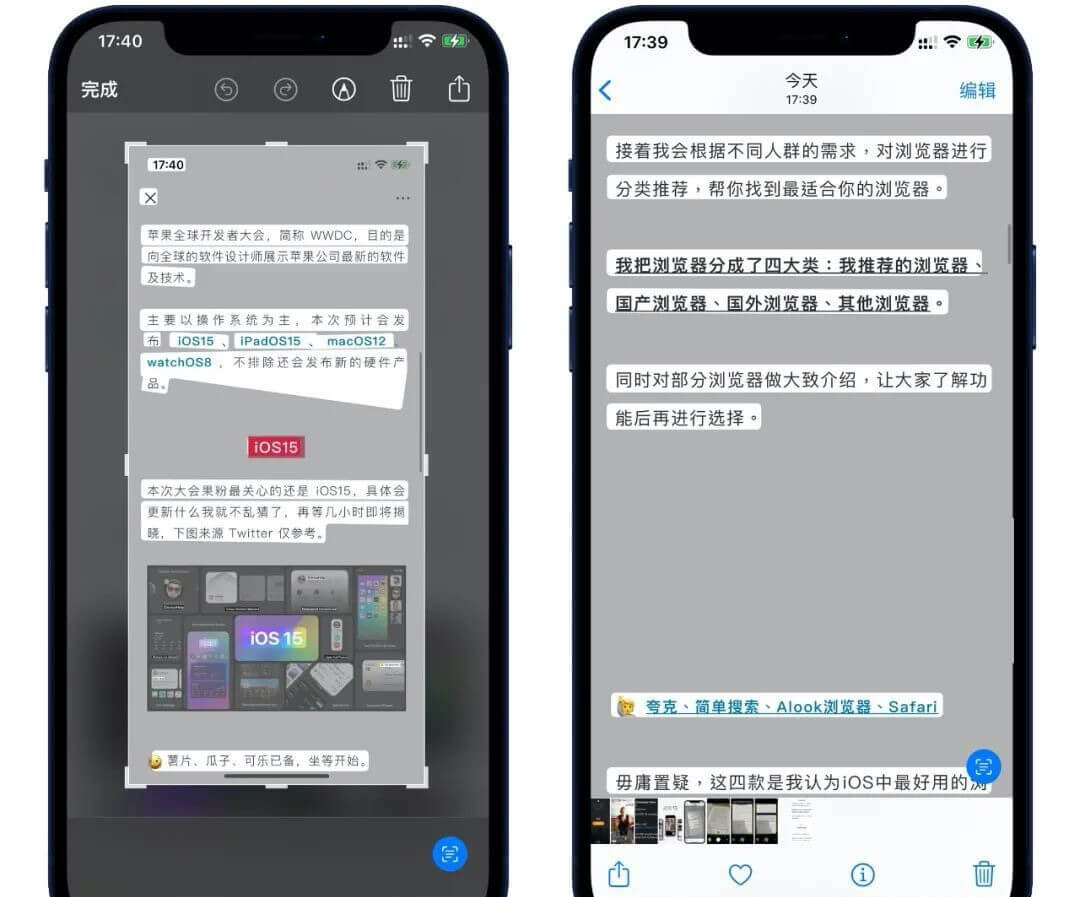
2. Focus
The old Do Not Disturb mode has been updated to focus mode, and the new focus mode is added on the basis of the Do Not Disturb mode: work, sleep, personal, and custom modes, which provide users with more choices, and users can customize the personalized mode according to their own needs.
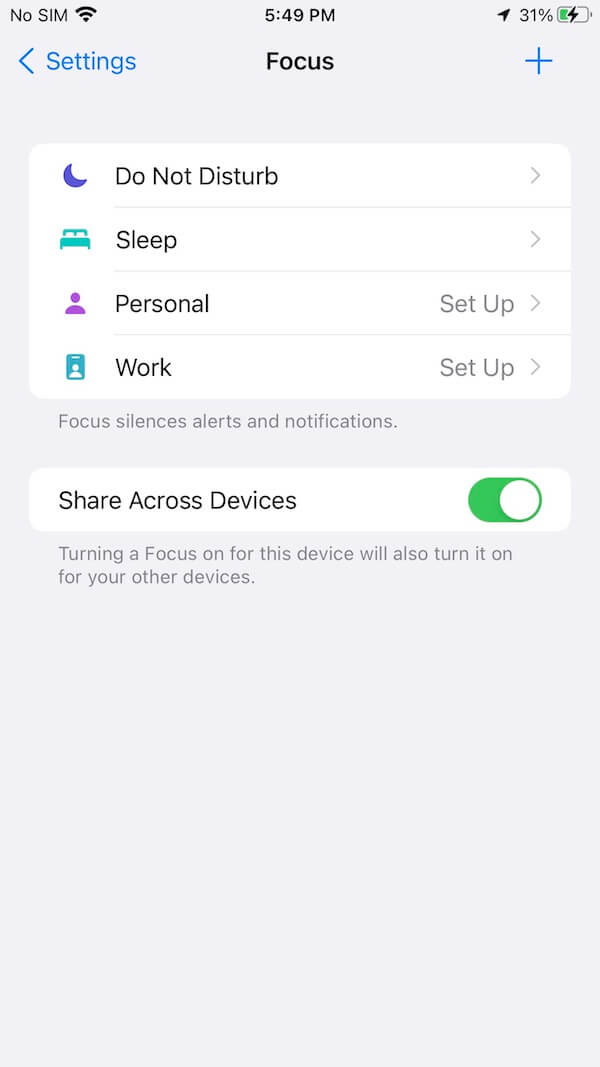
3. Redesigned notification bar
Notifications have a fresh new look, with contact photos for people and larger icons for apps. Go to Settings -> Notifications -> Scheduled Summary, receive a helpful summary of your notifications delivered daily, in the morning and evening, or scheduled at a time you choose for some apps.
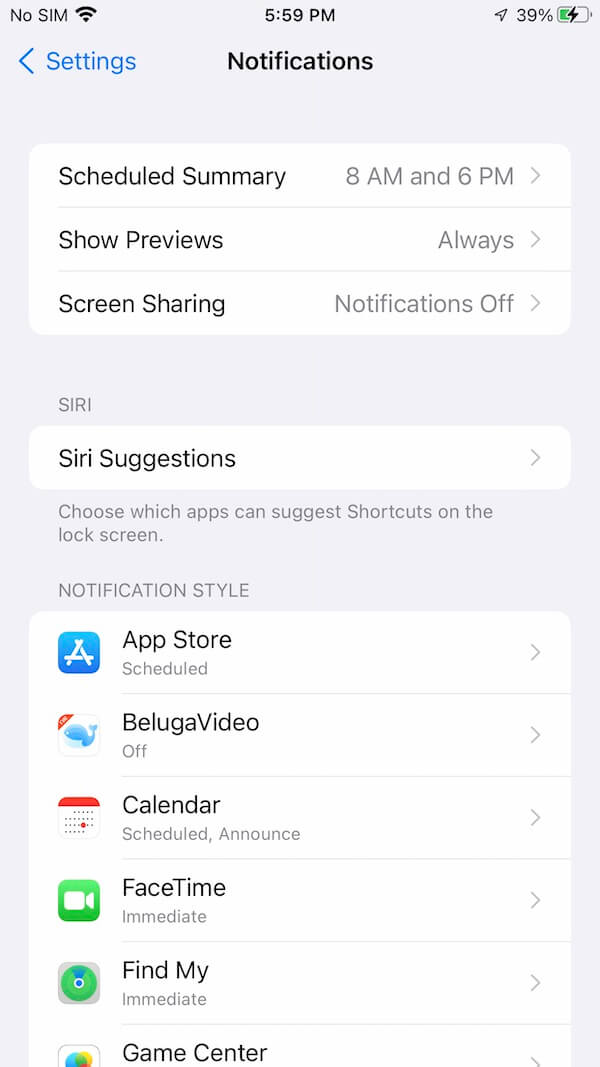
4. FaceTime
FaceTime adds spatial audio, background blur, and real-time noise reduction. At the same time, it also adds FaceTime Link, which allows you to talk to Android and Windows devices by sharing video links. In addition, the Share Play function has been added to support the sharing of music, video, and screen through FaceTime video calls.
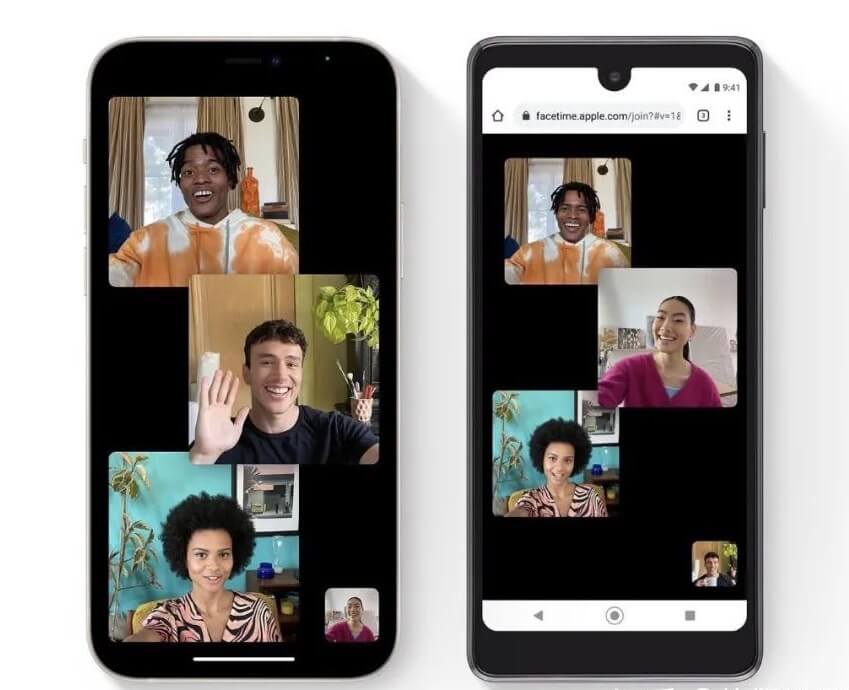
5. New Safari
The Safari browser has a new tab bar, and it has moved to the bottom, you can slide the tab bar left and right to switch pages, and at the same time add a tab group. The bar seamlessly moves out of the way as you scroll and appears again with a tap.
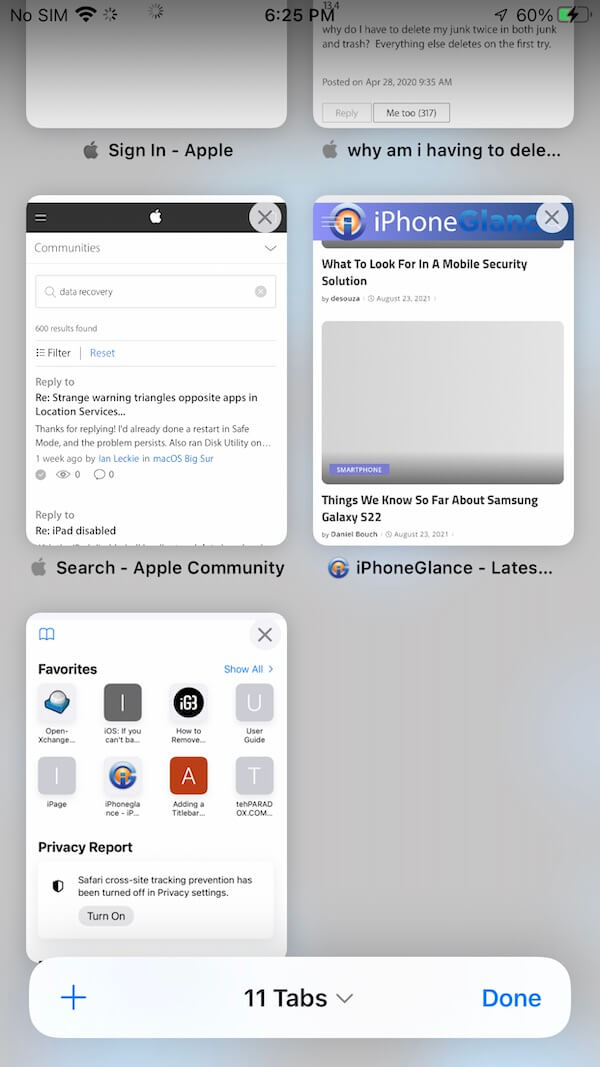
6. Spotlight
The iPhone home screen pulls down to bring up the Spotlight function, which has been deeply optimized in the new version of the system, and the search results have become richer, and it supports searching photos by locations, people, scenes or even things in the photos, like a dog or a car in your full photo library.

7. Messages and emoticons
iMessage has added the Share with you function. You can directly share the content in Safari, Apple Music, podcasts, photo albums, Apple TV and other applications. After receiving the content, the other party will jump to the corresponding App directly.

8. Photos
Now Photo Memories can add songs from Apple Music as background music. Swipe up on a photo or tap the new info button to view information about the photo, such as the camera, lens, and shutter speed, the file size, or who sent a Shared with You photo in Messages. You can also edit the date taken or location, add a caption.

Devices supported by iOS 15

| More Related Articles | ||||
 |
1. Mac run slowly after upgrading to MacOS Big Sur? 2. How to view and browse iPhone backup in macOS Big Sur? |
|||
About Fireebok Studio
Our article content is to provide solutions to solve the technical issue when we are using iPhone, macOS, WhatsApp and more. If you are interested in the content, you can subscribe to us. And We also develop some high quality applications to provide fully integrated solutions to handle more complex problems. They are free trials and you can access download center to download them at any time.
| Popular Articles & Tips You May Like | ||||
 |
 |
 |
||
| Five ways to recover lost iPhone data | How to reduce WhatsApp storage on iPhone | How to Clean up Your iOS and Boost Your Device's Performance | ||