How to upgrade your iPhone to the latest ios 9.3? Apple company has provided the means of upgrading operation for iOS 9.3 beta 6 version. It adds some new features for the Health, Wallet, Notes, and Settings apps, in addition to a Night Mode and new 3D Touch shortcuts. Here are some new features of iOS 9.3 if you want to know more. And in the following passage I will share with you guys the concrete ways of upgrading iOS 9.3

Prepare for iOS 9.3 Update
Before upgrading to the iOS 9.3 version, we need to do some simple preparations for the upgrade. For example, Check your iPhone Mode, backup your iPhone data, check the network connection, keep enough battery life, keep enough free storage.
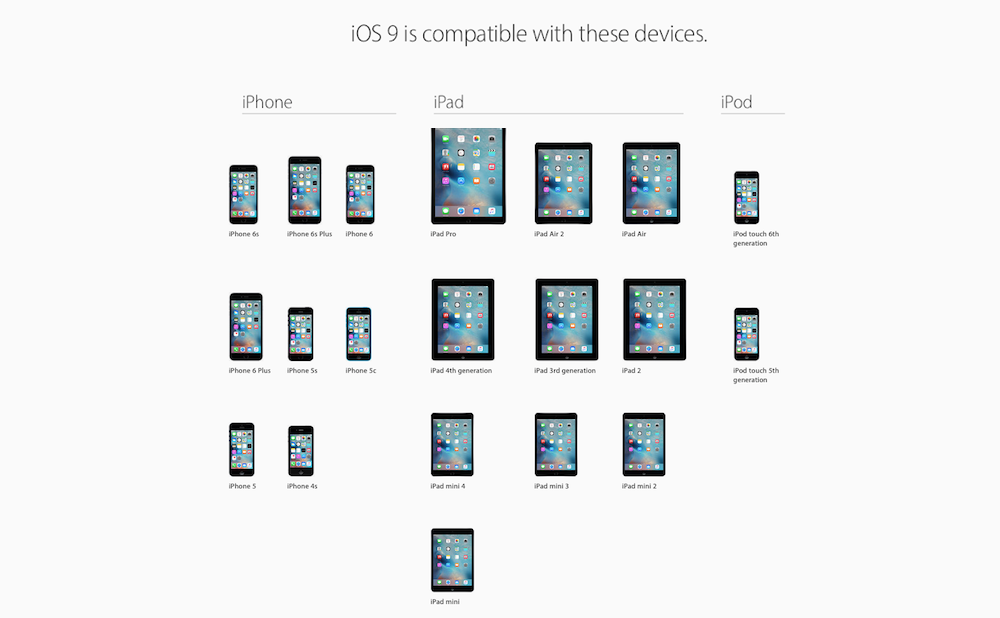
1. Back up with iTunes
① connect your devices to iTunes, and click the icon;
② click the right-side button of backing up immediately, and operate the backups.
③ next, the iTunes will back up automatically our data.
④ after backing up successfully, you can see the latest time of backing up.
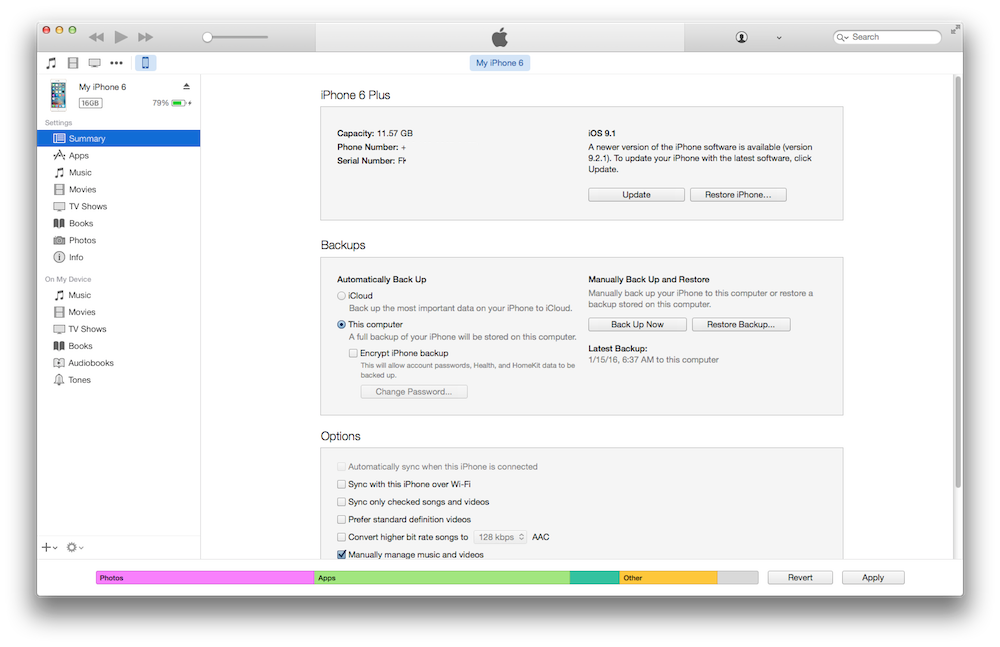
2. Back up with iCloud
① connect your devices with Wifi;
② Enter Settings-> iCloud-> Backup, click "Back Up Now" button of backing up immediately
③ next, iCloud will back up automatically your data.
④ after backing up successfully, you can see the latest time of iCloud backup.
Upgrade your iOS 9.3 with iTunes.
1. Download the iOS 9.3 firmware from Apple Software Program , and you need match with the current iOS device model.
2. After download the iOS 9.3 hardware package, connect your iOS device with your comouter, and run iTunes program.
3. Find your iPhone device and enter Settings->Summary, then press (the "option" key on Mac)(the "shift" key on PC) and click the "Check for Update" button to open the iOS 9.3 hardware package.
4. And then wait for the iPhone to automatically complete the Beta iOS 9.3 upgrade.
Upgrade your iOS 9.3 with iCloud.
1. Connect your iPhone/iPad with Wifi, and make soure that the percentage of iPhone/iPad over 50%.
2. Check the free storage of your iPhone, if your free storage of iPhone is not enough to backup with iCloud. It will fail during the upgrade process.
3. Enter Settings-> General-> Software Update to downloand and install iOS 9.3
If you have trouble in the backup or upgrade process, Here are some solutions.

Problem With Backup Progress
When you prepare to make an iTunes or iCloud backup, iTunes/ iCloud may say that cannot backup your data to the computer or iCloud. Many users have experienced this problem, may be the iTunes version, network connection or other reasons causes. We have collected these solutions. Why iTunes can't backup your iPhone?
Lost Data during the iOS upgrade
Each IOS upgrade, many users feedback they lost their iPhone data in the apple support forums. Wrong operation and upgrade failures, network outages and other reasons may lead to your data is lost in the upgrade process. If you are also faced with this situation, here are several ways to recover your lost contacts, messages, photos, notes and more. Recover iPhone data solution
Speed up Old/Slow iDevices
If you have an old iPhone or iPad? Are you going to upgrade Apple's mobile operating system in the latest version of iOS 8? Is excited for a better interface and many other new features? But if your old machine upgrade iOS 9.3, you may feel that the system is a bit slow, not so smooth. How to do? Speed up your old iPhone device
No Enough iPhone storage
When many users with 16 GB iPhone ready to update iOS 9.3, but iPhone prompts the remaining storage space or iCloud storage space is not enought. Many of you favorite music and photos need to be deleted, if you feel helpless?Here is the solution
About Fireebok Studio
Our article content is to provide solutions to solve the technical issue when we are using iPhone, macOS, WhatsApp and more. If you are interested in the content, you can subscribe to us. And We also develop some high quality applications to provide fully integrated solutions to handle more complex problems. They are free trials and you can access download center to download them at any time.
Have more questions or need help from us?
Contact our support team here.