Do you want to track someone's iPhone? there may be a lot of person need to do that with different reasons. And it's possible to track the GPS location from iPhone. There are two methods to track someone's iPhone, any iPhone (iPhone 3g, iPhone 3GS, iPhone 4 ~ iPhone 7 and iPhone 7 Plus) running iOS 5~ iOS 10 - Jailbreaking is not required. So what's the best solution to do that?
Track with Find My iPhone
Many iPhone users remember Find My iPhone function until they can't find his/ her iPhone, and they don't know iPhone is a real-time GPS location tracking device with Find My iPhone. You can watch the real-time location on a map after a few setting has completed. Many parent are concerned about their children, this is a convenient solution to track your child's location and their iPhone, especially when they are out with some friends.
Two steps to setup your iPhone location tracking
1. Turn on Location Services. iPhone Settings -->Privacy -->Locations Services
2. Turn on Find My iPhone. iPhone Settings -->iCloud -->Find MyiPhone
Now you can use Find My iPhone to get real-time maps of where this iPhone is at any time. From any computer connected to the internet: From any browser go to www.iCloud.com and sign in with your iCloud account that make sure is the same as the iCloud account on that iPhone. Once signed-in select Find My iPhone. When prompted, re-enter your password. After a moment a list of all devices you have configured for tracking will show on the left of the screen. Click the device to track - after a moment a map will appear with the location of your device pin-pointed in the center (this usually takes a few seconds). It will update every several seconds on the map.
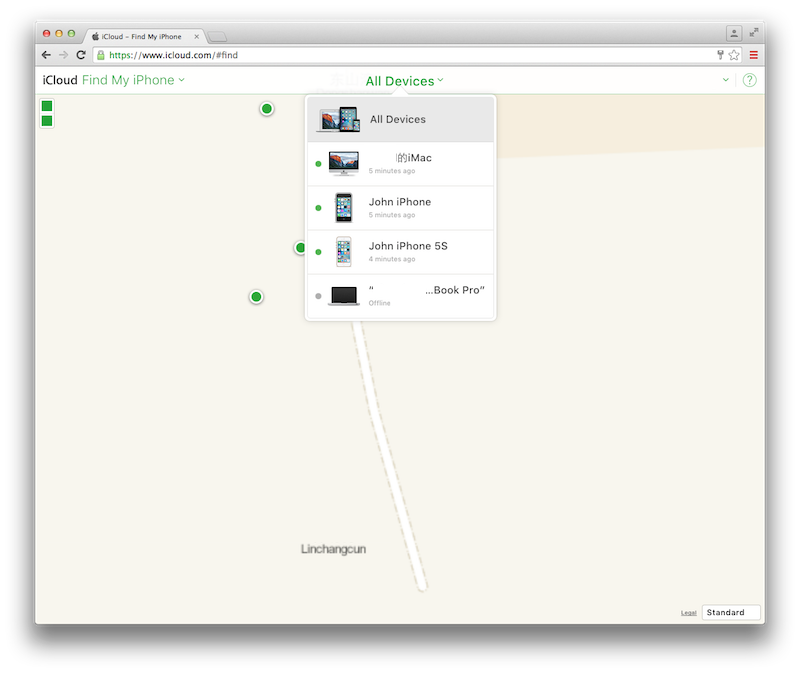
From another iPhone or an iPad: Download and install the free Find My iPhone app (link is external). Start the app and enter your Mobile Me member name (email) and password. Select the device to track from the list and a map will appear with the location. To update the map/location, click the refresh-button in the lower left.
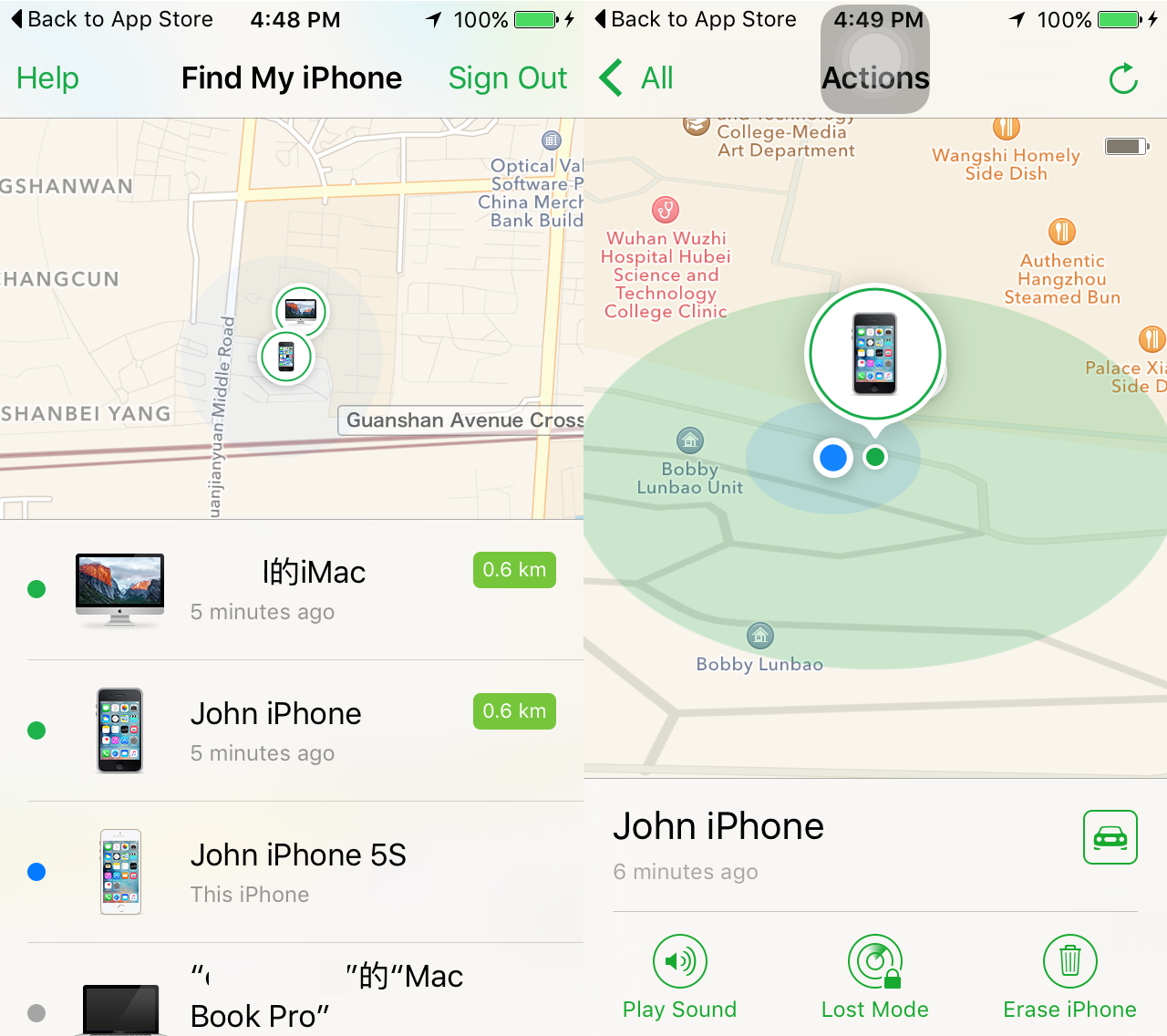
Track with the third-party app
Find My iPhone is a real-time GPS location tracking function, but it can't tell you that iPhone user has been to where in the past few days or a few months. Once you turn on the location service on your iPhone, each GPS information will be recorded by iPhone device. Some third-party apps provide the function to read all iPhone GPS location in past a few years, such as iPhone Cleaner. It supports read all GPS locations from iPhone device directly without jailbreaking. Three steps to do that.
Step 1: Download and install the product on your computer.
Step 2: Connect your iPhone device with your computer, then run iPhone Cleaner.
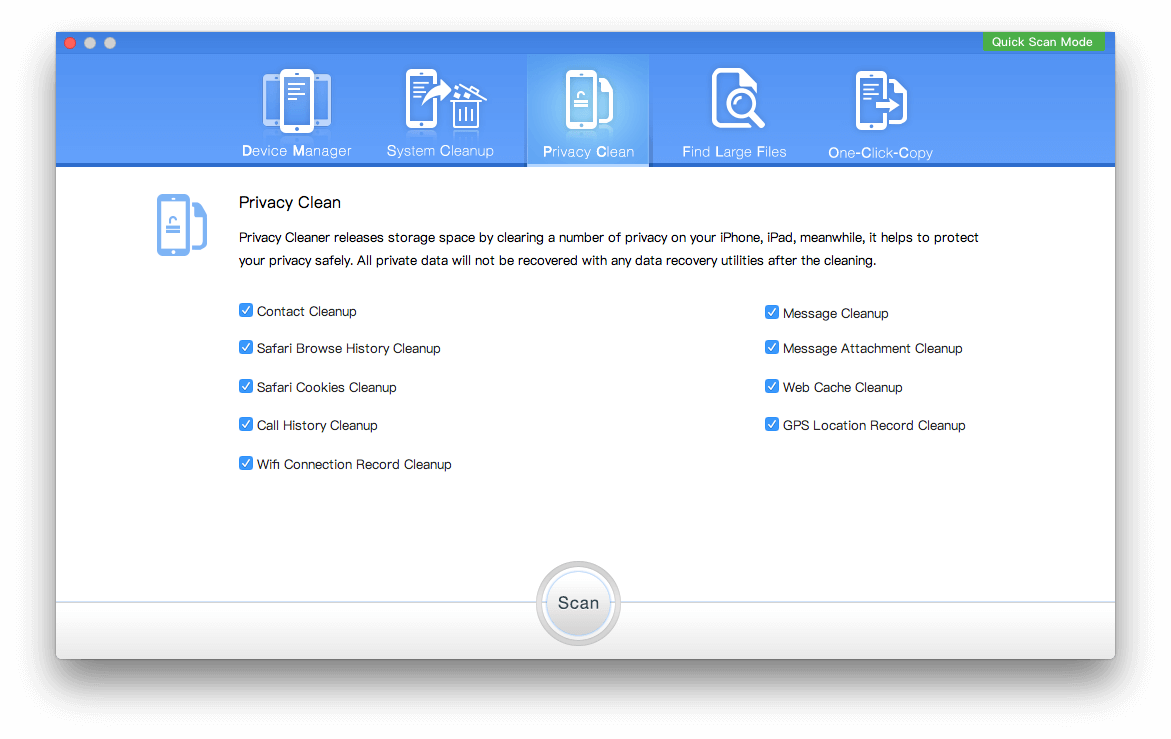
Step 3: When you open iPhone Cleaner, choose Privacy Clean function on the top of the product window, then Click "Scan" button on the bottom of the product window. It will list all track location from this iPhone after the scanning has completed.
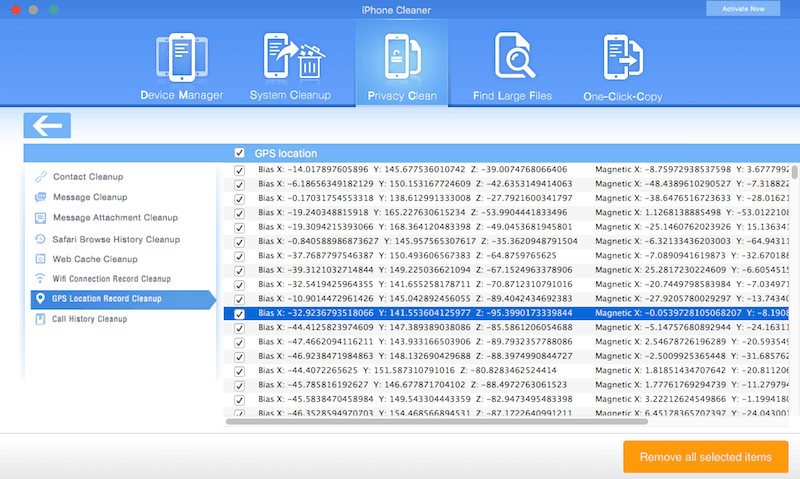
How to remove all tracking locations from iPhone
Somebody start to worry about the privacy about using iPhone, and how to remove those tracking locations from iPhone. Fortunately, your iPhone is still safe, as long as it is not jailbreak. You can choose to turn off the location service or only turn on while using for some apps, or delete these tracking locations with iPhone Cleaner.
Turn off Location service.
Go to Settings --> Privacy --> Location Services. Check all iPhone apps in Privacy, and turn off some apps and system service which is unnecessary. Or you can choose some apps to share locatin while using.
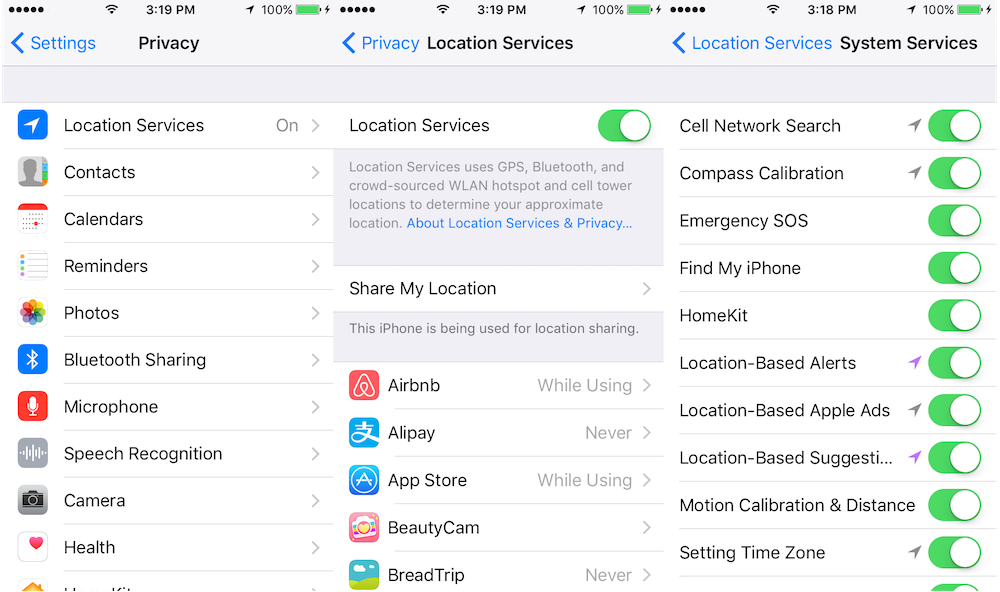
Using iPhone Cleaner to remove the tracking locations
It's very easy to remove GPS tracking location from iPhone. When you have read all track information from iPhone Cleaner with Privacy Clean function as above, select all tracking information in the scanning result and click "Remove all selected items" button to delete.
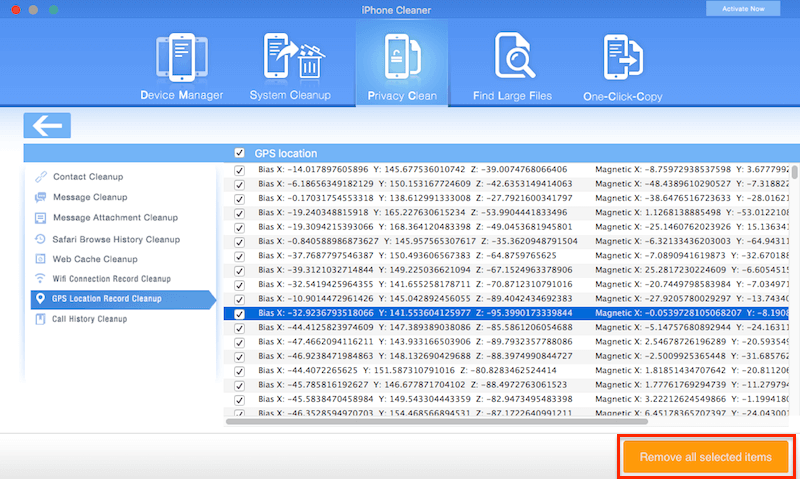
About Fireebok Studio
Our article content is to provide solutions to solve the technical issue when we are using iPhone, macOS, WhatsApp and more. If you are interested in the content, you can subscribe to us. And We also develop some high quality applications to provide fully integrated solutions to handle more complex problems. They are free trials and you can access download center to download them at any time.
| Popular Articles & Tips You May Like | ||||
 |
 |
 |
||
| How to Recover Deleted Text Messages from Your iPhone | Top 6 reasons WhatsApp can’t backup | How to Clean up Your iOS and Boost Your Device's Performance | ||


