Back up the contacts on your iPhone so that you can easily restore them or use them on another device. And many users want to know if you can store contacts on the SIM card like the previous phone device. iPhone doesn't store contacts on the SIM card if you aren't willing to jailbreak it.
But iPhone can import contacts stored on a SIM card, and make sure that the SIM card from your previous phone can fit into your iPhone. And the following figure lists your iPhone model. To lean more about which SIM card your iPhone or Wi-Fi + Cellular model iPad uses from here. https://support.apple.com/en-us/HT202645
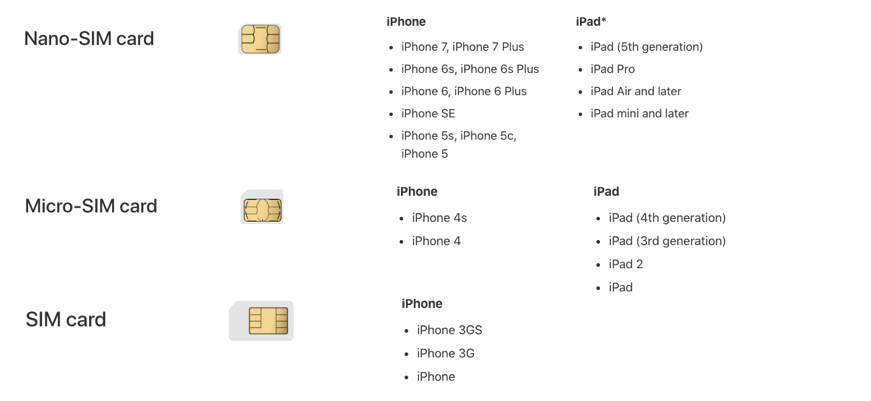
Tip 1: Damage to the SIM tray or the device caused by a modified SIM card isn't covered by Apple's hardware warranty. If you cut or modify your SIM card to fit a different device model, you might not be able to connect to cellular networks or access certain features using that device.
Tip 2: If you get a new iPhone and your old SIM card won't fit, contact your carrier to move your account to the SIM card that came with your iPhone. Or ask how to get a new SIM card if your iPhone didn't come with one.
Import contacts from your SIM card to your iPhone
If your SIM card supports it, you can import SIM contacts to your iPhone. Tap Settings > Mail, Contacts, Calendars > Import SIM Contacts.
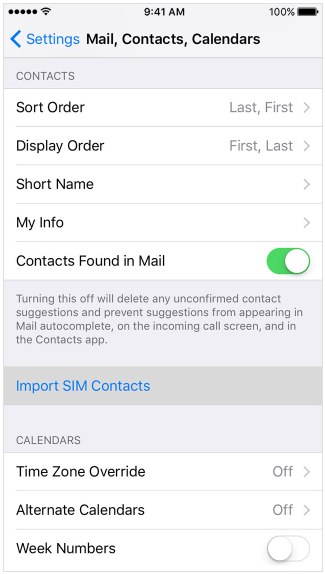
Wait for the import to complete. Open Contacts and make sure that the contacts imported.
So saving contacts to your iPhone's sim card might be close to impossible, but there are other ways to back up your contacts not on your iPhone storage alone, but other means.
You could backup some contacts to your Gmail, or to your PC. This article will be focusing on the latter. This shouldn't be a very difficult task, as I'm confident you're read in this post because you're caught between the choice of convoluted iTunes synchronization and personal contact data storage.
Backing up your iPhone contacts offline without having to synchronize it with iTunes or cloud based services is actually possible, and the powerful, yet simple computer program known as "Fireebok iPhone Cleaner" will help you achieve that.
This program has been designed to export contacts on iPhone flexibly in different formats compatible with high contact management services which include Gmail, Hotmail, Windows contacts, Yahoo and also iCloud. Now, it wouldn't be difficult for you to transfer your contacts straight to outlook, or if you aren't going to be using IOS anymore, the use of Fireebok iPhone Cleaner to take out the contacts and import them to other smartphones like BlackBerry or any Android device.
First, you'll have to download the Fireebok iPhone Cleaner online, after which you'll run the app and connect your iDevice to the computer.

- iPhone Cleaner
Transfer iPhone all data, Clean up disk space, remove junk files and enhance the performance of your iPhone,
iPad or iPod touch.
For Windows & Mac OS X
Run iPhone Cleaner. Select "One-Click-Copy" tab and click "Start" button. It will take a few minutes to backup all your iPhone contacts and other iPhone data in its main window.
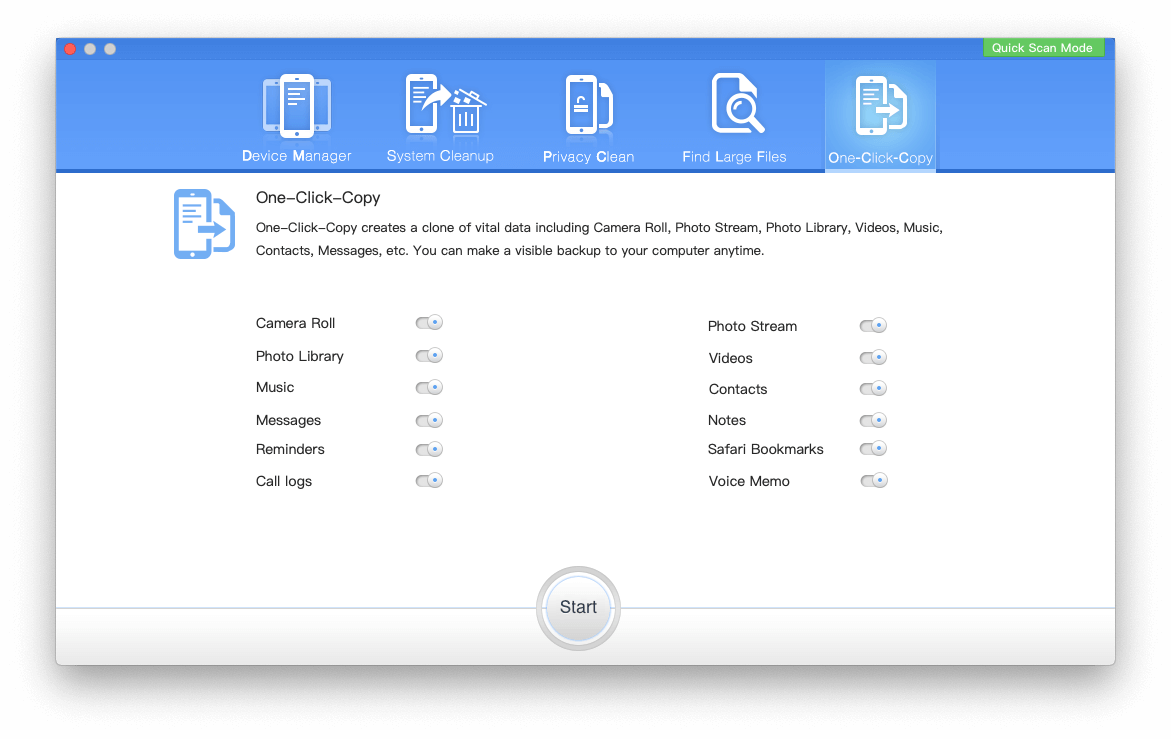
After the backup has completed, your iPhone contacts will be save as .vcf files. Saving your contacts in your computer allows for privacy from third party eyes, keeping your address book dry, safe and offline.
You may also find it suiting to get a hold of Fireebok iPhone Cleaner full potential, and some of other useful features the app is capable of doing are highlighted below;
* Clean up your iPhone storage
* Find the large files and apps on your iPhone
* Transfer iPhone photos and media files to the computer.
* Speed up your iOS system.
* Backup All your iPhone data with one click.
About Fireebok Studio
Our article content is to provide solutions to solve the technical issue when we are using iPhone, macOS, WhatsApp and more. If you are interested in the content, you can subscribe to us. And We also develop some high quality applications to provide fully integrated solutions to handle more complex problems. They are free trials and you can access download center to download them at any time.
| Popular Articles & Tips You May Like | ||||
 |
 |
 |
||
| How to Recover Deleted Text Messages from Your iPhone | Top 6 reasons WhatsApp can’t backup | How to Clean up Your iOS and Boost Your Device's Performance | ||



