The new MacOS Big Sur and the new iOS 14 became the biggest events In the past WWDC 2020. macOS Big Sur brings a refined new UI design, powerful controls and intuitive customization options to the new macOS. And some macOS system applications (such as Safari, Messages, Map, etc.) bring a series of new functions. In addition, macOS Big Sur introduces a cryptographically signed system volume, which is more secure than previous macOS. Planning to update your Mac to macOS Big Sur? Before you start, make sure your Mac can be upgraded to macOS Big Sur.
All Macs can run macOS Big Sur:
MacBook 2015 and later
MacBook Air 2013 and later
MacBook Pro 2013 and later
Mac mini 2014 and later
iMac 2014 and later
iMac Pro 2017 and later
Mac Pro 2013 and later
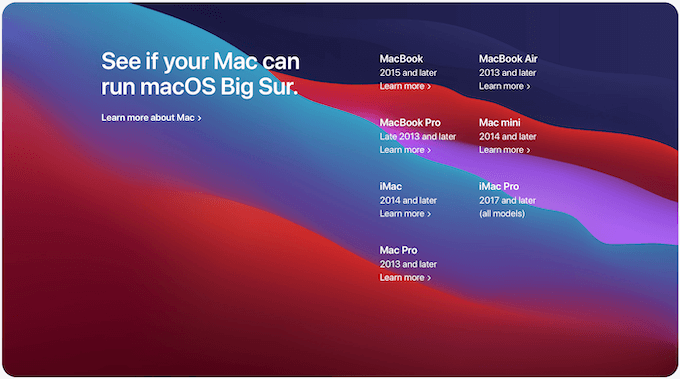
How to Check your Mac model?
Choosing About This Mac from the Apple menu in the upper-left corner of your screen.
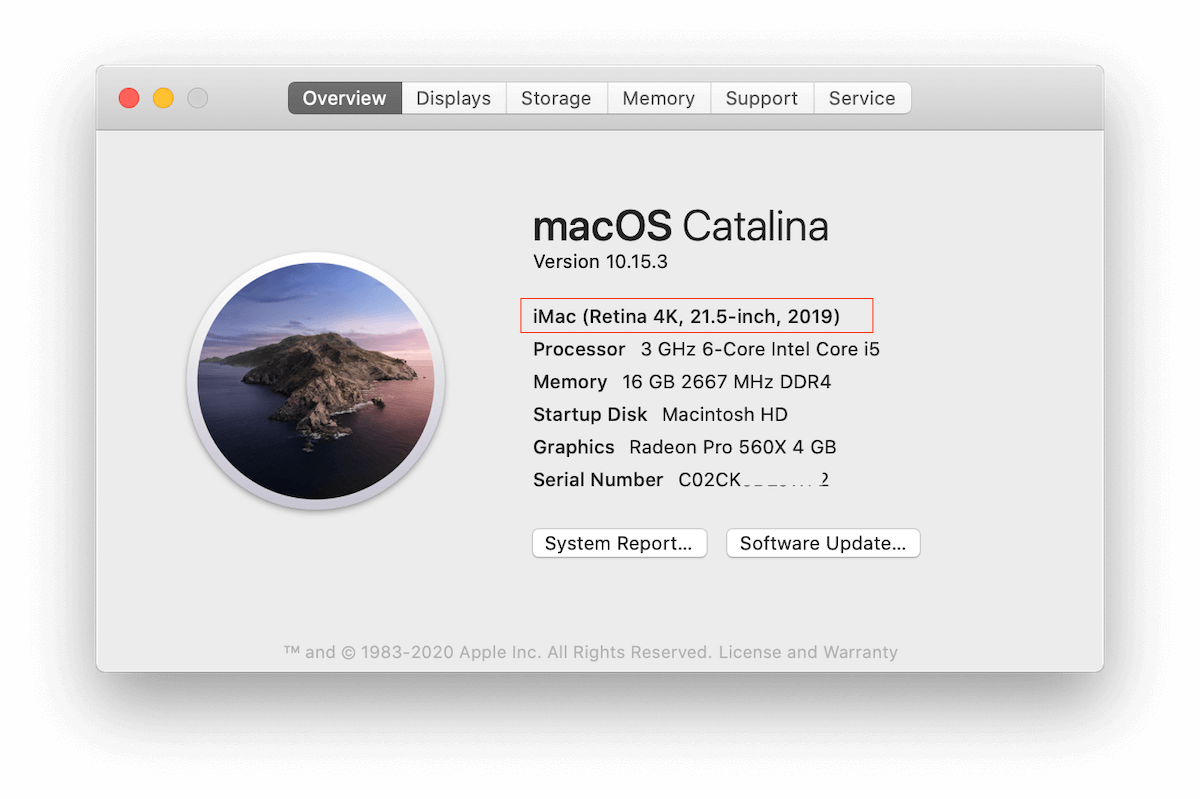
How to update to macOS Big Sur?
Open System Preferences -> Software Update -> when the macOS Big Sur is available for your Mac(it will coming this fall), you will see the Update Now button, click the Update Now button to download and install.
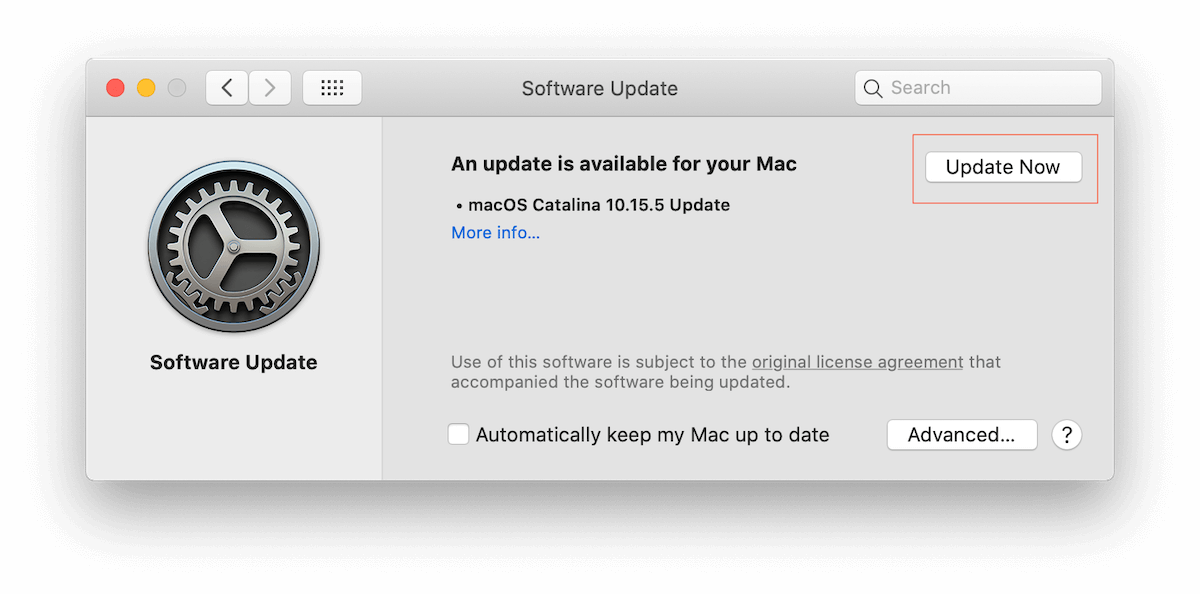
About Fireebok Studio
Our article content is to provide solutions to solve the technical issue when we are using iPhone, macOS, WhatsApp and more. If you are interested in the content, you can subscribe to us. And We also develop some high quality applications to provide fully integrated solutions to handle more complex problems. They are free trials and you can access download center to download them at any time.
| Popular Articles & Tips You May Like | ||||
 |
 |
 |
||
| Five ways to recover lost iPhone data | How to reduce WhatsApp storage on iPhone | How to Clean up Your iOS and Boost Your Device's Performance | ||

