Do you often use Safari to automatically create passwords on some website accounts? But recently some of my friends created a password in Safari , Safari freezes every time, and they have to force the exit from Safari and reopen it for use. This issue persists after updating to iOS 14.3, and clearing the Safari cache and history was not successful. If you encounter the same problem on your iPhone, this article will guide you to solve it.
1. Use Private Browsing
Safari Private Browsing mode protects your private information and blocks some websites from tracking your search behavior. When you turn on Private Browsing, Safari will not use your AutoFill information. How to access Safari Private Browsing mode? Open Safari on your iPhone or iPod touch -> Tap the new page button -> Tap Private, then tap Done.
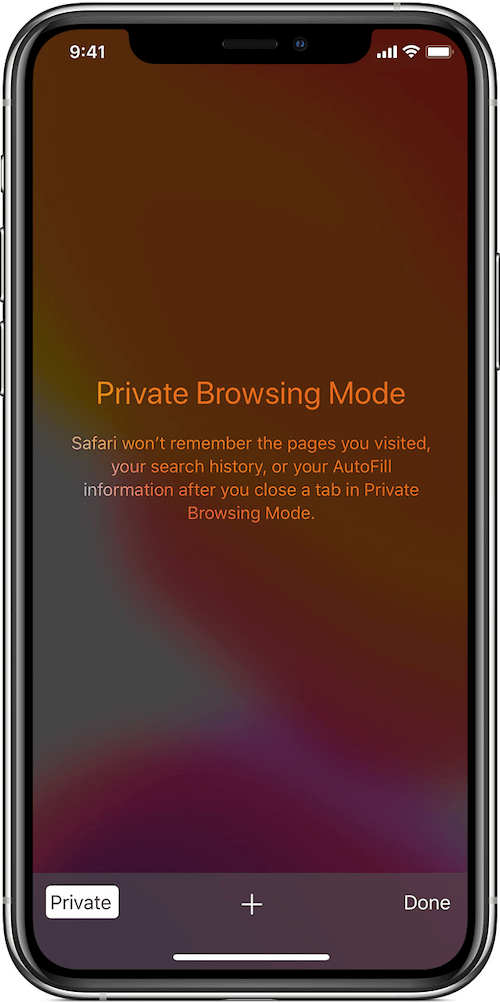
2. Turn off Safari Password autofill
In Safari, you can use AutoFill to automatically fill in credit card information, contact information, and user names and passwords. Turn off Safari Password autofill to avoid this issue. We can turn off AutoFill for our contact or credit card information, and for passwords.
Turn off AutoFill for your contact or credit card information: Go to iPhone Settings -> Safari -> AutoFill, then turn off either option.
Turn off AutoFill for passwords: Go to iPhone Settings -> Passwords, then turn off AutoFill Passwords.
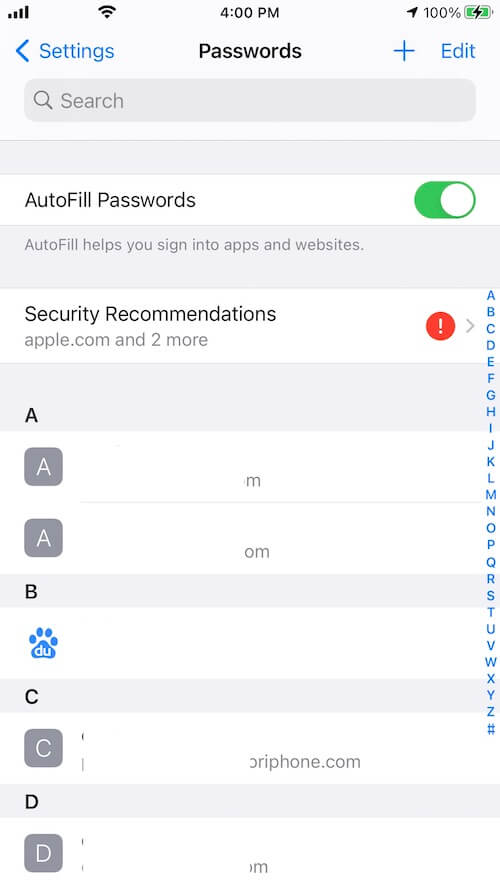
3. Turn off iCloud Keychain
iCloud Keychain keeps the passwords and credit card information you save up to date and the devices you approve. Some Safari passwords from iCloud Keychain, Turn off iCloud Keychain will solve it. Go to iPhone Settings -> Apple ID -> iCloud -> turn off iCloud Keychain
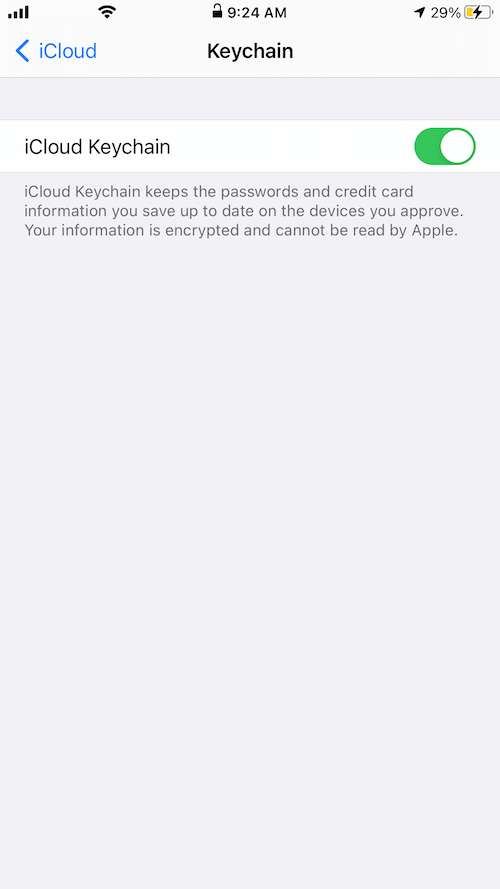
4. Reset the iPhone Settings
Have a try to reset the iPhone Settings. Go to iPhone Settings -> General -> Reset -> Reset All Settings
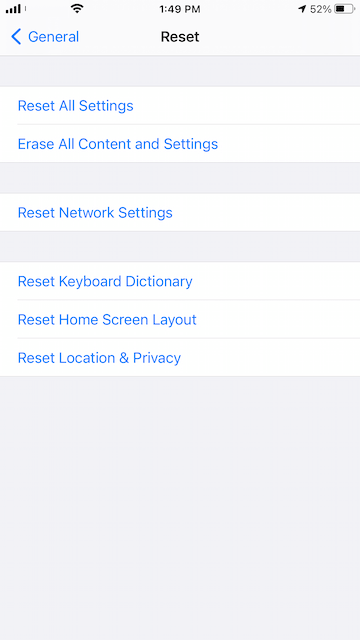
About Fireebok Studio
Our article content is to provide solutions to solve the technical issue when we are using iPhone, macOS, WhatsApp and more. If you are interested in the content, you can subscribe to us. And We also develop some high quality applications to provide fully integrated solutions to handle more complex problems. They are free trials and you can access download center to download them at any time.
| Popular Articles & Tips You May Like | ||||
 |
 |
 |
||
| How to Recover Deleted Text Messages from Your iPhone | Top 6 reasons WhatsApp can’t backup | How to Clean up Your iOS and Boost Your Device's Performance | ||
