Since WhatsApp can send and received pdf document in version 2.12.16 and later, it's very convenient for businesses to use WhatsApp. Use WhatsApp regularly to send PDF and other documents and media files for a long time, your whatsApp data will be huge. When there are many pdf file and other files in WhatsApp, they takes up lots of phone storage and it's difficult to find and manage important pdf document and other media files in WhatsApp chats. So if we can extract WhatsApp pdf documents to the computer, we can manage them on the computer with ease.
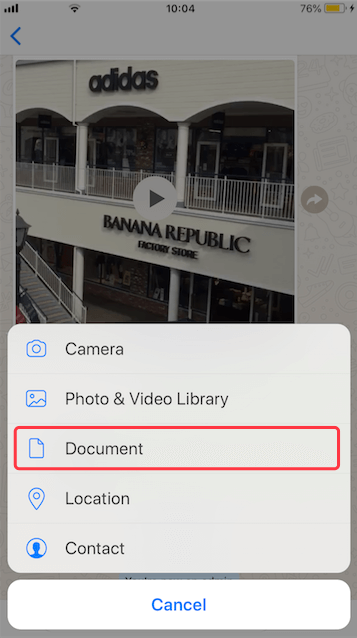
Extract a single pdf in WhatsApp to the computer
If you need to extract a single pdf document in WhatsApp, open the pdf file in WhatsApp and tap the share button on the right top of the window.
.
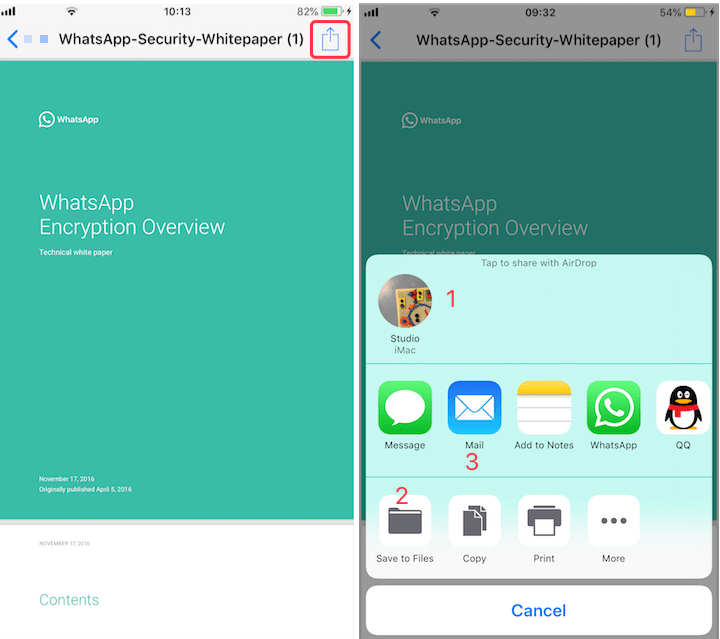
1. Share with AirDrop. If your Mac and your iPhone turn on the AirDrop both, and they are nearby. You will see the your mac at the top of the pop menu. Then select your mac icon, the pdf document will be sent your mac Download folder.
2. Save to Files. You can also to choose to save it in iCloud Drive. If your iPhone and the computer has the same iCloud account, the iCloud Drive will sync the pdf document to your iCloud Drive on the computer.
3. Share to Email. Send a email and attach the pdf document, then download attachment from the email account, it will work.
The above method works quickly for a single or small number of documents. But if you have a lot of documents and documents, you need to find each file on WhatsApp chat, and then manipulate them over and over again, it's not advisable.
Here we recommend to use WhatsApp Pocket to extract those pdf document and other files, including photos, videos, audios and WhatsApp messages and more. It will help you to complete this work just with a few clicks. It's a desktop application, you need connect your iPhone with the USB cable.
1. First download and install WhatsApp Pocket Application on your computer, make sure the computer has installed iTunes.
Chat WhatsApp messager, Extract and recover WhatsApp message from iPhone, iTunes and iCloud backup.
For Windows & Mac OS X
2. Connect your iPhone with the computer, and run WhatsApp Pocket. Choose your iPhone device under iOS Devices tab. Or you can choose to extract from iTunes or iCloud backup.
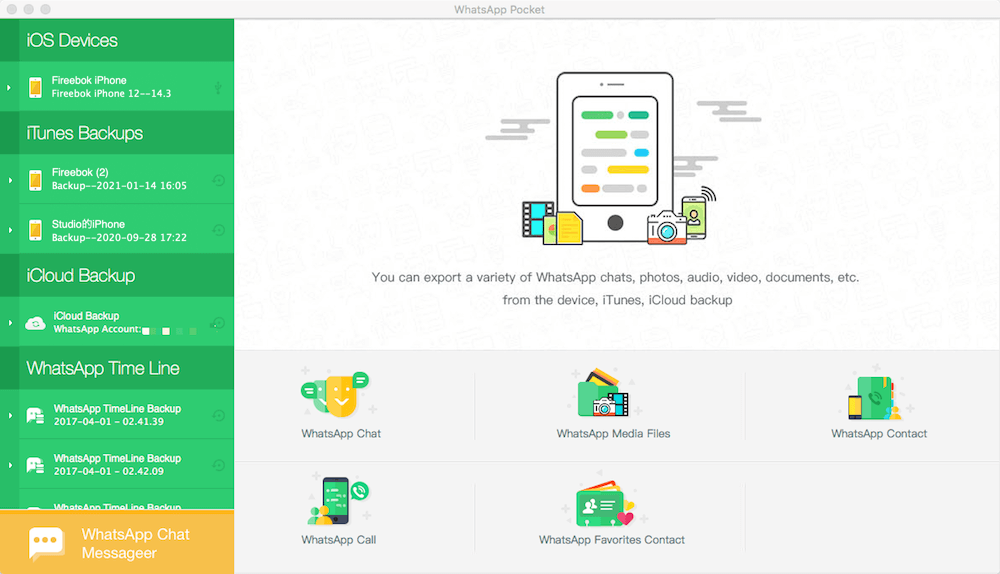
3. After the scanning has completed, all your WhatsApp chats,contacts ,media files will be listed in WhatsApp Pocket. You can preview each pdf document and other files.
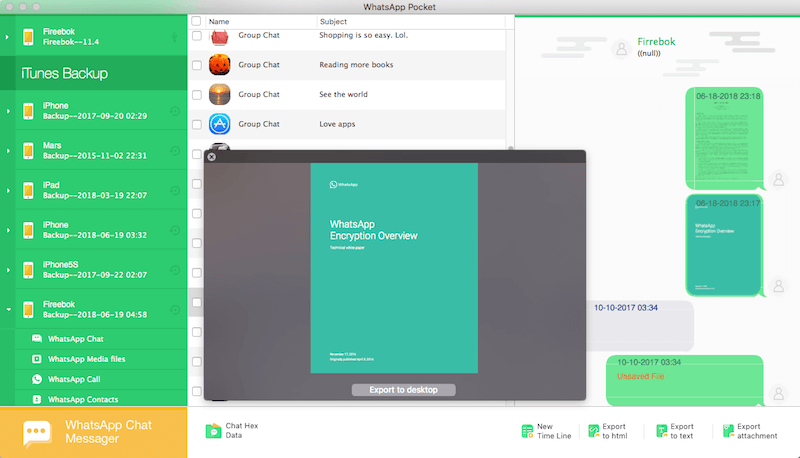
4. Click "Export to html" button to export the whole WhatsApp chat, you whole chat will be save in the html, you can view the whole content with open the html in the browser.
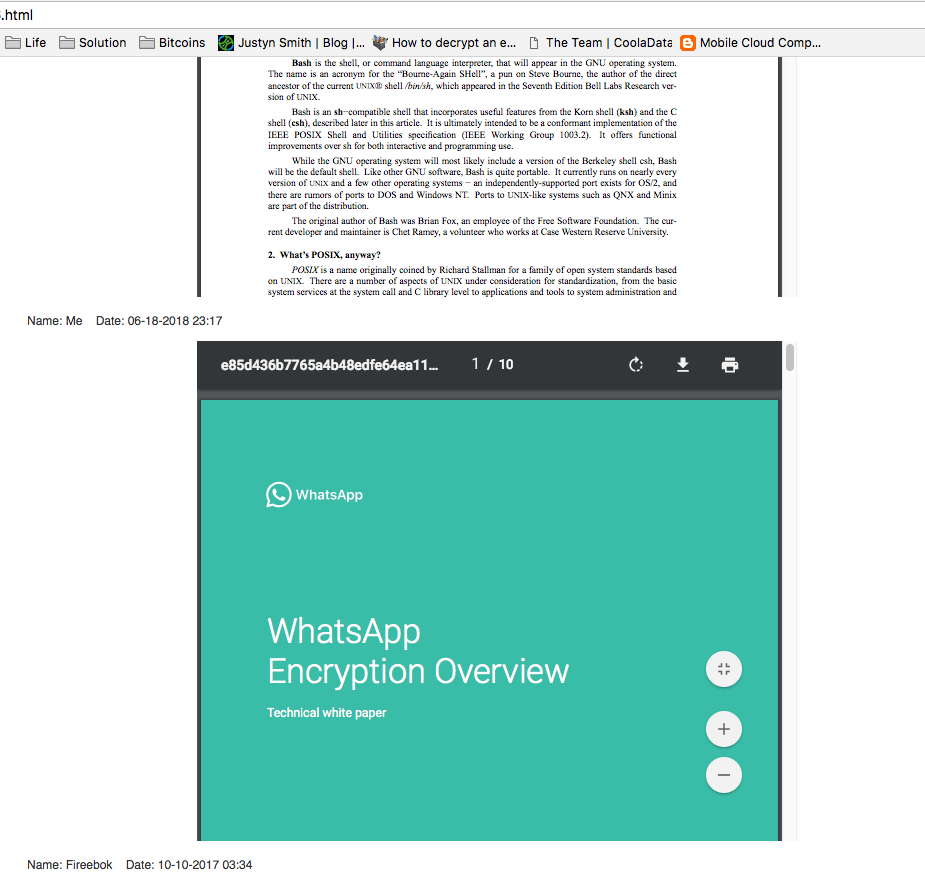
4. Or you can only save the pdf document with "Export attachment" button to extract them to the computer.
About Fireebok Studio
Our article content is to provide solutions to solve the technical issue when we are using iPhone, macOS, WhatsApp and more. If you are interested in the content, you can subscribe to us. And We also develop some high quality applications to provide fully integrated solutions to handle more complex problems. They are free trials and you can access download center to download them at any time.
| More Related Articles | ||||
 |
1. How to reduce to WhatsApp storage on iPhone? 2. How to fix when WhatsApp Auto Backup not working on iPhone? 3. How to restore whatsApp chat history on iPhone without backup? |
|||
About Fireebok Studio
Our article content is to provide solutions to solve the technical issue when we are using iPhone, macOS, WhatsApp and more. If you are interested in the content, you can subscribe to us. And We also develop some high quality applications to provide fully integrated solutions to handle more complex problems. They are free trials and you can access download center to download them at any time.





