Since Messages for Mac is available on macOS, it becomes one of most important application to have a conversation with contacts on a Mac. If you have an iPhone with the same apple ID, you can send and receive SMS and MMS messages from your Mac. When you enable Messages in iCloud, all SMS and MMS messages will sync with your all iOS device. If we delete one message from Messages on Mac, it will delete from other iOS device with the same Apple ID. But we need to recover some deleted or lost messages from Messages on Mac sometime, is there any solution to do that?
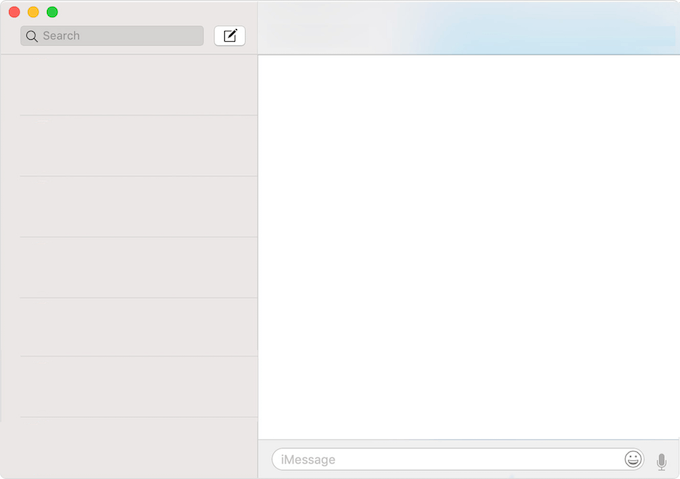
We can search many softwares to recover the deleted message from iPhone, but there is no one to recover the deleted messages from Messages on Mac. The new version of Fireebok Data Recovery for Mac brings the feature to recover deleted messages, notes, contacts on Mac. Now Fireebok Data Recovery for Mac not only can recover the deleted or lost files from the disk, but also recover deleted or lost information from some useful apps.
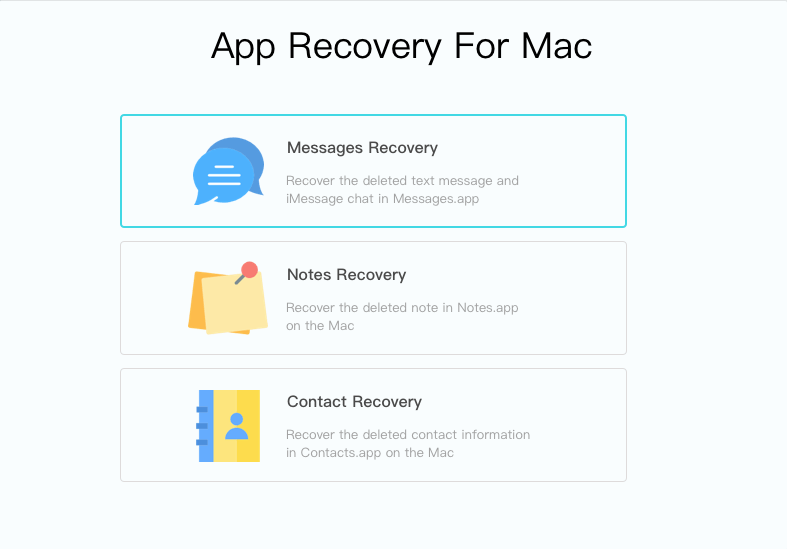
Why Apple says that When you permanently delete a message or conversation, you can't get it back? Can I recover the deleted messages a month ago? Not all deleted files and messages can be recovered unless they are not overwritten by other new data. All messages information contains the deleted messages stored in the database, and when there are many deleted fragment, the database file will clean them up. Usually the database will be cleaned once a month to half a year, depending on the amount of data in the messages.
How to use the new version of Fireebok Data Recovery for Mac to recover the deleted messages on Mac?
The version of Fireebok Data Recovery for Mac is still under development, if you need to use this feature, please contact support to use the beta version.
1. Downloand and install Fireebok Data Recovery for Mac on the computer.
If you are using macOS mojave, you need add Fireebok Data Recovery for Mac to the Full Disk Access list. Open System Preferences -> Security & Privacy -> Privacy -> Full Disk Access. Click the "Lock" button to make changes. Click Fireebok Data Recovery for Mac.app or drag it to the table on the right.
2. Run Fireebok Data Recovery for Mac and access App Recovery For Mac, and click "Messages Recovery"
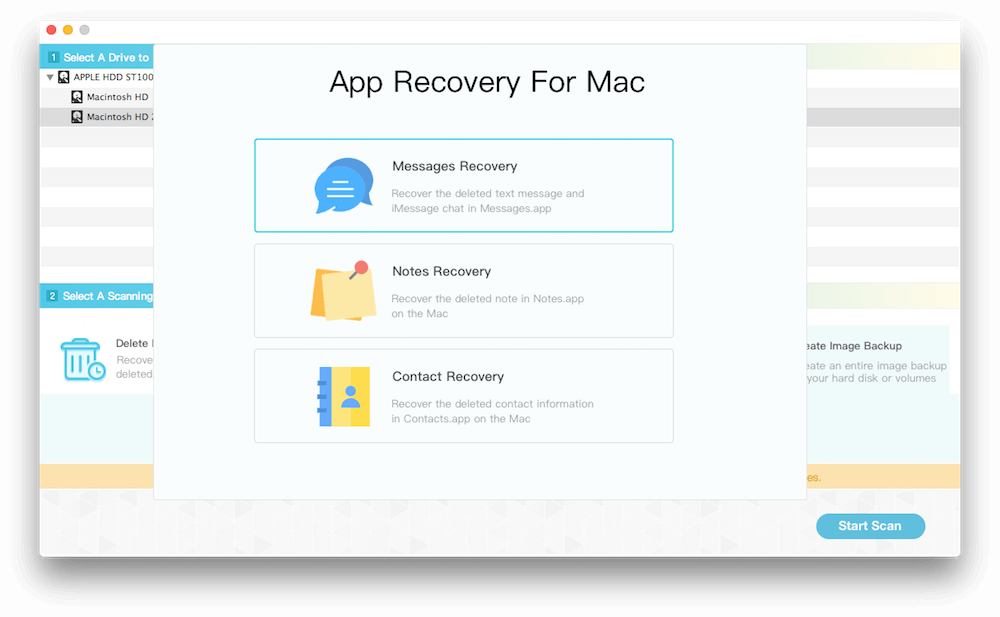
3. After the recovery has completed, all the deleted messages will display in the product and you can preview and save them on the computer.
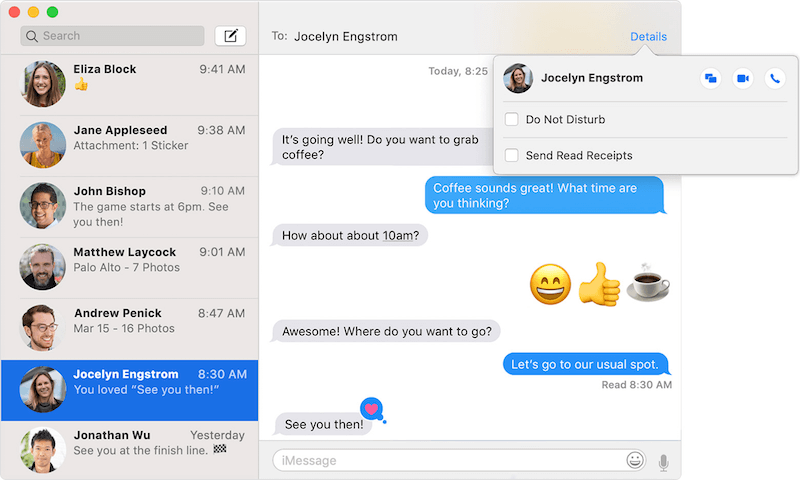
| More Related Articles | ||||
 |
1. How to sync all your bookmarks on different browsers on Mac? 2. How to fix your macOS system storage is so huge |
|||
About Fireebok Studio
Our article content is to provide solutions to solve the technical issue when we are using iPhone, macOS, WhatsApp and more. If you are interested in the content, you can subscribe to us. And We also develop some high quality applications to provide fully integrated solutions to handle more complex problems. They are free trials and you can access download center to download them at any time.
| Popular Articles & Tips You May Like | ||||
 |
 |
 |
||
| Five ways to recover lost iPhone data | How to reduce WhatsApp storage on iPhone | How to Clean up Your iOS and Boost Your Device's Performance | ||