When iCloud Photos is enabled on your iPhone and Mac, deleting photos and videos on one device affects all synced iCloud photos across your iOS and Mac devices. If you accidentally delete iCloud Photos without a backup, you might wonder if there's a way to retrieve them. This article provides solutions to recover deleted iCloud Photos and videos.
1. Recover From iCloud's Recently Deleted Album
Deleted iCloud Photos are initially moved to the Recently Deleted album for 30 days before permanent deletion. If less than 30 days have passed and you haven't cleared the Recently Deleted album, you can recover them. Open the Photos app on your iPhone, tap "Albums" at the bottom, and scroll to find the "Recently Deleted" album. Authenticate using Face ID, select the desired photos and videos, then tap "Recover".
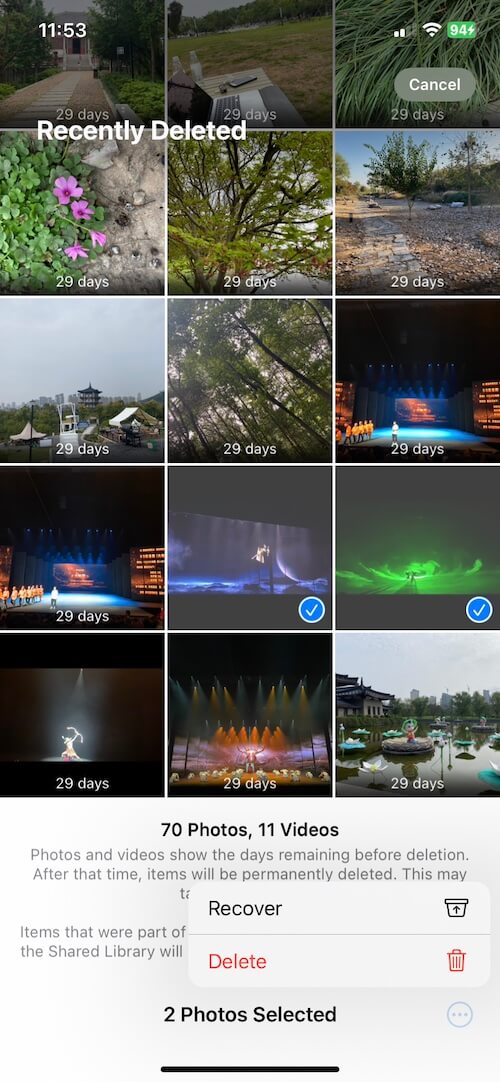
2. Recover From Local Computer Backup
If your iPhone has been backed up to your Mac or PC using iTunes or Finder, you can restore deleted photos and videos from the local backup, even without an iCloud backup. Connect your iPhone to the computer and access the iPhone's "General" or "Summary" page in Finder or iTunes application. Then click "Restore Backup..". button to select the desired backup for restoration.
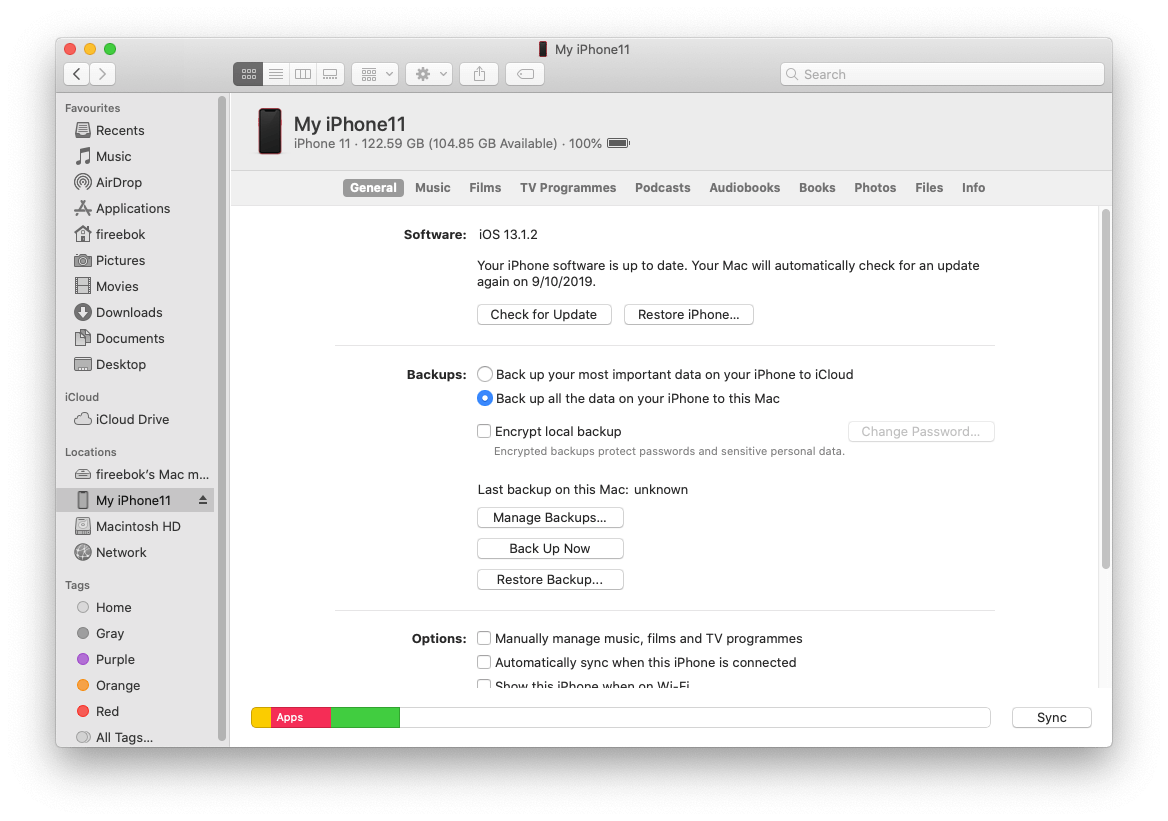
If concerned about overwriting current iPhone data with old backup data, consider using a third-party application like Fone Rescue to selectively extract iPhone photos, videos, and other data from the backup. Download and install the Fone Rescue app on your computer. Launch the application and select "Recover From iTunes Backup", then choose the iPhone backup to scan. Select and export the desired photos, videos, contacts, messages, and other data.
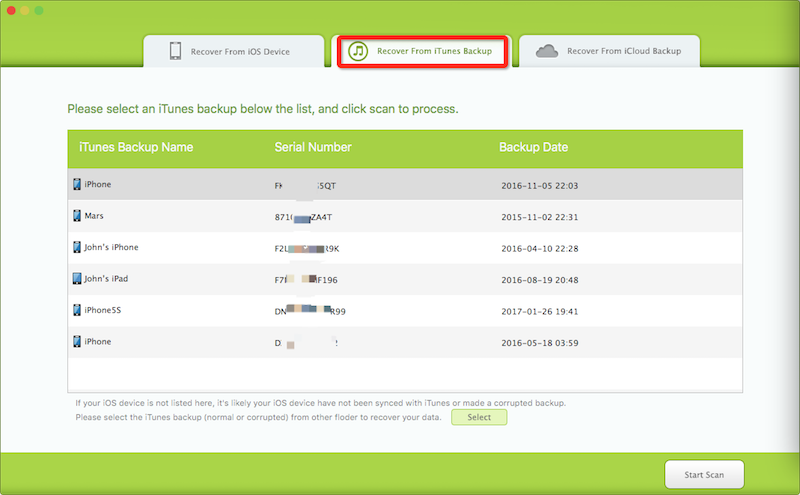
3. Recover From iPhone Device
If you don't have any iPhone backup, Fone Rescue can still help you recover deleted photos and videos directly from the device. This software is capable of scanning your iPhone and locating significant photo thumbnails and other cached photo data. Download and install the Fone Rescue app on your computer. Connect your iPhone to the computer and launch the application. Select "Recover From iOS Device" and choose your iPhone to scan. After scanning, preview and select the deleted photos and videos under Photos and Videos, then proceed to save and recover them.
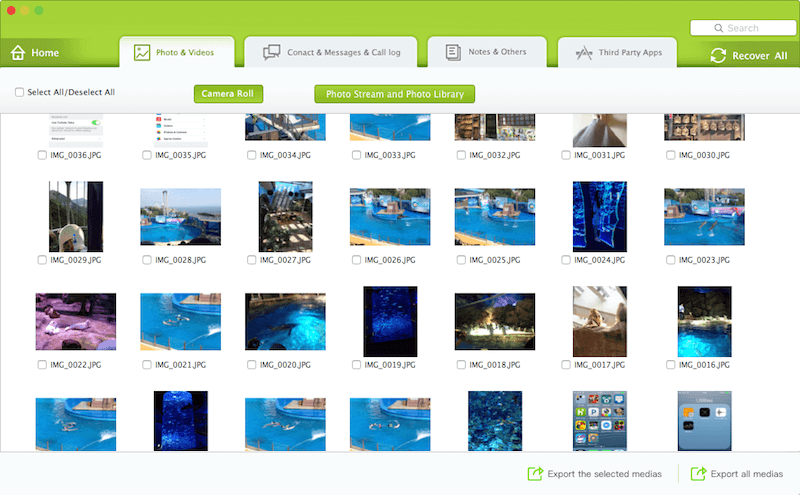
Conclusion:
Accidentally deleting iCloud Photos can be distressing, but with the right approach, you can recover them. Whether it's utilizing iCloud's Recently Deleted album, local computer backups, or third-party applications like Fone Rescue, these methods offer viable solutions to retrieve your precious memories.
About Fireebok Studio
Our article content is to provide solutions to solve the technical issue when we are using iPhone, macOS, WhatsApp and more. If you are interested in the content, you can subscribe to us. And We also develop some high quality applications to provide fully integrated solutions to handle more complex problems. They are free trials and you can access download center to download them at any time.
| Popular Articles & Tips You May Like | ||||
 |
 |
 |
||
| How to Recover Deleted Text Messages from Your iPhone | Top 6 reasons WhatsApp can’t backup | How to Clean up Your iOS and Boost Your Device's Performance | ||
