After macOS Catalina and later, macOS divides iTunes into three applications: Music, Podcasts and TV. But some Mac users reported that there is a problem with the new music application, that is, all album artworks doesn’t show up in Music. Before the update, it can work normally in the iTunes application. Music seems to be unable to load and import artwork images from the Music Library. If you are looking for a solution, this article will help you.
Use the Get Album Artwork feature get lost album artwork in Music
Open Music application, and select Album on the left sidebar, right click an album which you need to get the album artwork, and choose the Get Album Artwork menu item in the pop-up menu.
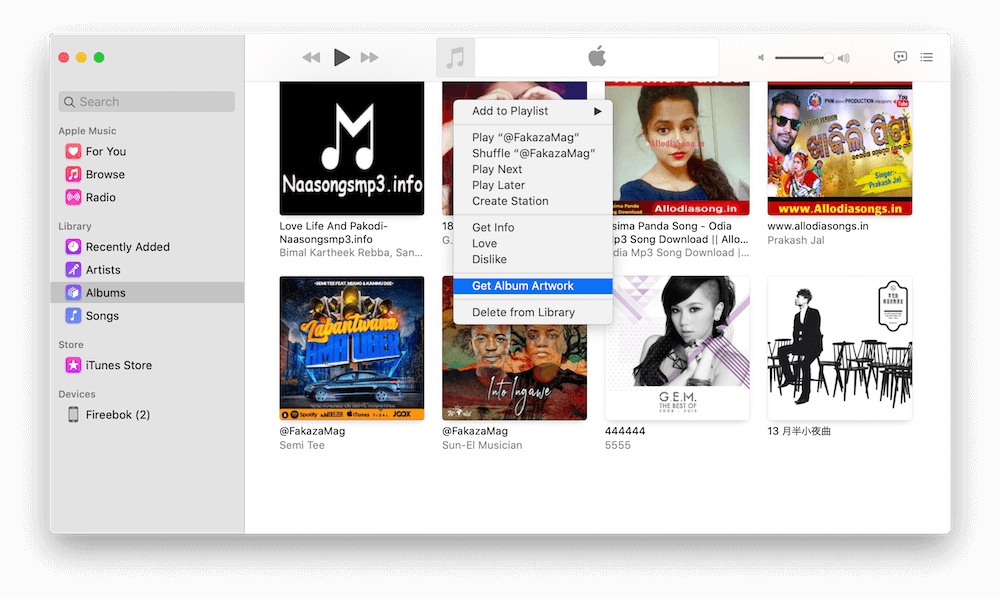
Add artwork to the music file on Mac
What if you can’t find the artwork in the song file in music? You can add the artwork manually by Music and the third-party application. Open Music application, and right click the song file in Music, and choose the Get info menu item.
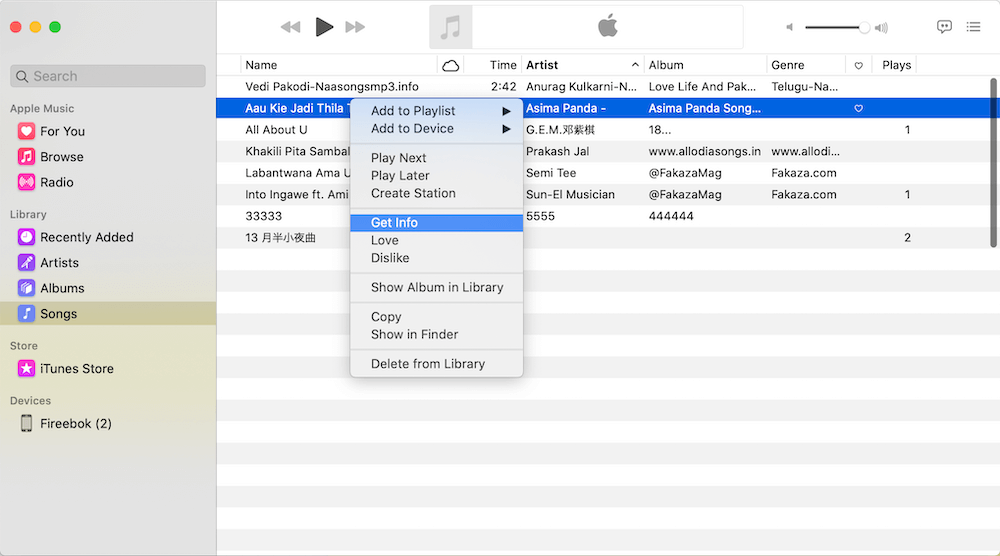
Then select the Artwork tab, and click Add Artwork to load the artwork image in Finder, and then click “OK” button.
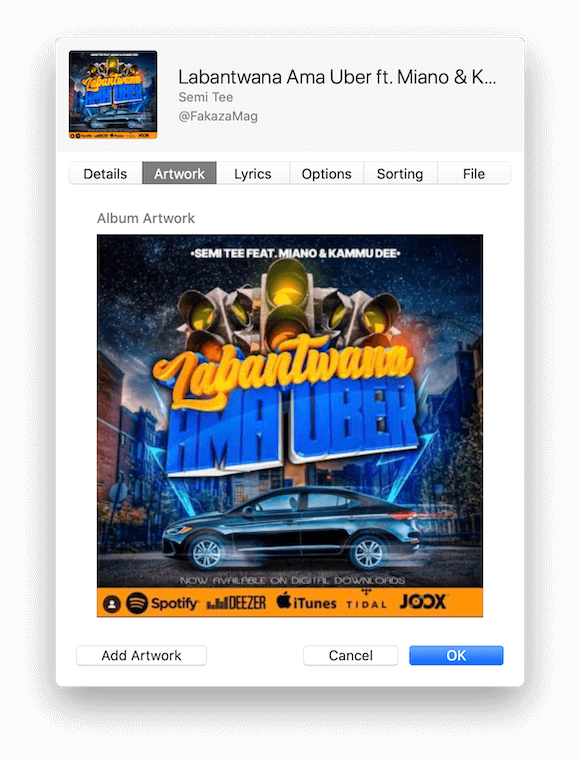
Or use the third-party application - Media Meta, which can edit the audio and video Metadata. Import the music file into the Media Meta, and drag& drop the artwork image, and click the “Save changes” button.
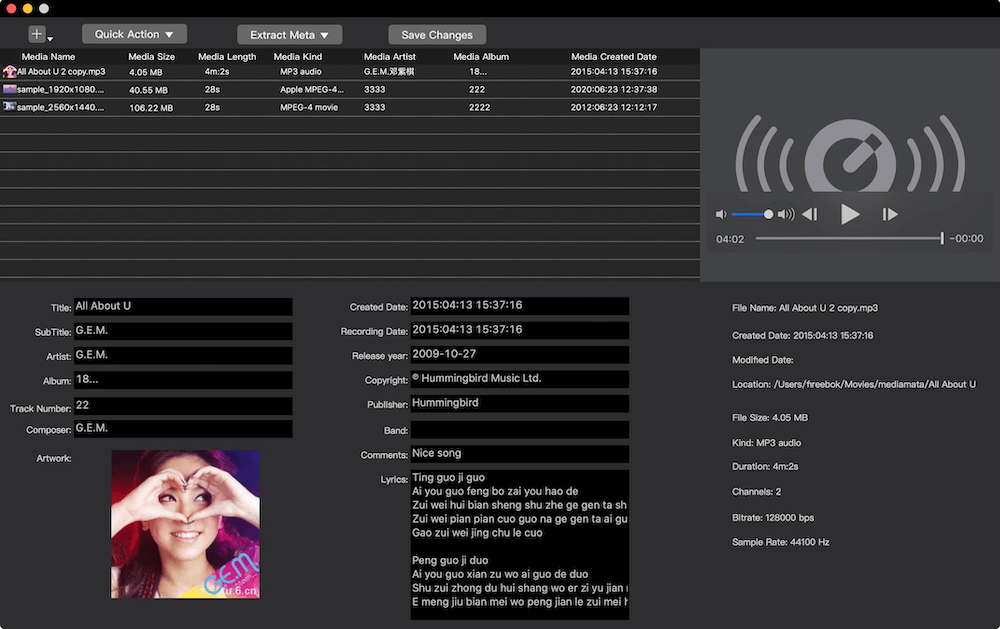
Batch extract artwork from music files on Mac
If you have thousands of song files, you want to extract all artworks from these music files, you can use Media Meta to batch extract artwork from music files on Mac. Import all these music files into Media Meta, and select them in Media Meta, click the Extract Meta button-> and choose the Extract artwork of all media(s) menu item.
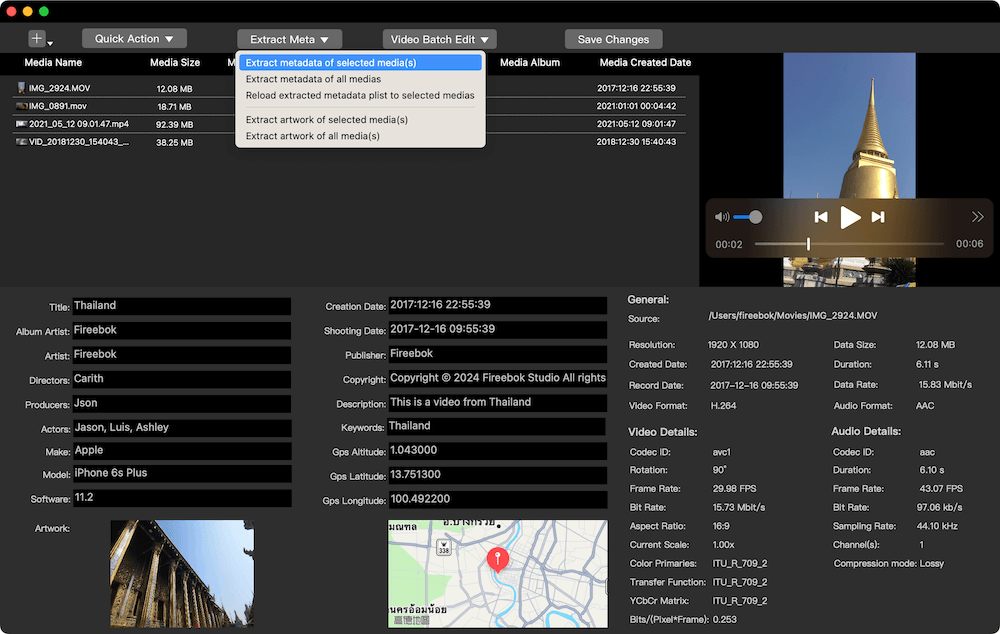
| More Related Articles | ||||
 |
1. How to encrypt Safari bookmarks on Mac? 2. How to fix your macOS system storage is so huge |
|||
About Fireebok Studio
Our article content is to provide solutions to solve the technical issue when we are using iPhone, macOS, WhatsApp and more. If you are interested in the content, you can subscribe to us. And We also develop some high quality applications to provide fully integrated solutions to handle more complex problems. They are free trials and you can access download center to download them at any time.
| Popular Articles & Tips You May Like | ||||
 |
 |
 |
||
| Five ways to recover lost iPhone data | How to reduce WhatsApp storage on iPhone | How to Clean up Your iOS and Boost Your Device's Performance | ||