Since upgrading from an old iPhone to the new iPhone 12 or iPhone 12 pro, some iPhone users reported that they missed random group text messages. After trying to contact Apple Customer Support and Carrier Customer Support for help, but the problem still exists. If we don’t want to lost some important message content, how to solve it? This article will provide some solutions.
1. Restart the iPhone
Restart the iPhone to reactivate the Carrier. Go to iPhone Settings -> General -> Shut Down, then drag the slider.
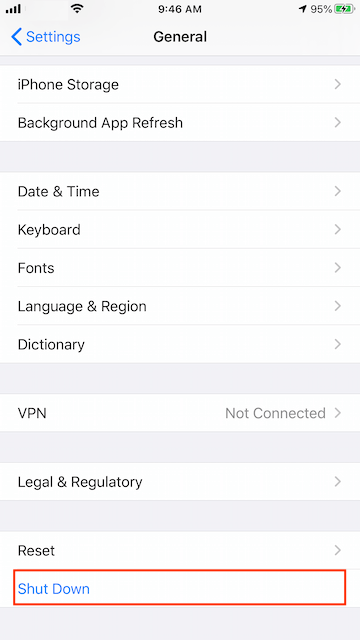
2. Reset the iPhone Network settings
Reset the iPhone network. Go to iPhone Settings -> General -> Reset -> Reset Network Settings. It will reset Wi-Fi networks and cellular settings
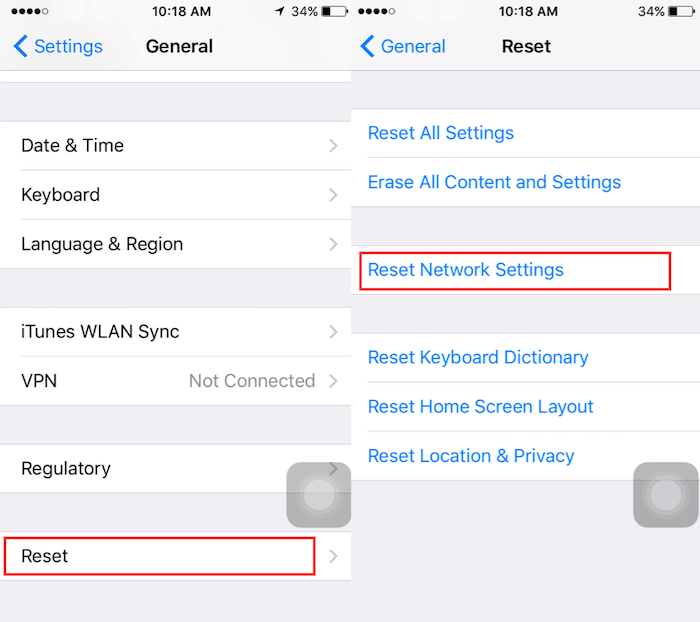
3. Update the Carrier settings
Check if your iPhone needs install a carrier update, go to Settings -> General -> About and look next to Carrier.
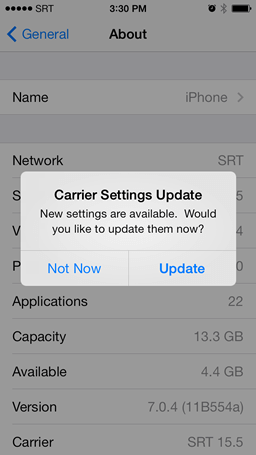
4. Turn off 5G on the Cellular Data Options
If you live in a area that doesn’t have 5G coverage, you can turn off 5G on the cellular data option. Go to iPhone Settings -> Cellular -> Cellular Data Options -> Data Mode -> select “Standard” and don’t select “Allow More Data on 5G”.
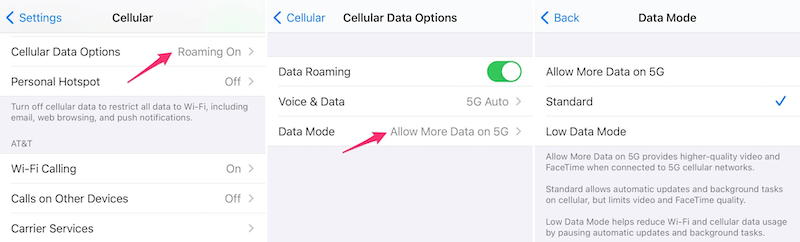
And then go to iPhone Settings -> Cellular -> Cellular Data Options -> Voice & Data -> select “LTE”
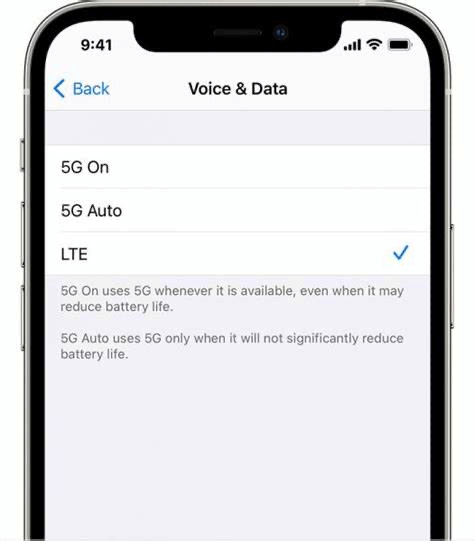
5. Backup and recover the SMS messages
Before we recover and delete text group messages from the iPhone, we highly recommend using Fone Rescue to backup all iPhone messages content and other iPhone data. Download and install Fone Rescue on a computer which has installed iTunes.
Connect the iPhone device with the computer, and run Fone Resuce to scan the iPhone device.
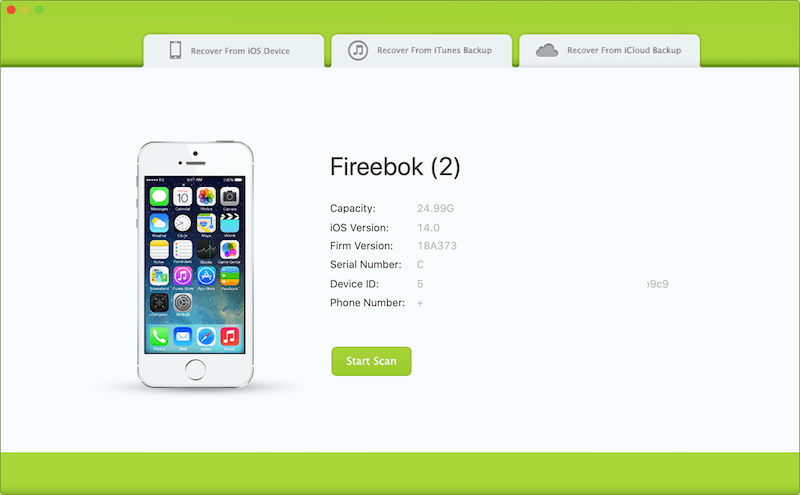
It will scan all iPhone data, including the missing iPhone group messages, message attachments and other iPhone data, such as photos, contacts, notes, bookmarks, third-party app connects -WhatsApp, Viber, Kik and more. When the scan is complete, you can preview them in the result view. Select the message conversation, and click “Export the selected messages” button to save.
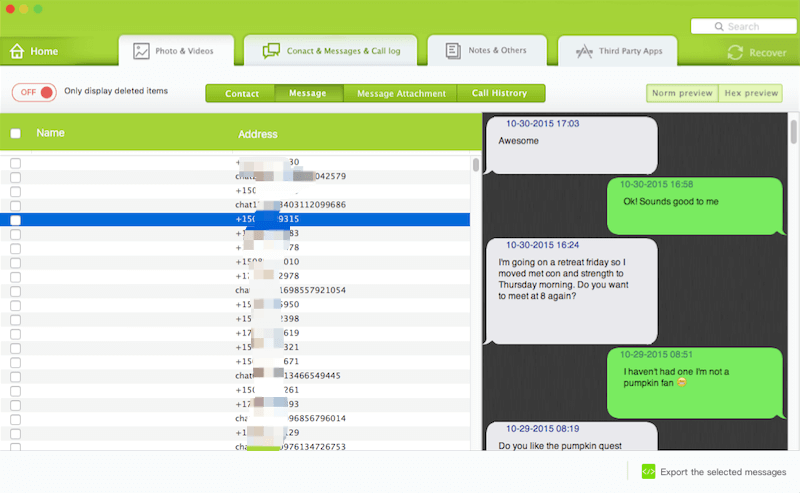
6. Delete the SMS thread and start a new one
After backing up the iPhone messages, you can consider deleting the group text thread and start a new thread.
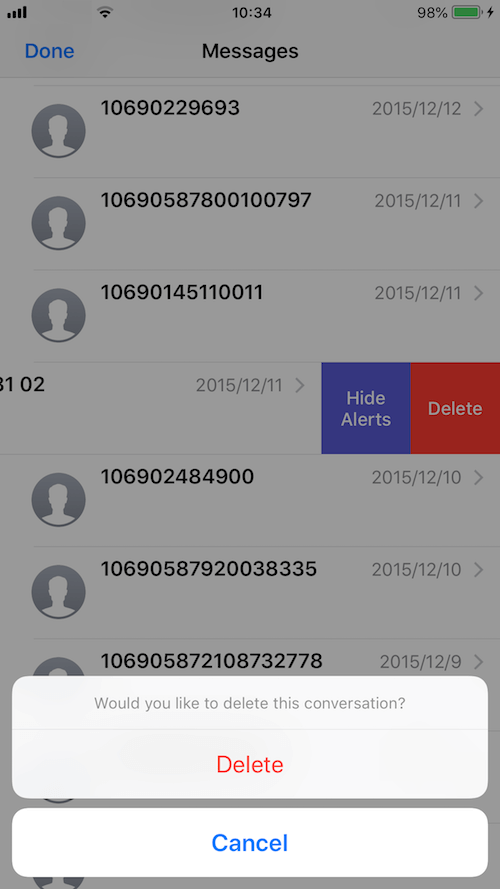
About Fireebok Studio
Our article content is to provide solutions to solve the technical issue when we are using iPhone, macOS, WhatsApp and more. If you are interested in the content, you can subscribe to us. And We also develop some high quality applications to provide fully integrated solutions to handle more complex problems. They are free trials and you can access download center to download them at any time.
| Popular Articles & Tips You May Like | ||||
 |
 |
 |
||
| How to Recover Deleted Text Messages from Your iPhone | Top 6 reasons WhatsApp can’t backup | How to Clean up Your iOS and Boost Your Device's Performance | ||


