As one of the important Mac apps, Image Capture allows you to upload photos and videos from digital cameras and iOS devices on Mac. If you don't want to store photos in your photo library, or don't want to use iPhoto or photos. It will be your best choice. But some mac and iPhone users feedback that an error occurred while Image capture importing photos(the operation could not be completed com.apple.ImageCaptureCore error). The most common error codes are 9956 and 9934. Here are the solutions for solving these two issues.
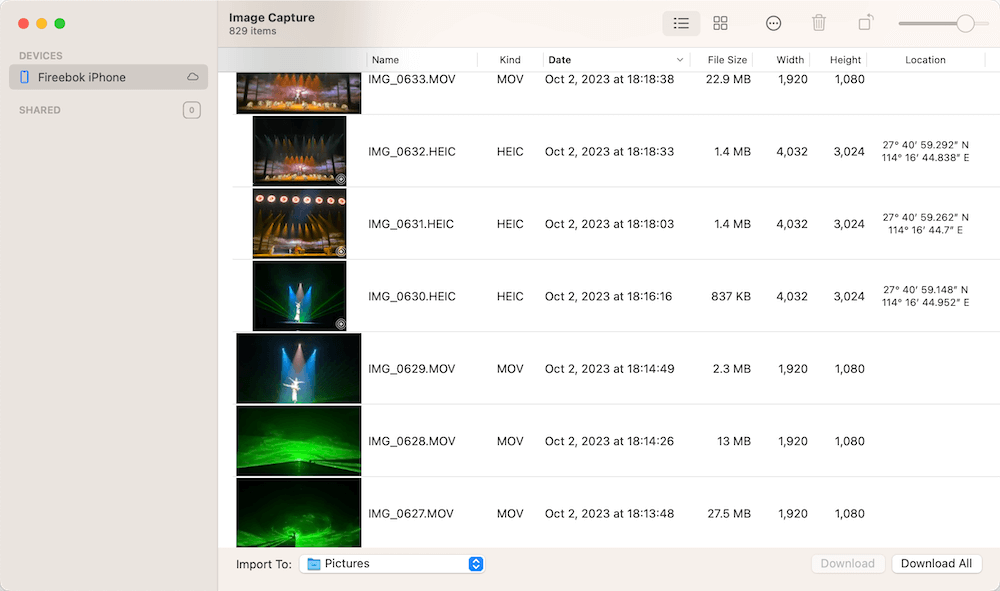
1. Fix the Image Capture Error 9934
This error occurs when Image capture cannot import photos due to folder privileges. Image Capture need read/write permission to access the store location. By default, the store location of Image Capture is /Users/~/Pictures/, If you changed the location in Import To, check the permission privilege of that folder with get info in Finder. Make sure the current user have read/ write privilege.
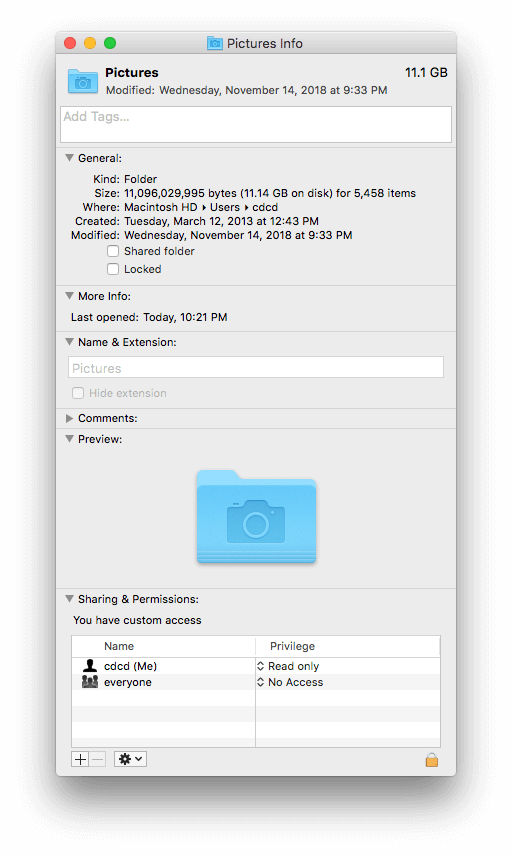
2. Fix the Image Capture Error 9956
If you are using Image capture in macOS Mojave, the error 9956 may happens. macOS Mojave update the new Privacy and security feature, to protect mac user privacy data, all applications can't access message, photos, mail, cookie, iTunes backup and more. When Image Capture imports photos to ~/Pictures, it will fail. How to fix? We need to add Image Capture to Full Disk Access list (System Preferences -> Security & Privacy)
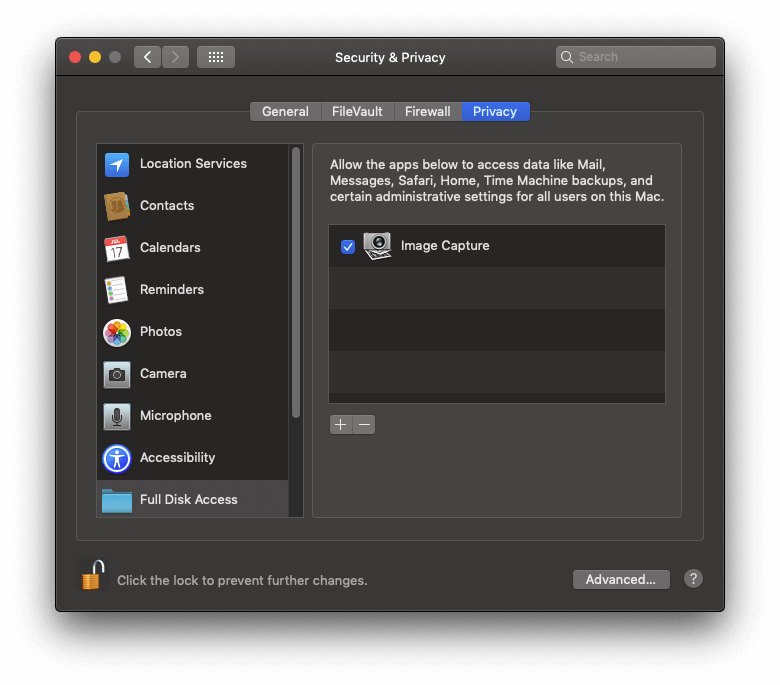
a. Open System Preferences -> Security & Privacy -> Privacy -> Full Disk Access.
b. Click the "Lock" button to make changes
c. Click the "+" button to choose Image Capture.app or drag it to the table on the right.
d. Run Image Capture again, it will work.
About Fireebok Studio
Our article content is to provide solutions to solve the technical issue when we are using iPhone, macOS, WhatsApp and more. If you are interested in the content, you can subscribe to us. And We also develop some high quality applications to provide fully integrated solutions to handle more complex problems. They are free trials and you can access download center to download them at any time.
| Popular Articles & Tips You May Like | ||||
 |
 |
 |
||
| Five ways to recover lost iPhone data | How to reduce WhatsApp storage on iPhone | How to Clean up Your iOS and Boost Your Device's Performance | ||
