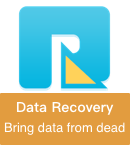Pages is a word processing and page layout application. The development of iWork by the Apple Computer Inc, is one of three sets of the. The other two tools are respectively form making tool Numbers and PowerPoint tools Keynote, equivalent to the Microsoft Microsoft Office Excel and PowerPoint.
Pages can create a list of columns, URL link, date and time, page number object, and from iTunes, iMovie and iPhoto data receiving. Pages can also be used to create a news report, published, a blank document, papers, documents, invitations, teaching materials and other types of documents. Create documents can be exported as RTF, HTML, Word, PDF or Pages file format. Its basic position is to achieve some of the basic typesetting and word processing functions.
Old Version Of Pages Document File Format
The pages file is not a single file, but a directory. It contains a lot of files and directories, data content is encrypted. When you right click the old version of pages document, it will will show “Show Package Contents” menu item.
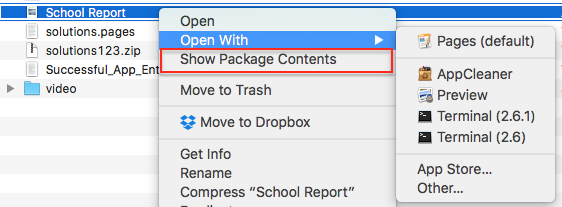
When you access the file content, it will display the whole file directory and files.
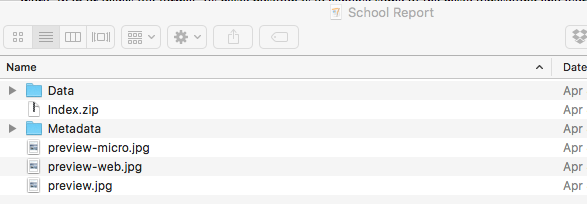
New Version Of Pages Document File Format
The new version of pages file is only a single file, not a directory. When you right click it, it doesn’t show “Show Package Contents” menu item
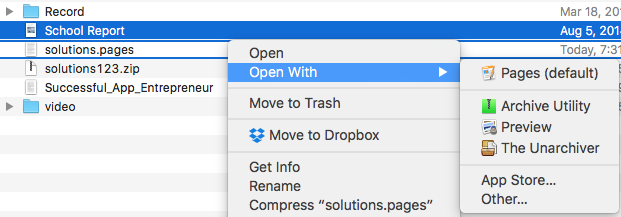
When you accidentally deleted the content of the Pages/KeyNote/Numbers contains all of your work, what should you do?
Don't worry. Fireebok Data Recovery will recover them on your computer. What can this data recovery for you do? It allows you to recover lost photos, videos, audio, archives, emails, documents including Pages/KeyNote/Numbers files. What's more, you can use it to scan and recover lost data from most storage devices, not only the Mac hard drive. Now, download the trial version below for free to have a try by yourself. Restore the deleted Pages/KeyNote/Numbers in a few steps.
You can use the Deleted Recovery and Volume Recovery to recover the older pages documents, because it contains the whole directory. The result of Deep Recovery can’t keep the entire file directory, only files. You can recover the new pages document with each recovery mode to scan. Now we deleted the old and new version pages document to have a test.
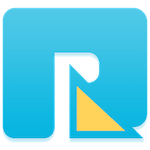
- Data Recovery
Recover data lost due to accidental deleting, formatting, virus infection,
and other unknown reasons.
1. Run Fireebok Data Recovery on your Mac
When you run this data recovery software, you’ll see the main window as follows. You’ll see a list partition or hard drives and the external hard drives and devices will also be listed and displayed there. Select right volume where you lost the pages/keyNote/Numbers files. By fault, it will be Macintosh HD.
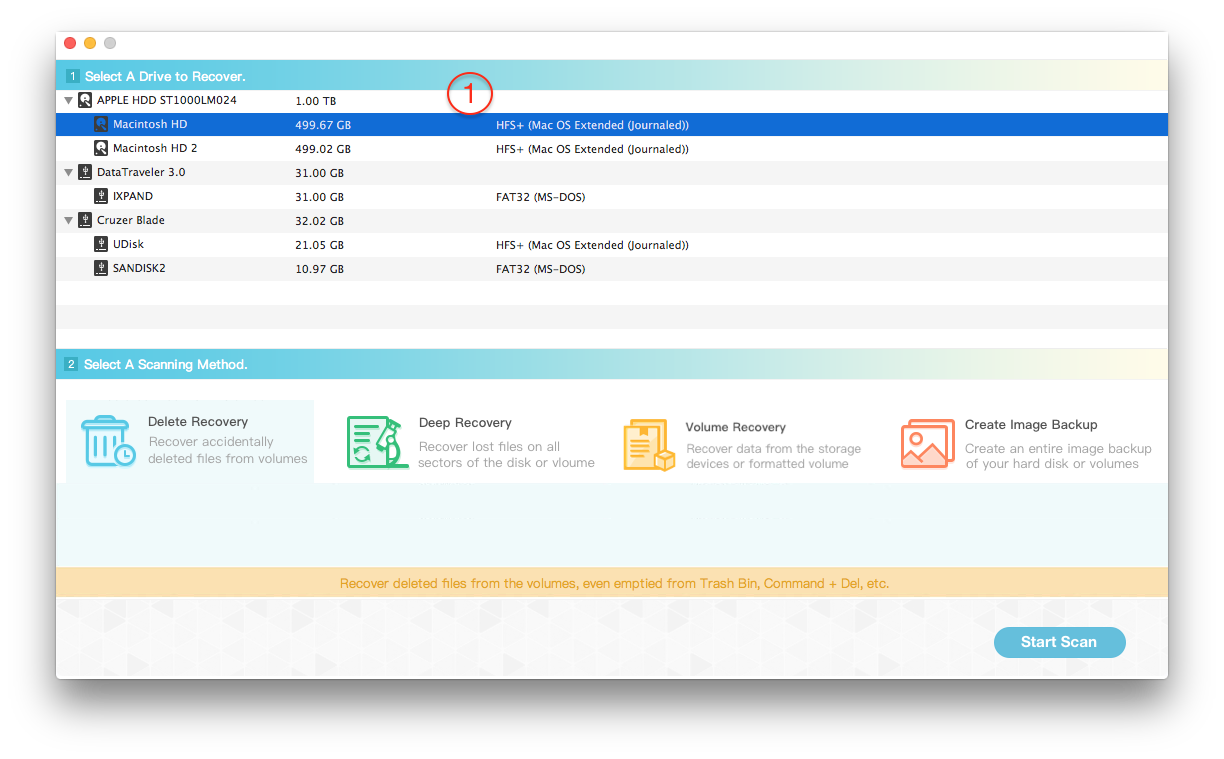
2. Select the recovery mode.
You can see four options to choose. Just choose the right one as the description according to your deleted situation. Here we choose the Deleted Recovery mode.
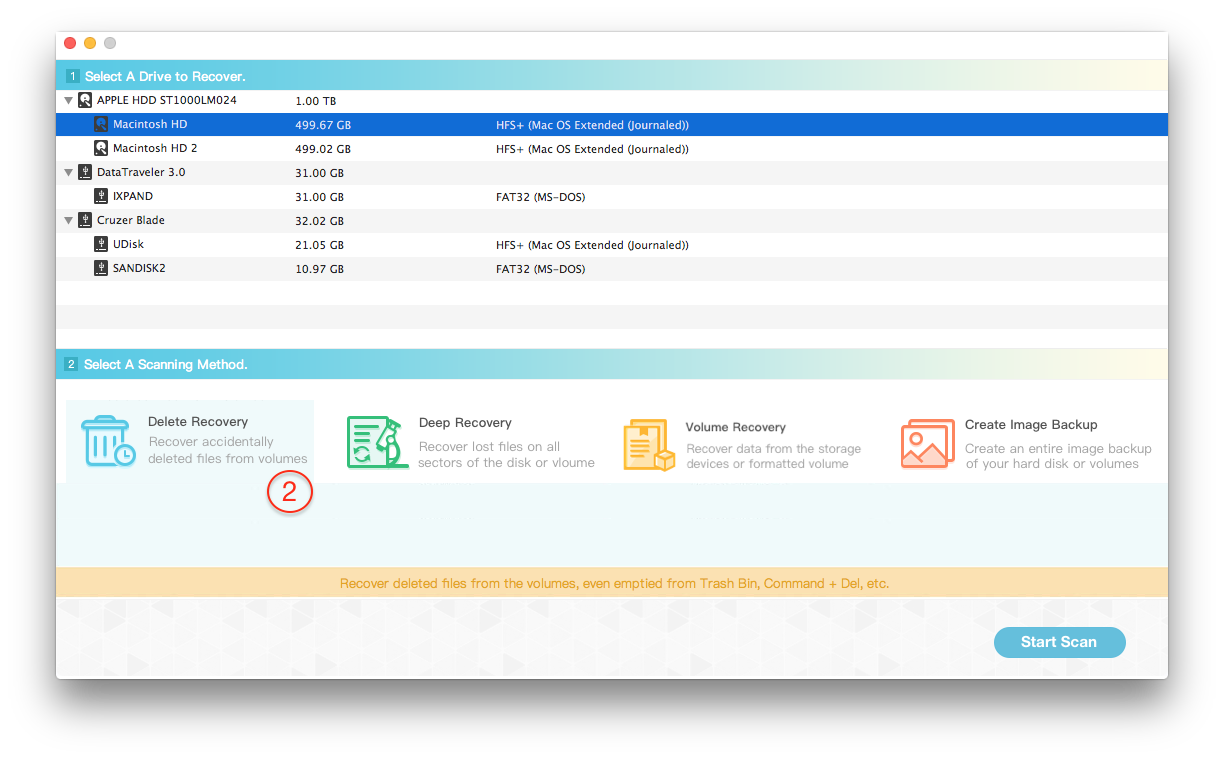
3. Preview and select them to save to your computer
The scan will take you a little while. After that you'll get a scan result where all recoverable data on your computer are found and displayed.
The old version of deleted pages file will be listed as a directory not a file. Just select the directory and save them to your computer by clicking the Recover button on the bottom of the window.
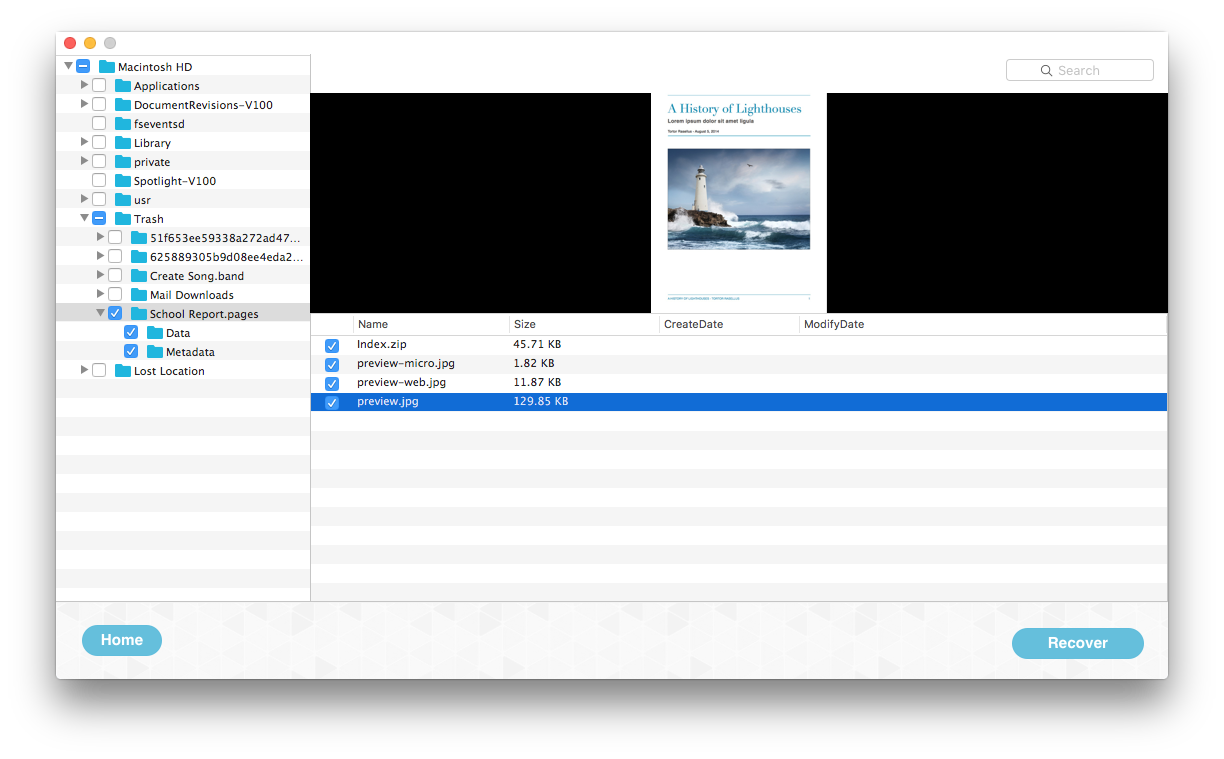
The new version of deleted pages file will be listed as a file. Just select the file and save it to your computer by clicking the Recover button on the bottom of the window.
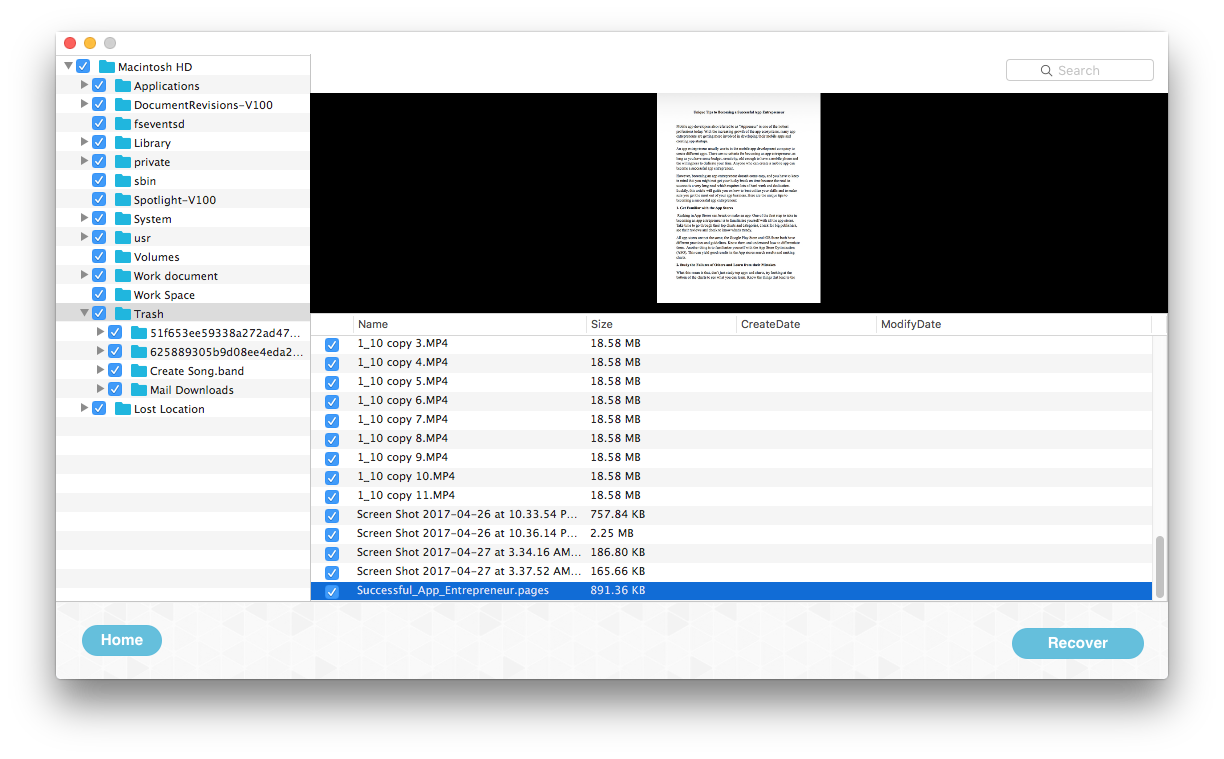
About Fireebok Studio
Our article content is to provide solutions to solve the technical issue when we are using iPhone, macOS, WhatsApp and more. If you are interested in the content, you can subscribe to us. And We also develop some high quality applications to provide fully integrated solutions to handle more complex problems. They are free trials and you can access download center to download them at any time.
You May Also Like
How to Clean up Your iOS and Boost Your Device's Performance
How to Extract WhatsApp Messages from Your iCloud Backup
How to Recover Deleted Text Messages from Your iPhone