It’s easy to view detailed video information and metadata on a computer because many third-party video editing applications support this feature. However, on an iPhone or iPad, when you view video information, only basic details are displayed. If you want to see more in-depth information — such as video encoding format, video album, video bitrate, and video dimensions — you won’t find these details in the default view.
In this article, we’ll guide you on how to view and remove video and movie file metadata on your iPhone or iPad.
1. Use Apple Photos
Apple Photos provides basic information for photos and videos, such as file name, camera details, creation date, file size, and GPS location. To access this:
• Open the Apple Photos app, select a video, and tap the Info button to see its basic information.
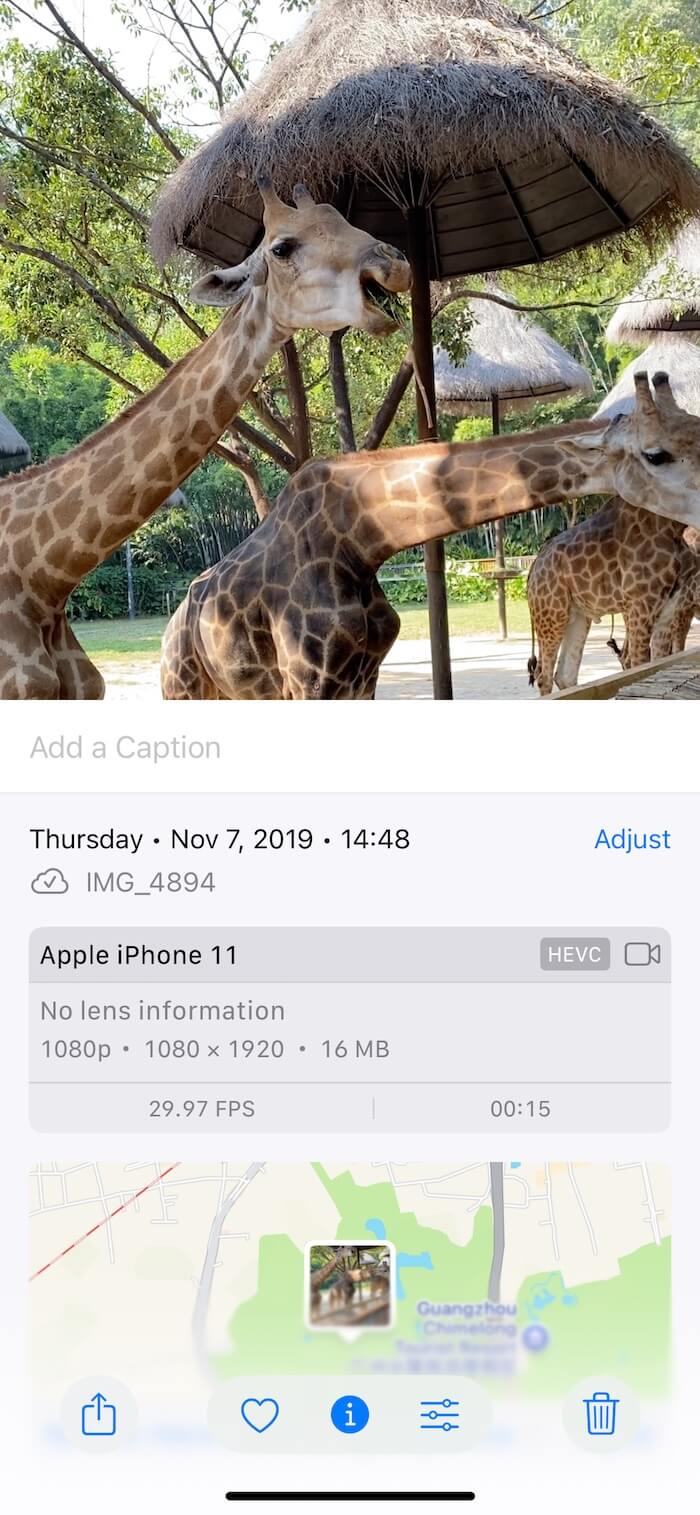
2. Use Media Meta
Media Meta is a video and audio metadata editor. It now offers an iOS version called Media MetaX, which allows you to view, edit, and remove video metadata directly on your iPhone or iPad. This is especially helpful for video editors and creators who need to manage video metadata on the go. Download and install Media MetaX from the App Store.
View video and movie metadata:
Open the Media MetaX app on your iPhone or iPad, select a video, and access the details and metadata view. You can scroll down to view all relevant video information and metadata tags, such as Video Data Rate, Video Encoding Format, Video Bitrate, Video Codec ID, Video Encoding Format, and more.
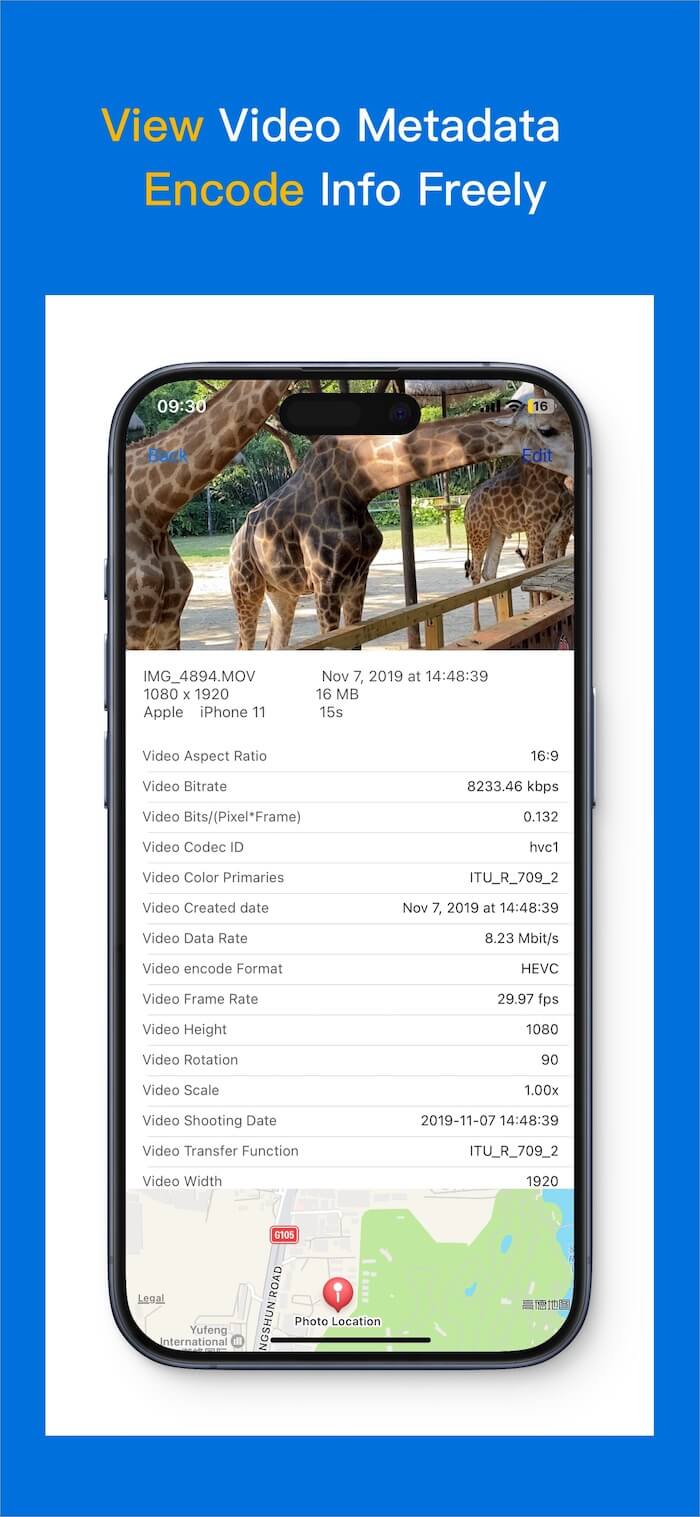
Edit video metadata:
To add, edit, or update video metadata: Tap the Edit button at the top right corner. Add new metadata tags or modify existing values as needed. Tap Save Edit to apply your changes.
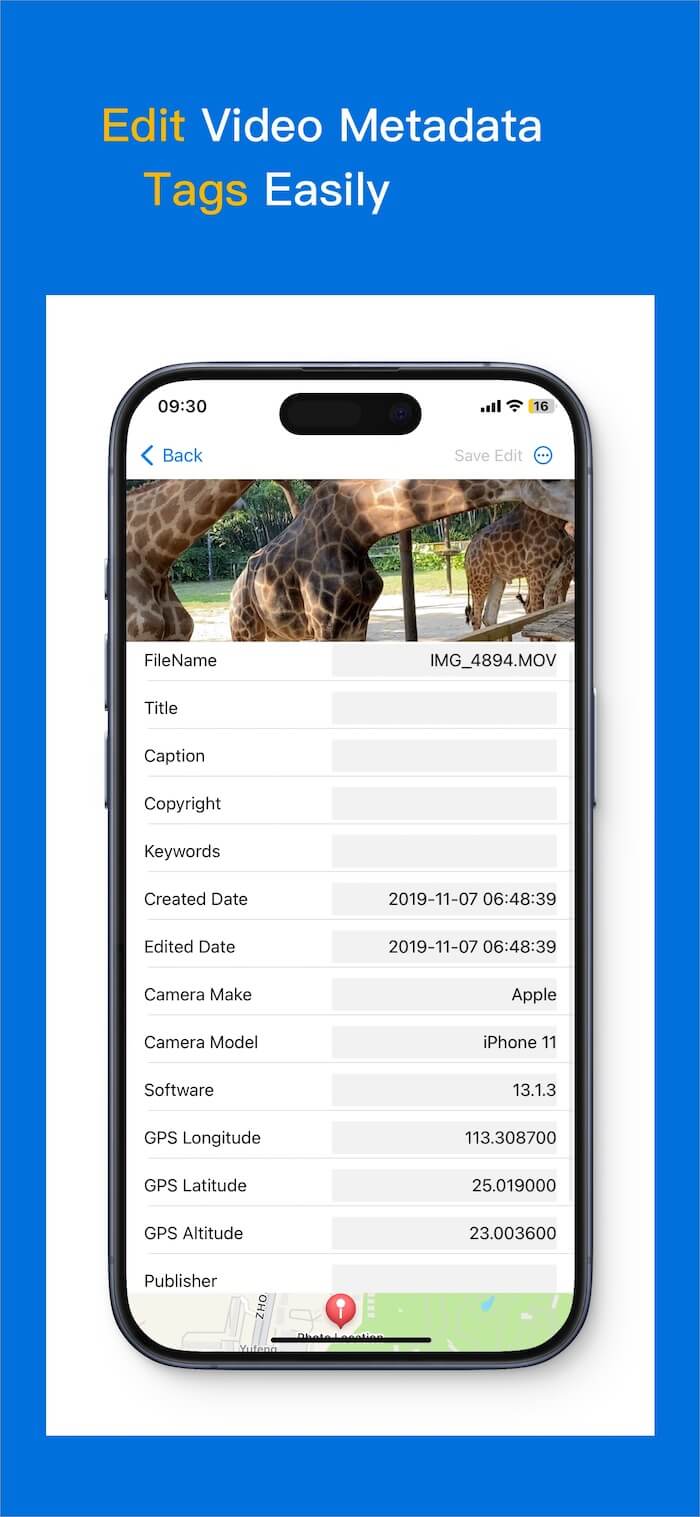
Remove video metadata:
To remove metadata from a video: Tap the three-dot menu at the top. Select Remove metadata, then choose Remove all metadata or select specific metadata to remove.
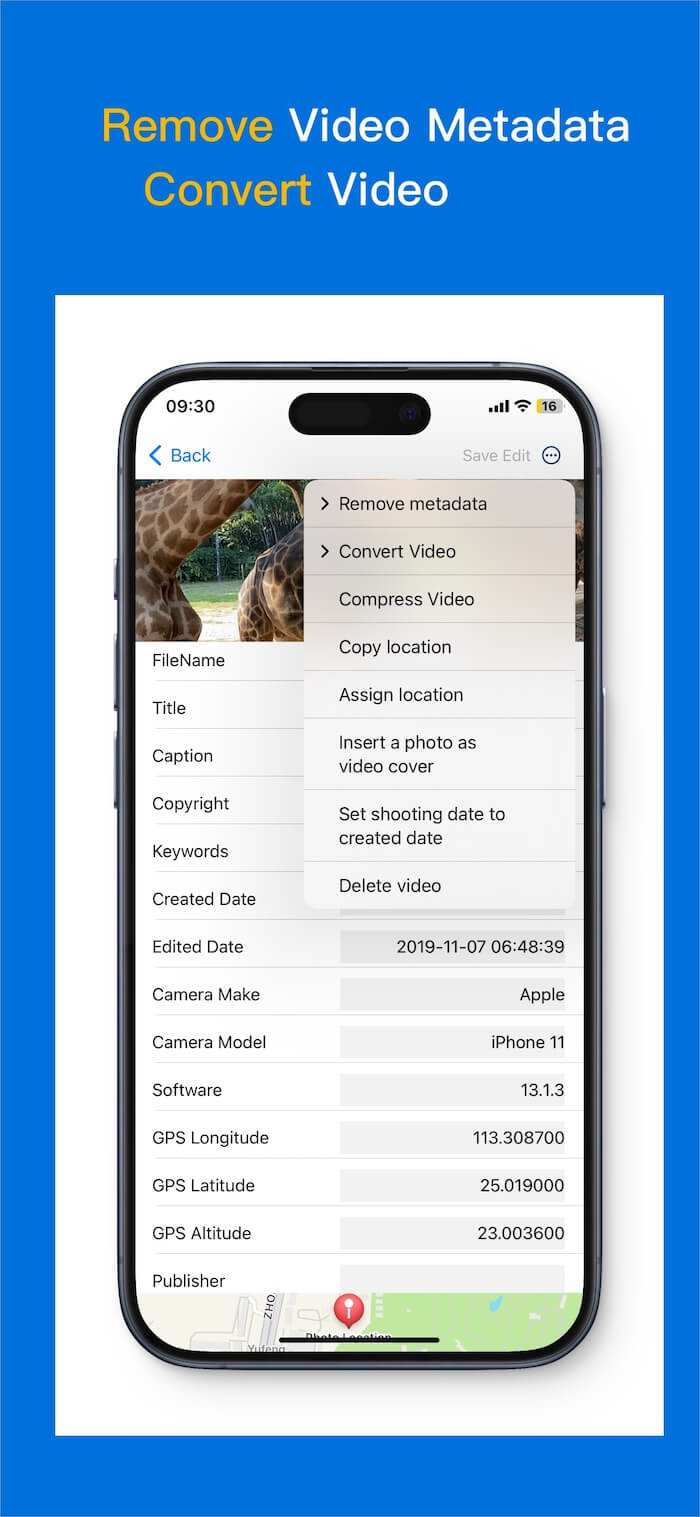
Other features
Media MetaX also offers additional features such as video compression, video conversion, and the ability to change or insert a custom cover photo for a video.
About Fireebok Studio
Our article content is to provide solutions to solve the technical issue when we are using iPhone, macOS, WhatsApp and more. If you are interested in the content, you can subscribe to us. And We also develop some high quality applications to provide fully integrated solutions to handle more complex problems. They are free trials and you can access download center to download them at any time.
| Popular Articles & Tips You May Like | ||||
 |
 |
 |
||
| How to Recover Deleted Text Messages from Your iPhone | Top 6 reasons WhatsApp can’t backup | How to Clean up Your iOS and Boost Your Device's Performance | ||
