{宽版文章}
{宽版文章加载:/templates/fireebok/css/app.css}
{宽版文章加载:/templates/fireebok/css/other/navbar2.1.css}
{宽版文章加载:/templates/fireebok/css/other/footer2.0.css}
{宽版文章加载:/templates/fireebok/css/other/iexplorer-styles.css}
{宽版文章加载:/templates/fireebok/css/other/iexplorer-extras.css}
{宽版文章加载:/templates/fireebok/css/other/product-page-style.css}
{宽版文章加载:/templates/fireebok/css/other/background.css}
{宽版文章加载:/templates/fireebok/css/other/styles.css}
Photo Exifer
Photo Exifer is a photo metadata editor application for both local photos and photo library. It supports batch editing all photo metadata tags for JPG, Live Photos, and RAW photos, using common editing and quick action operations. It also supports finding and removing duplicate photos, fixing the referenced photos in the Photo Library, merging multiple photo libraries. Explore more expand features for manipulating photo metadata tags now. >>User Guide
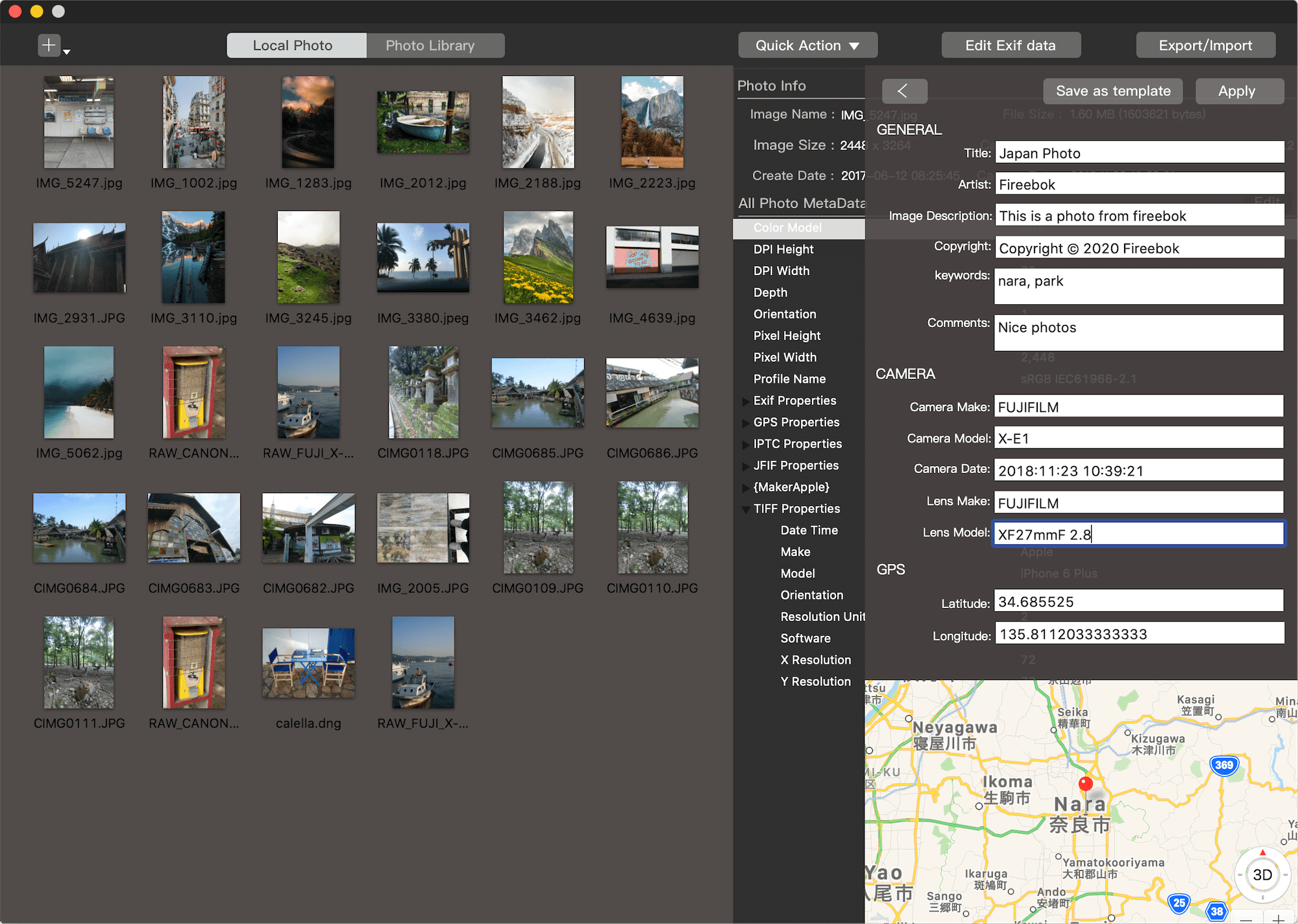
-

Edit All Photo Metdata tags
Photo Exifer allows you to view, edit, remove all photo metadata of photos, including Exif, GPS, IPTC, TIFf, Xmp, RAW and more metadata tags. Such as camera date, camera make, camera model, ISO, FNumber, Focal Length in 35 mm format, Flash, Latitude, Longitude, Altitude, Artist, Copyright, Image Description, keywords, Software, User Comment, Date/Time Original and more.
-
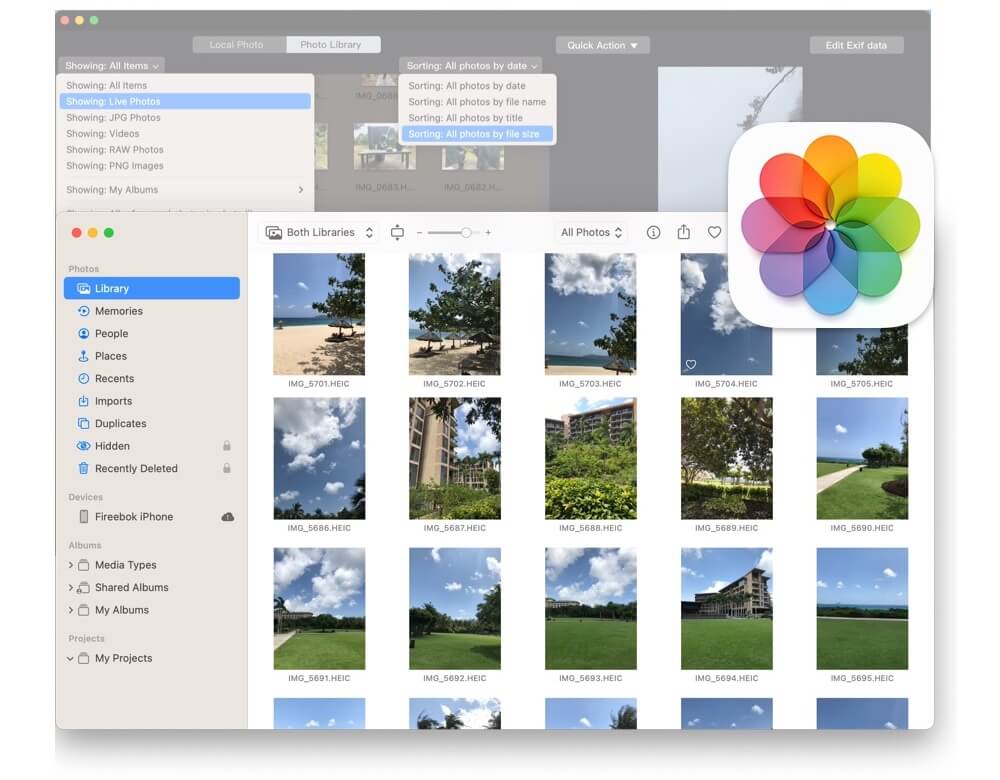
Photo Metadata Editor for Photo Library
Photo Exifer- Photo Library mode supports editing more photo metadata in the photo library, like file name, camera information and other metadata that can't be changed in the Apple Photos app is still supported.
Furthermore, Photo Exifer provides additional sorting and filtering options, allowing you to organize all photos based on criteria such as file size, date, title, and file name.
-
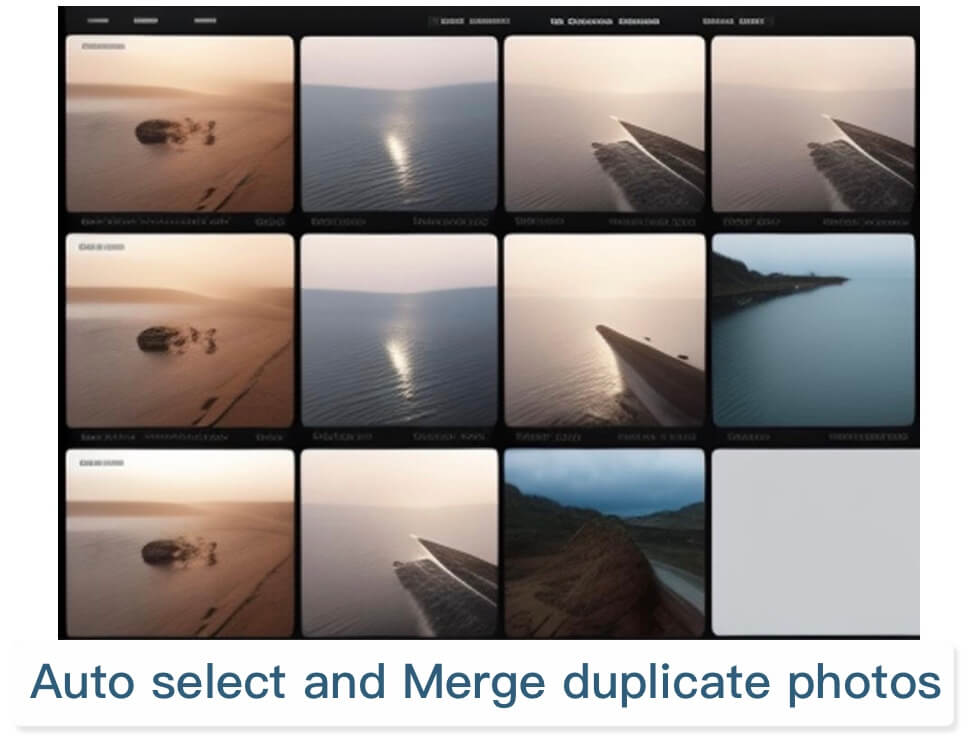
Remove duplicate photos in Photo library
Find duplicate photos intelligently and accurately with content comparison and other rules, automatic selection helps you select excess duplicate photos with one click, and then quickly merge and delete photos from photo library.
-

Work with Extensible Metadata file
Photo Exifer is compatible with extensible metadata files, supporting XMP files from Apple Photos and JSON files from Google Photos. It allows you to read photo metadata from XMP and JSON files and write it back to the corresponding photos.
-
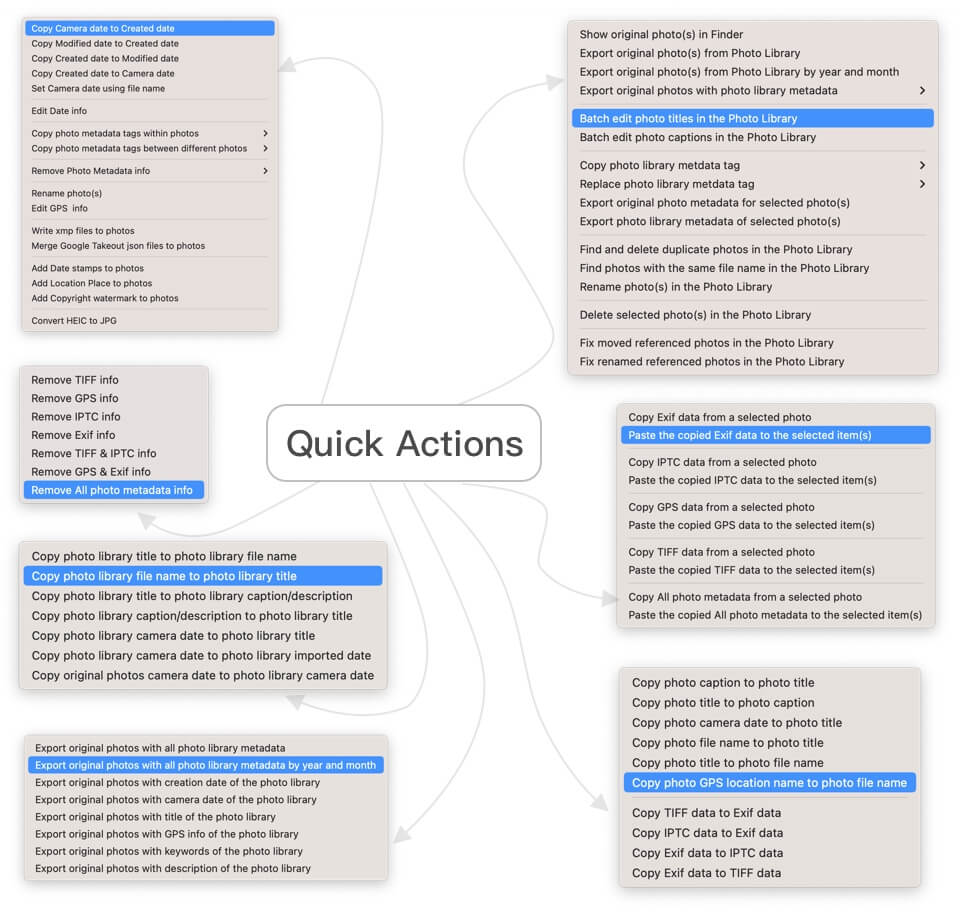
Quick Actions to complete with one Click
In both Local Photo mode and Photo Library mode, there are plenty of quick actions can help you quickly batch these changes with a single click.
Photo Exifer supports various batch operations, including adding, copying, editing, and deleting multiple photos. When you select two or more photos to process, the batch function is automatically turned on.
-
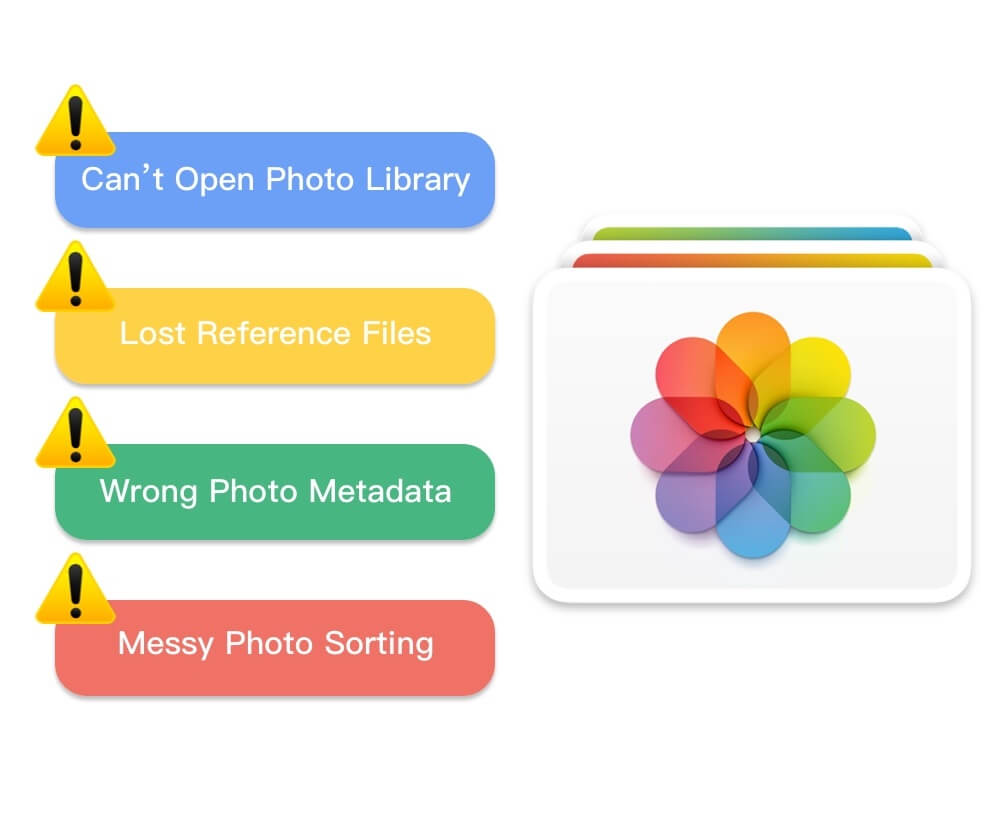
Fix Photo Library issues
If you're experiencing issues with your photo library, such as being unable to open it, finding missing or incorrect photo information, or encountering disorderly photo sorting, Photo Exifer offers the solution you're looking for.
-

Expand Photo metadata solutions
Photo Exifer also provides some expand solutions for photo metadata tags. These include renaming photos using metadata tags, adding location, copyright and date/time as watermarks on photos, changing metadata tags using other metadata tags, and more.

