A guide about how to use PhotoPress
PhotoPress is a photo compression app for macOS that helps you reduce photo file sizes without compromising quality. It supports lossless compression and resizing, making it easy to save disk space and optimize images for web or server use. You can choose to retain or remove photo metadata in the compressed images, and effortlessly batch compress or resize multiple photos at once for maximum efficiency.
1. Download and Install: Download and install PhotoPress application to the computer.
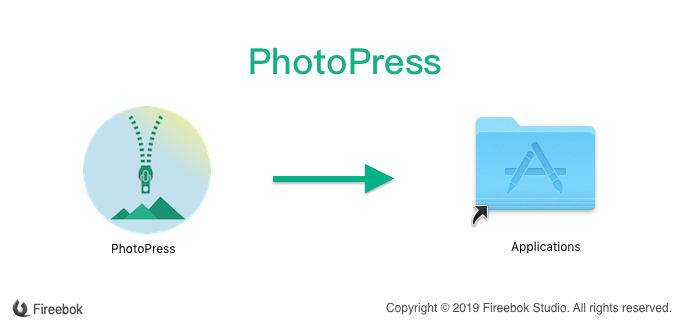
2. Lossless Photo Compression: Drag and drop photos into PhotoPress, it will automatically reduce the file size of the photos losslessly.
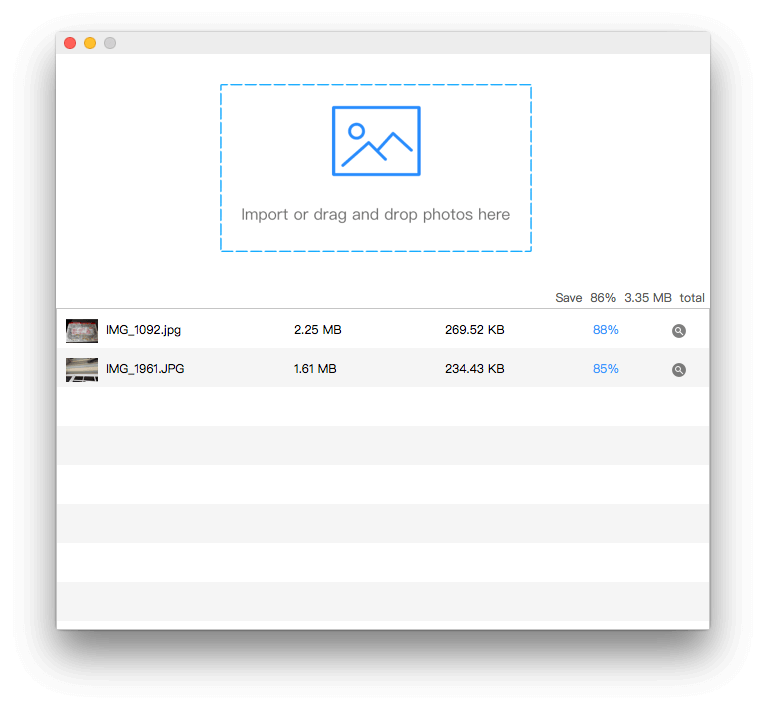
3. Resize Photos: If you need to custom the width and height of a photo, go to File menu -> Resize Photos…, and it will pop-up a window to resize photo with or without “Scale Proportionally”.
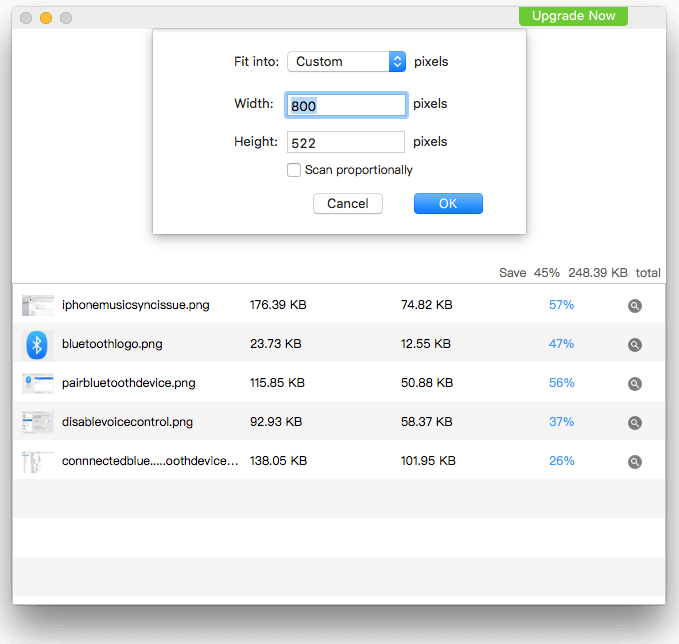
4. PhotoPress Settings: You can choose keep or remove photo metadata, and keep or overwrite oringal photos in settings.
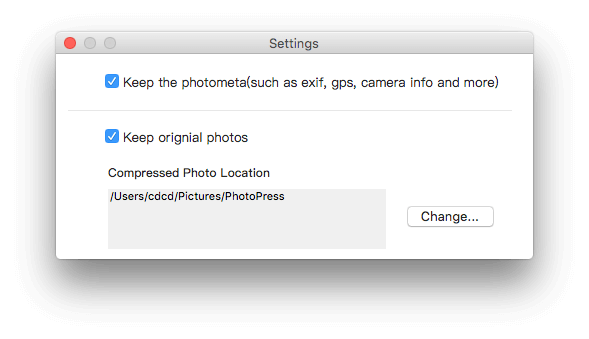
Have more questions or need help from us?
Contact our support team here.